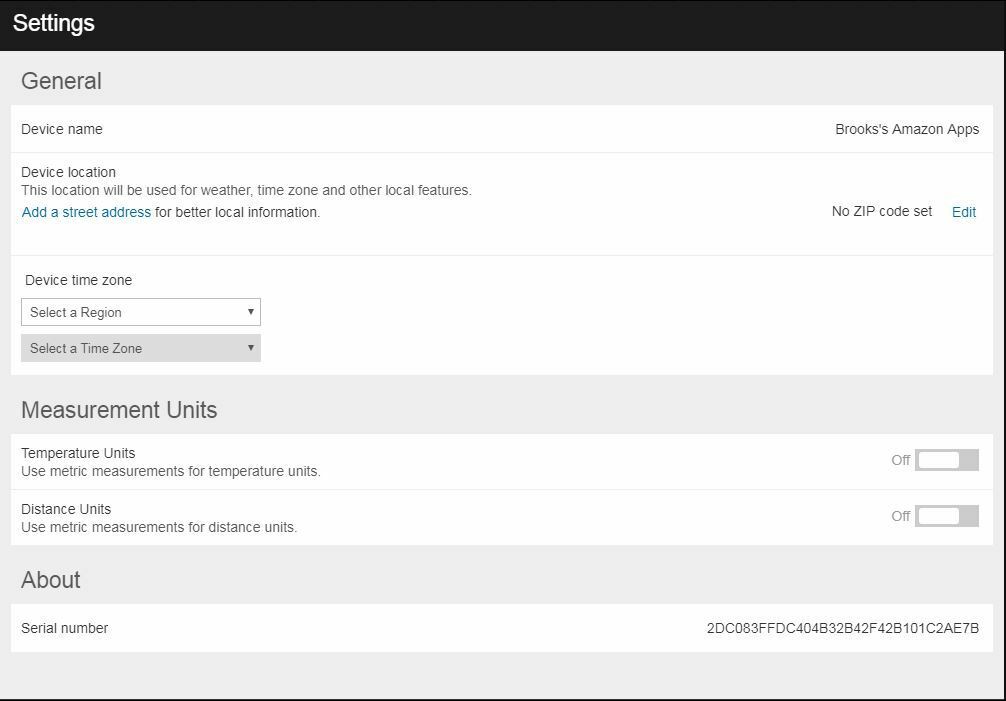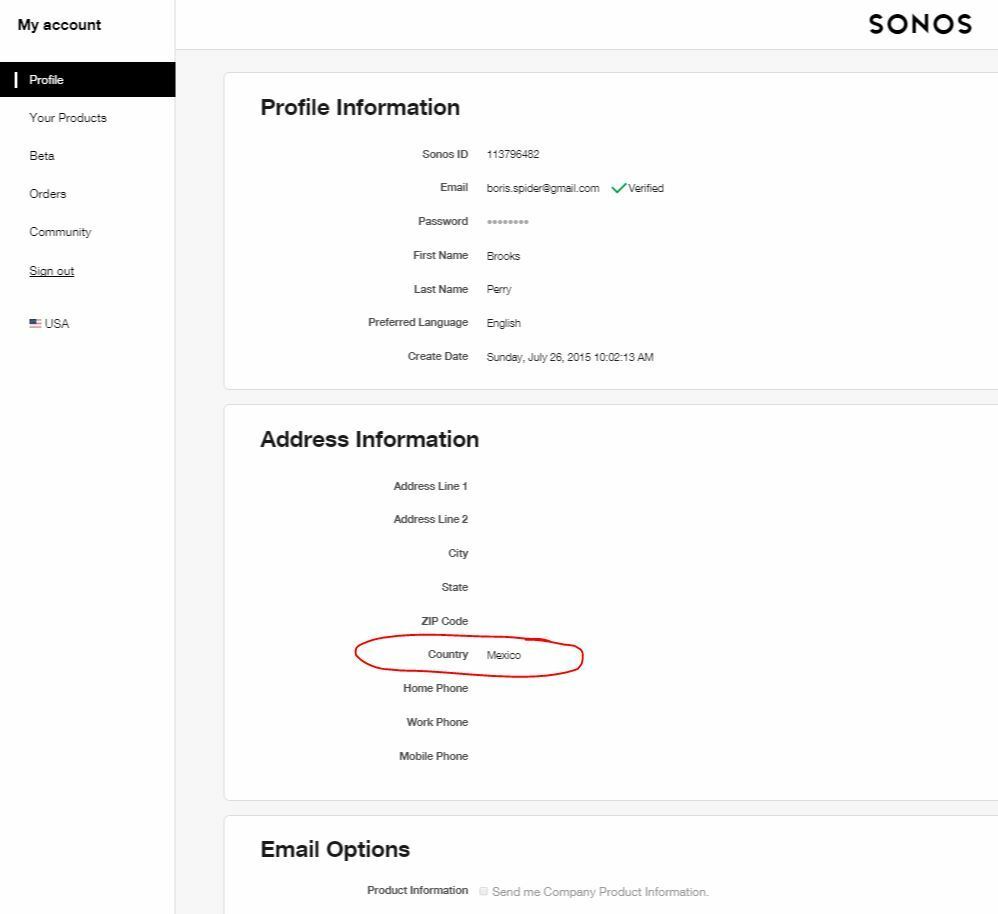Question
Sonos One Alexa setup: "not yet available in your country"
Even the professional installers who helped me set up my new One speakers couldn't solve this issue. Anyone else have this error message when trying to set up voice services? I live in Los Angeles and all my devices, Amazon and Sonos accounts are registered in the USA. I've tried it with numerous iPads, iPhones to no avail. Pretty disappointed in the product as this has been going on for more than 6 weeks now.
This topic has been closed for further comments. You can use the search bar to find a similar topic, or create a new one by clicking Create Topic at the top of the page.
Enter your E-mail address. We'll send you an e-mail with instructions to reset your password.