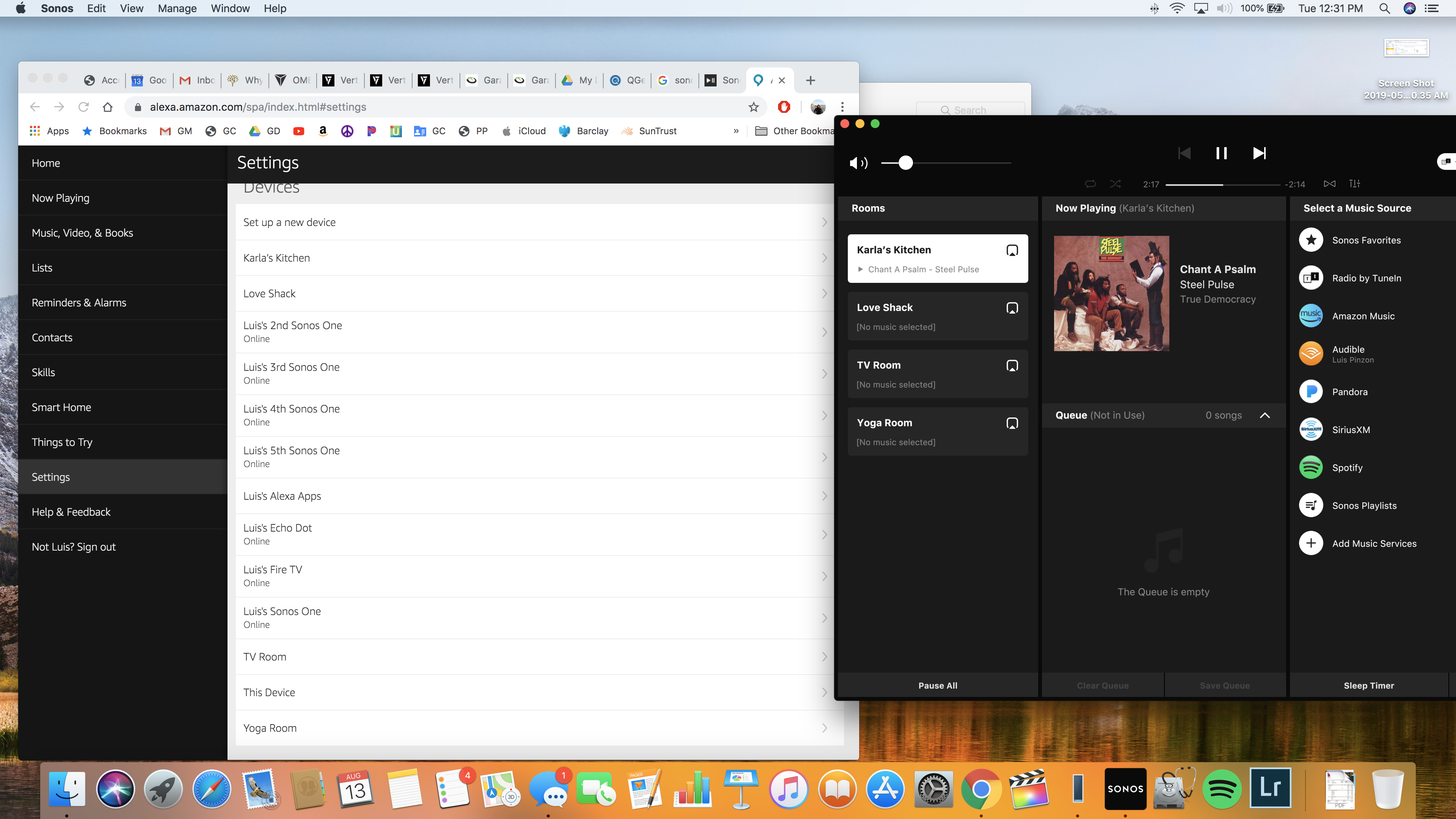Over the last few days my sonos one and beam will no longer play Spotify based on Alexa requests. I can direct music to them via the app and voice commands to my Echo dot will play spotify. They will play tuneIn stations via Alexa. I can adjust Spotify volume by voice but I can’t start music or pause or stop it. I have the same issue playing audible.
I’ve de-authorized and re authorized and tried all the steps in answers provided in other threads by ukmedia (including powering all sonos off and starting a new set up). Diagnostic 850972675. Not sure what else I can do?
Question
Sonos no longer responding to Alexa commands: Spotify and audible
This topic has been closed for further comments. You can use the search bar to find a similar topic, or create a new one by clicking Create Topic at the top of the page.
Enter your E-mail address. We'll send you an e-mail with instructions to reset your password.