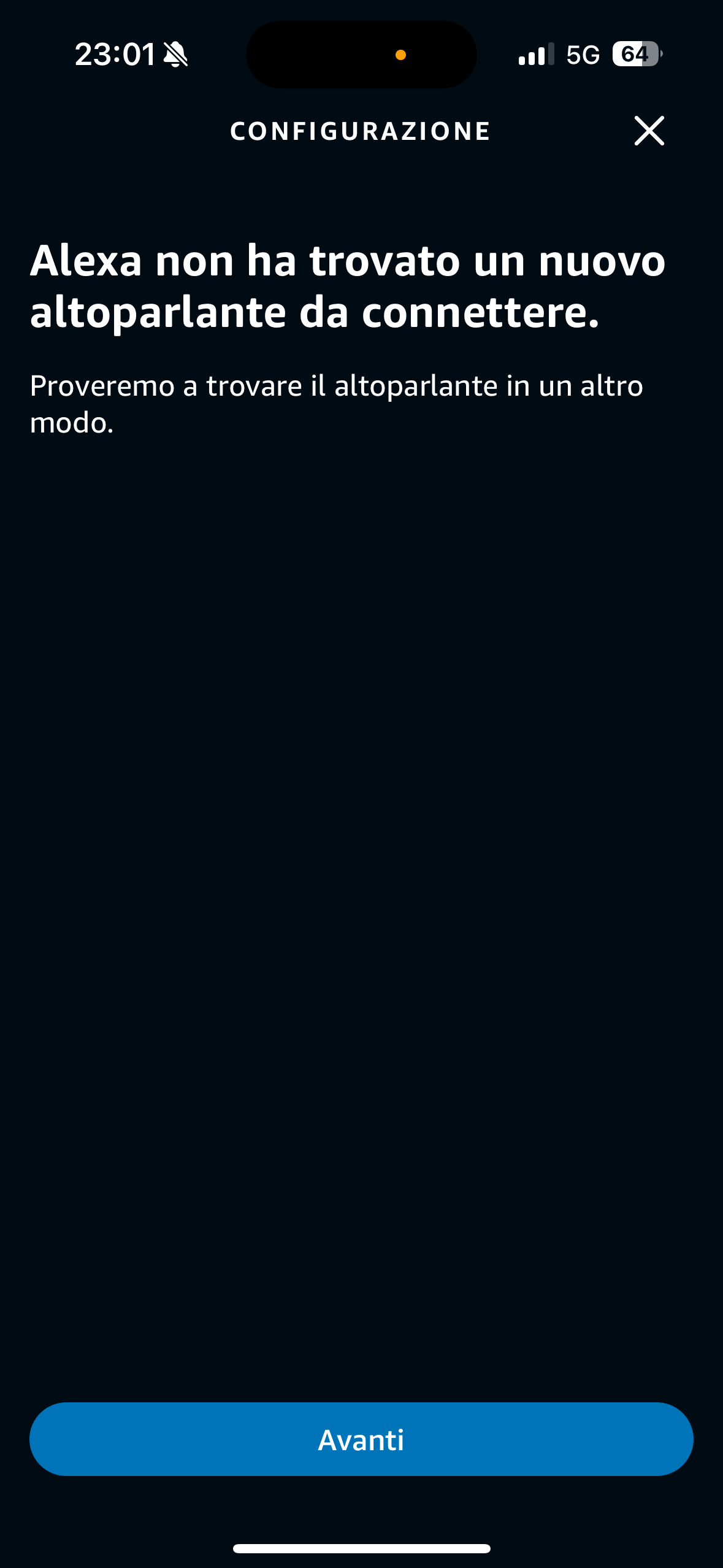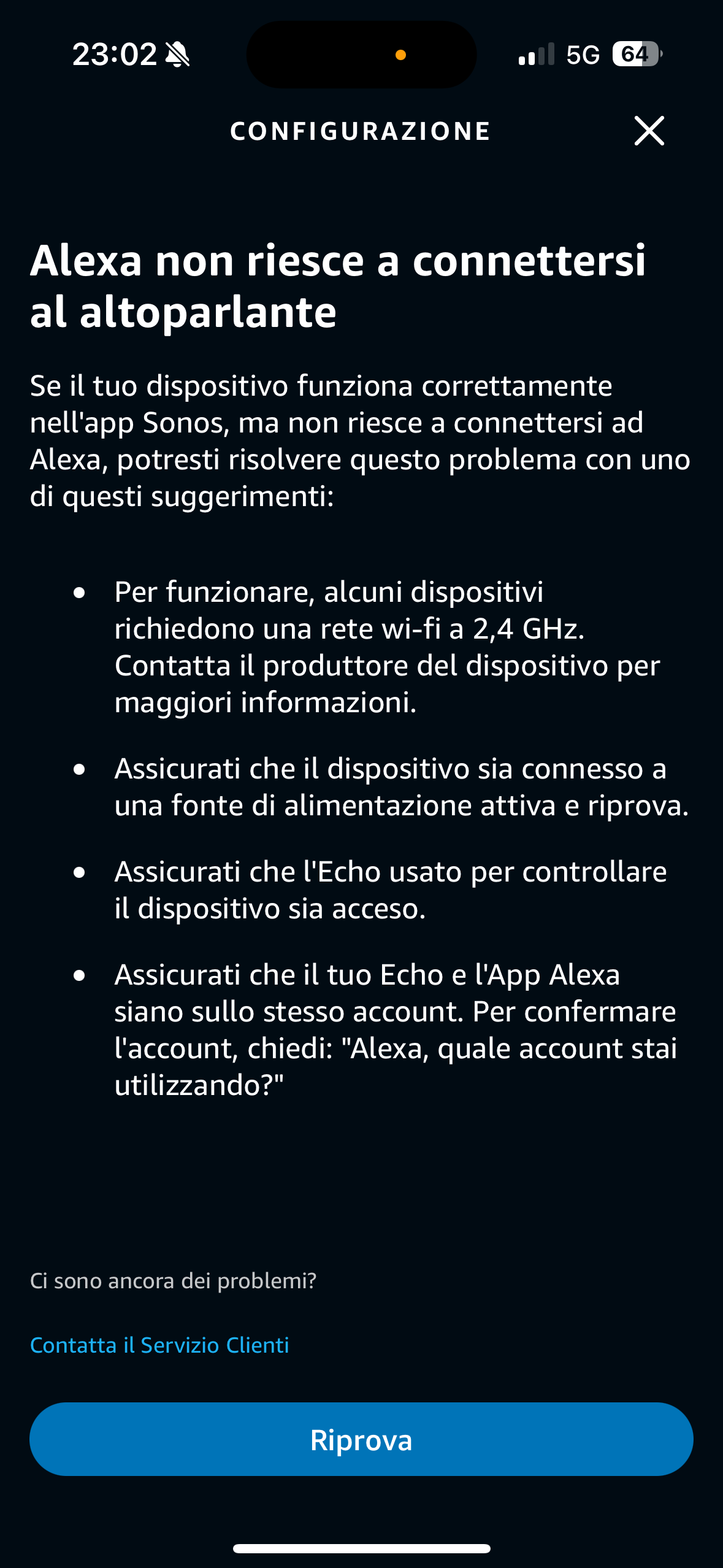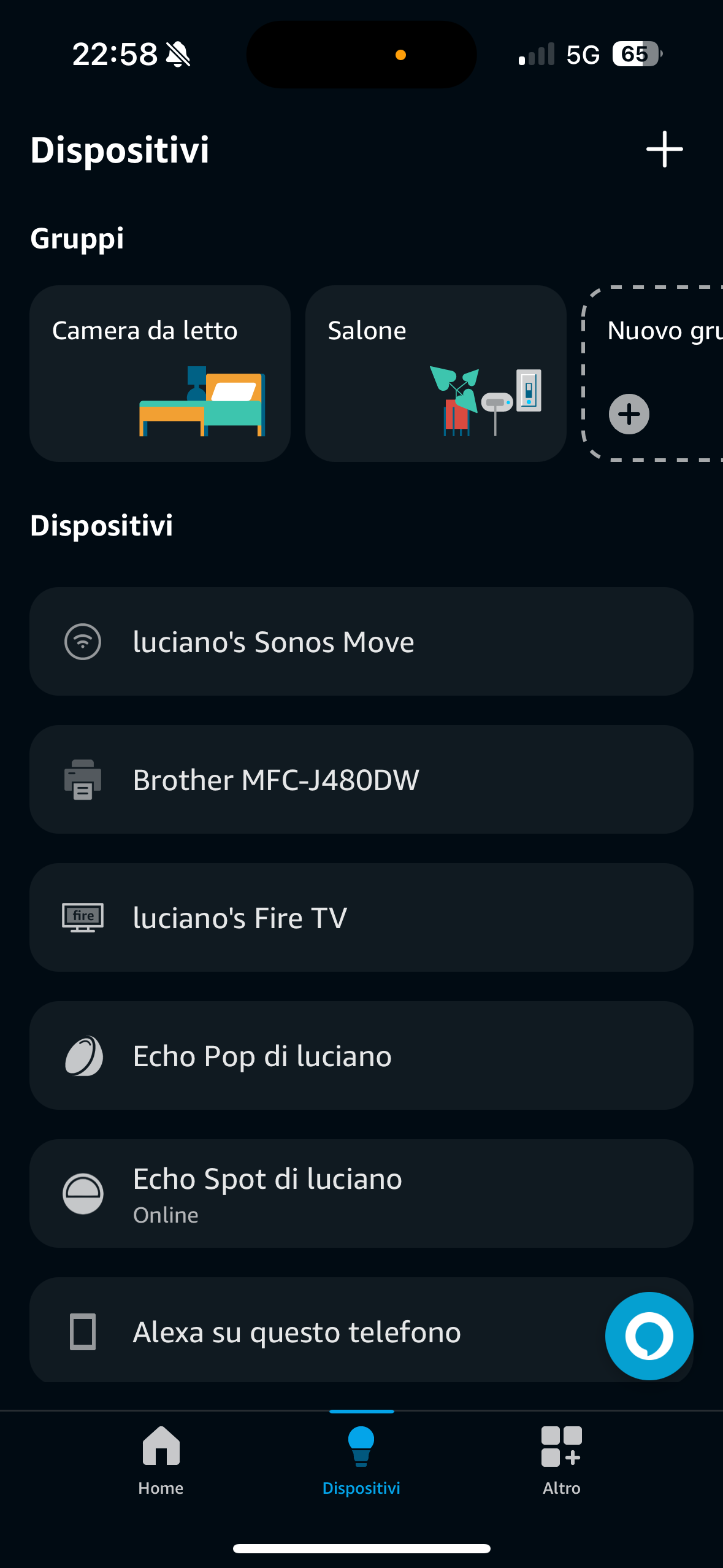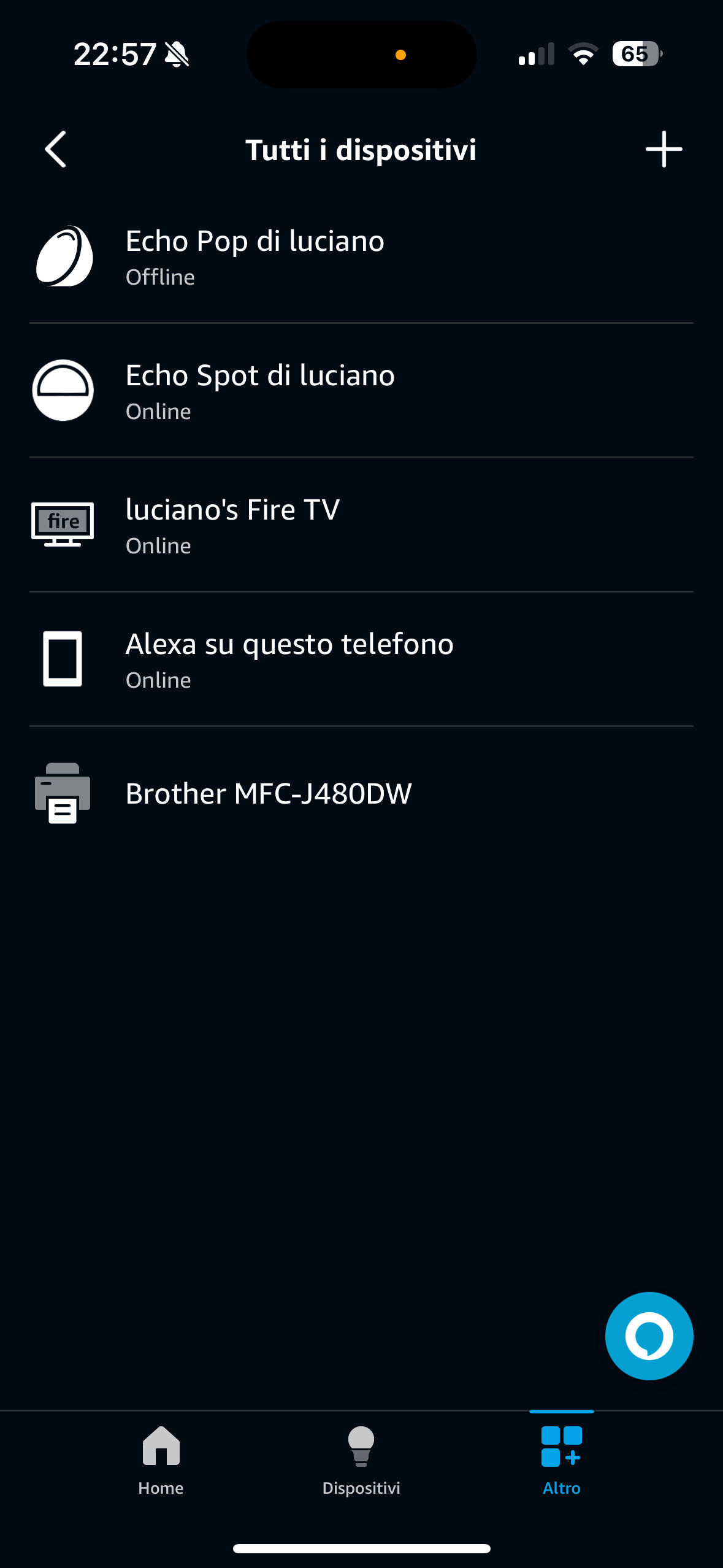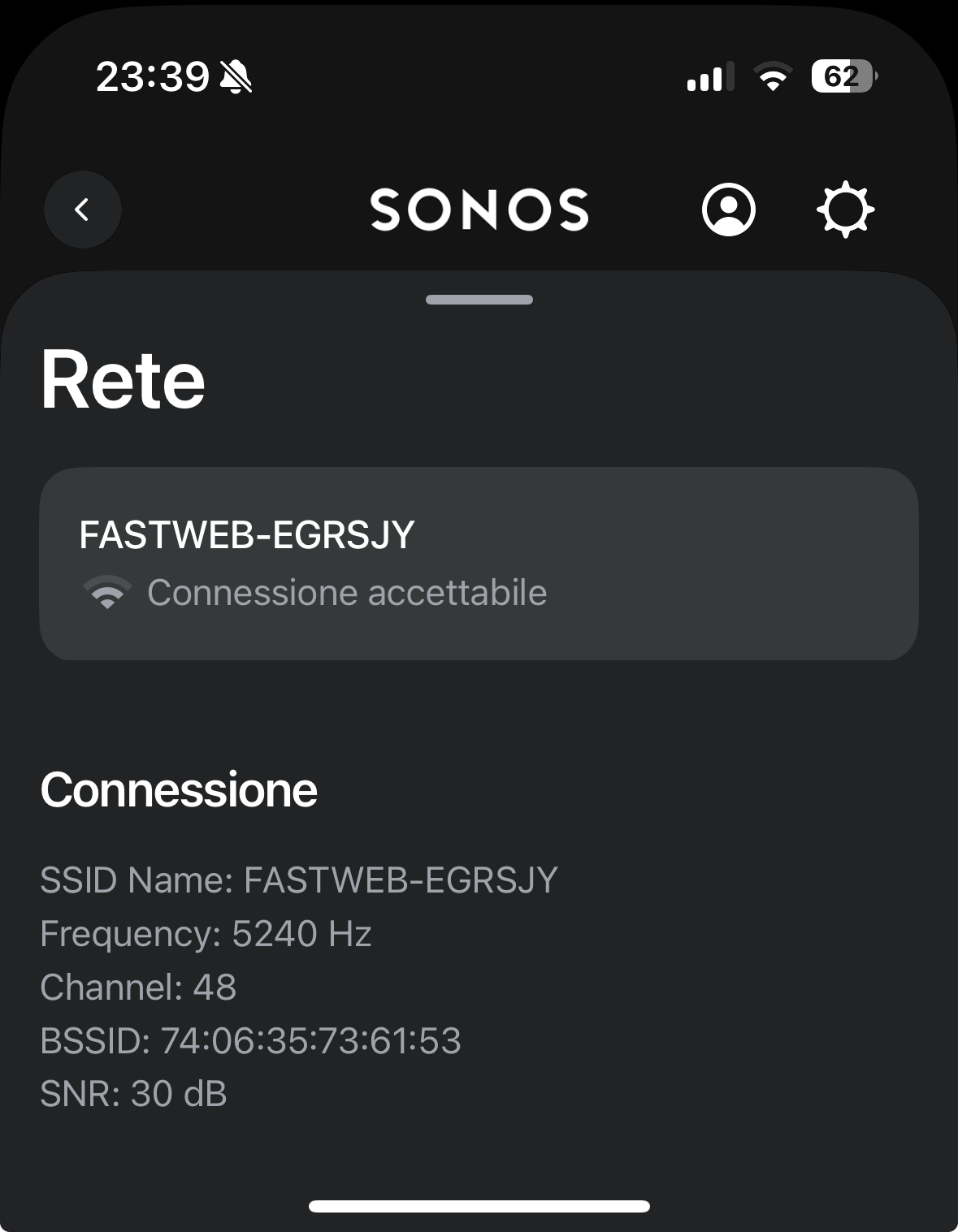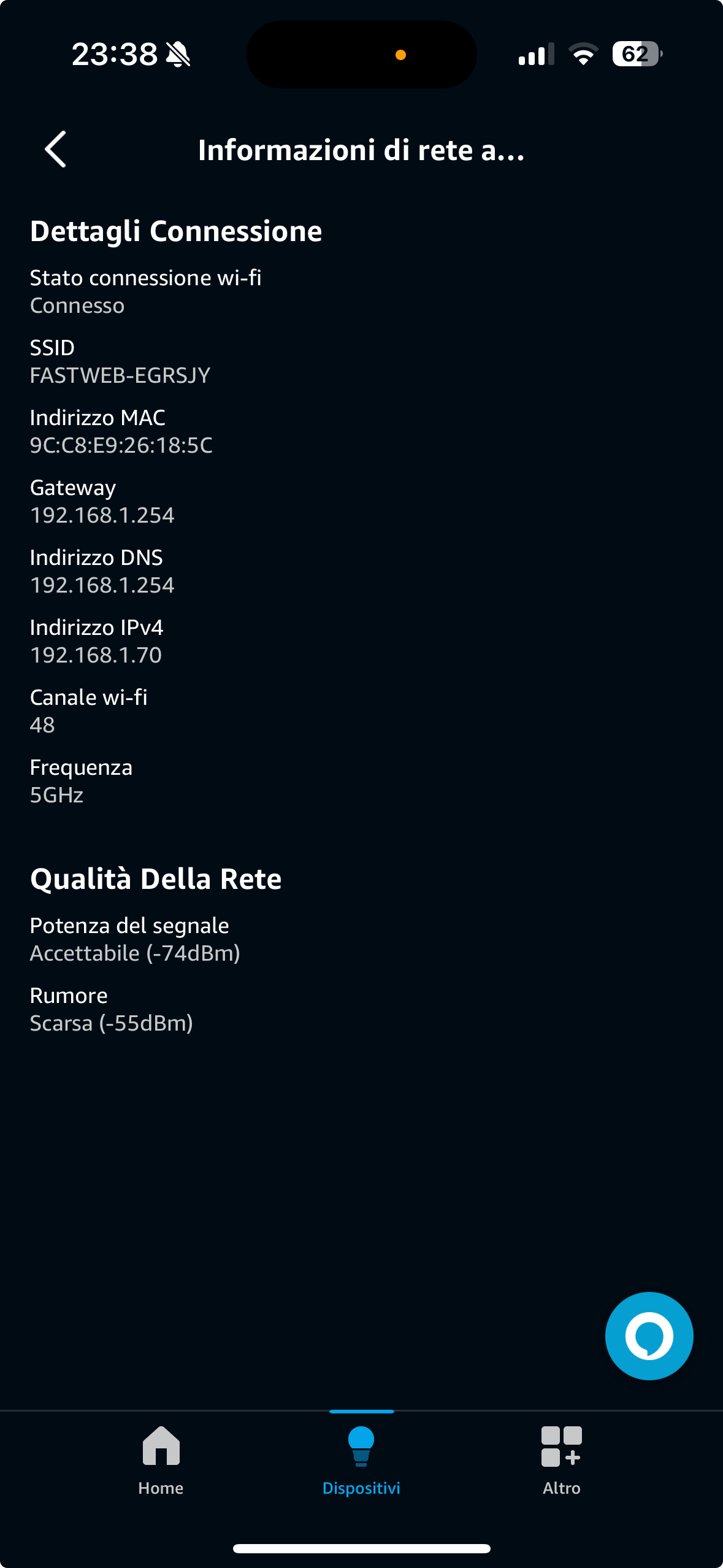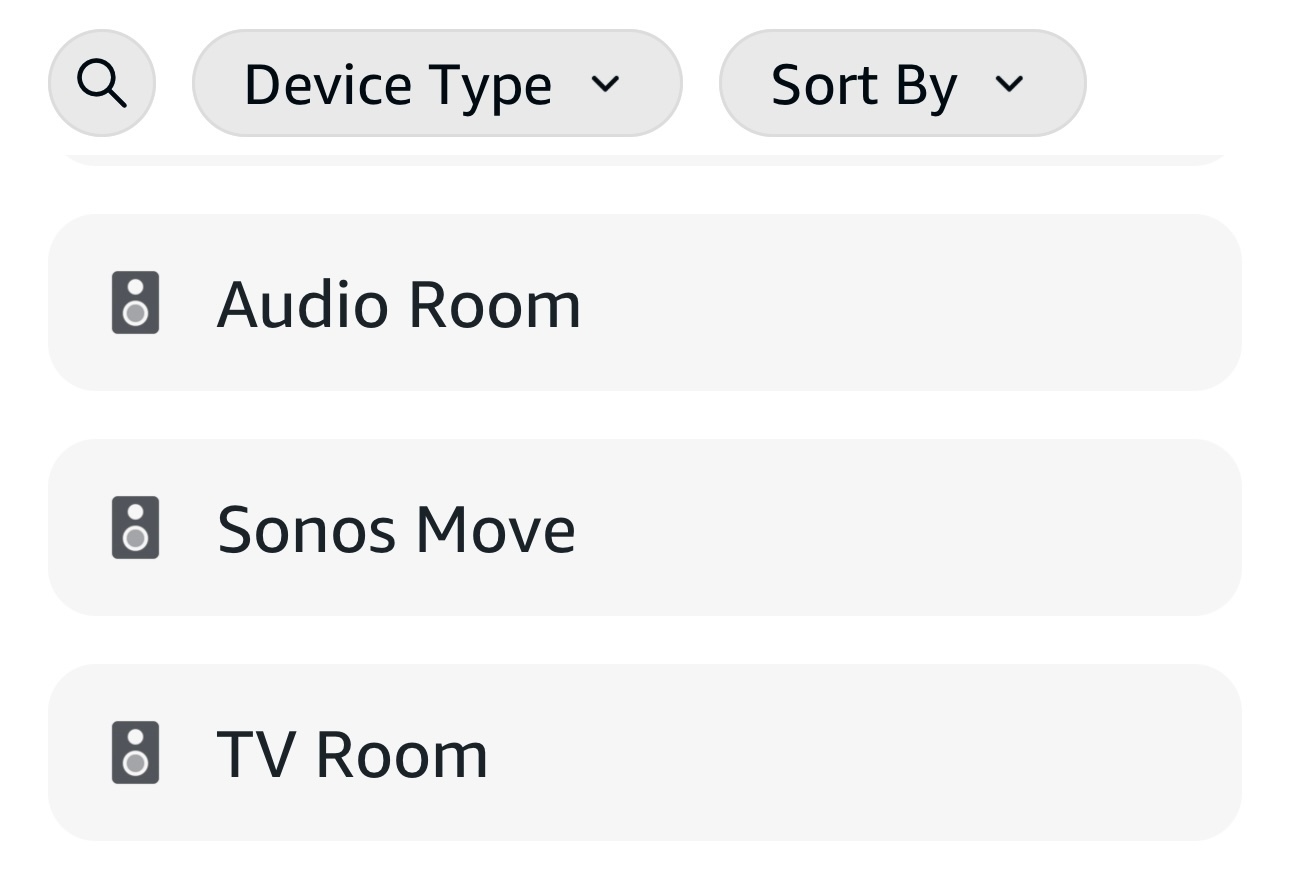Hello,
I am trying to add my Sonos Move 2 to the Echo Spot I just bought. I added the Sonos skill to the Alexa app and linked the accounts, I can control my Sonos Move 2 via the app and both systems are connected to the same Wi-Fi. The systems are also in the same room. However Alexa cannot find the speaker. I have tried multiple times but it simply cannot add the device for some reason. Can anybody help here? I am not sure what I am doing wrong. Is there anything I need to do on the device or the app?