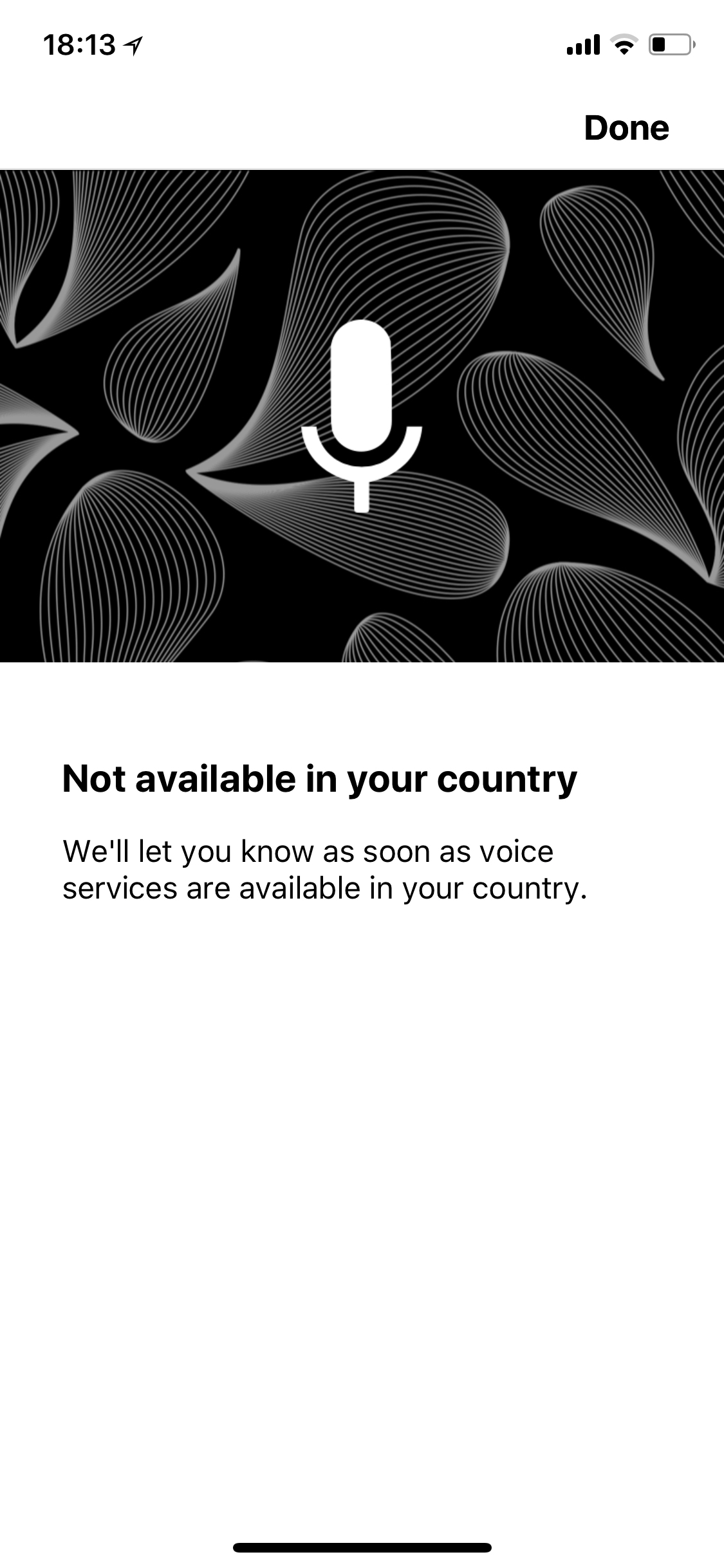I have a Sonos Beam successfully connected with Alexa using the Sonos skill on the Amazon Alexa app and an Echo Dot. It seems all voice commands are running through the Dot and then playing (for example Audible book or Spotify music) on the Beam when directed to do so using the "in X room" command. Works fine that way.
It seems, though, that this is not working via the Beam itself (i.e., the "Alexa baked right into Beam" style). To note:
- Alexa doesn't respond to questions via the Beam speaker but only on the small Dot.
- The Sonos Beam mic light is not on (I have tried tapping and swiping on the mic icon on the Beam).
- I can't find a setting in the Sonos app that turns on the mic.
- Ideally, I would like to remove the Dot altogether from next to the Beam and just rely on the Beam to handle with built-in Alexa but this doesn't seem possible at the moment (unplug the Dot and all functionality stops completely).
Has anyone experienced this during setup of their beam? Any help or suggestions greatly appreciated.
Answered
Sonos Beam Mic Not Working
Best answer by UKMedia
Your location is determined by many things:
- Your location saved in your Sonos profile in www.sonos.com
- Your country of your Amazon account
- Your location saved on any music streaming service
These are all checked when setting up Voice Services.
- Your location saved in your Sonos profile in www.sonos.com
- Your country of your Amazon account
- Your location saved on any music streaming service
These are all checked when setting up Voice Services.
This topic has been closed for further comments. You can use the search bar to find a similar topic, or create a new one by clicking Create Topic at the top of the page.
Enter your E-mail address. We'll send you an e-mail with instructions to reset your password.