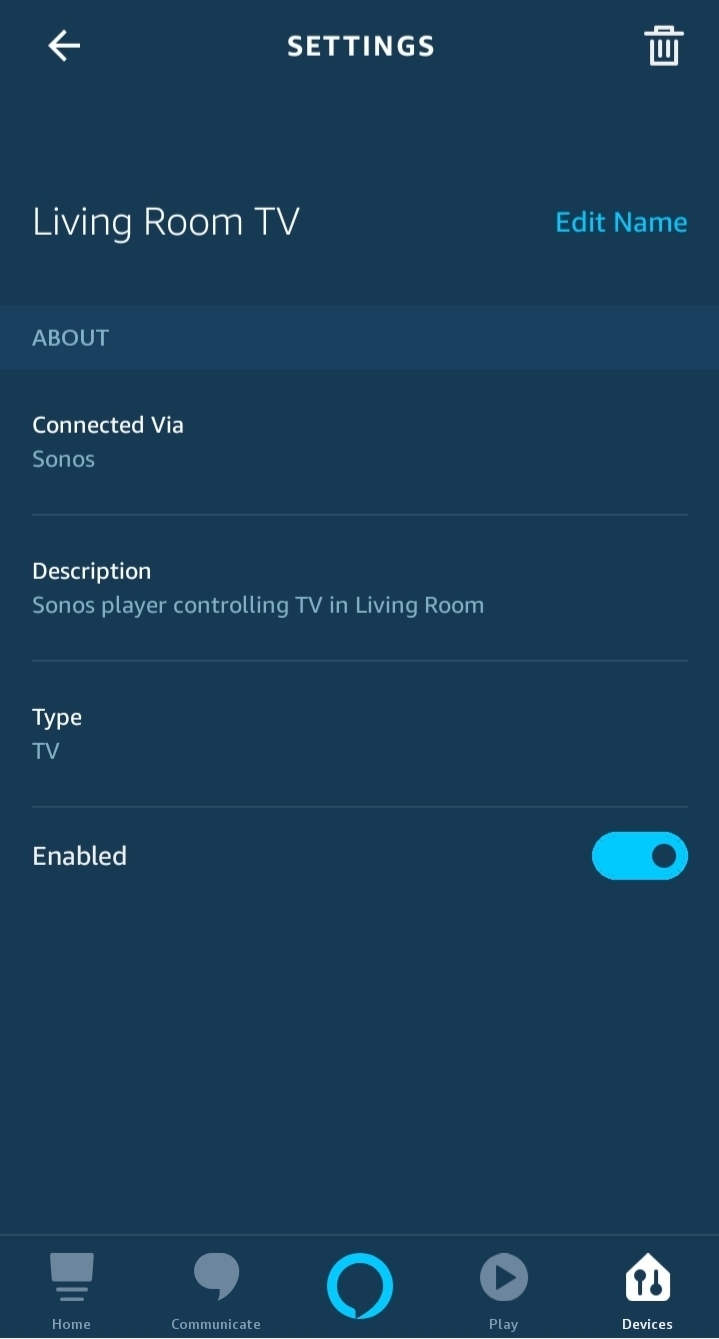Hi,
As described in my title using my Beam Alexa will turn my TV on but if I ask her to turn the TV off she says 'OK' but the TV stays on.
Commands I'm using are:
"Alexa, turn the TV on" - this works
"Alexa, turn the TV off" - does not work
"Alexa, turn the living room TV off" - does not work
The attached image shows how the TV is connected in my Alexa app.
My TV is a Samsung UE50NU7400
Thanks for any help.
Answered
Sonos Beam - Alexa will turn the TV on but not off
Best answer by melvimbe
With Samsung TVs, the TVs were programmed to ignore turn off requests through CEC commands (which is what the Beam is using) unless it's coming from the input the TV is currently set to. So if your Beam is connected to HDMI 1, you would need to be on HDMI 1 for Samsung to accept the command. They are developers felt that this is the way it should behave.
Unfortunately, that's not very useful if you're using a Beam. Grabbing the remote to switch inputs and then giving a voice command is more steps than just grabbing the remote and hitting the power button.
Unfortunately, that's not very useful if you're using a Beam. Grabbing the remote to switch inputs and then giving a voice command is more steps than just grabbing the remote and hitting the power button.
This topic has been closed for further comments. You can use the search bar to find a similar topic, or create a new one by clicking Create Topic at the top of the page.
Enter your E-mail address. We'll send you an e-mail with instructions to reset your password.