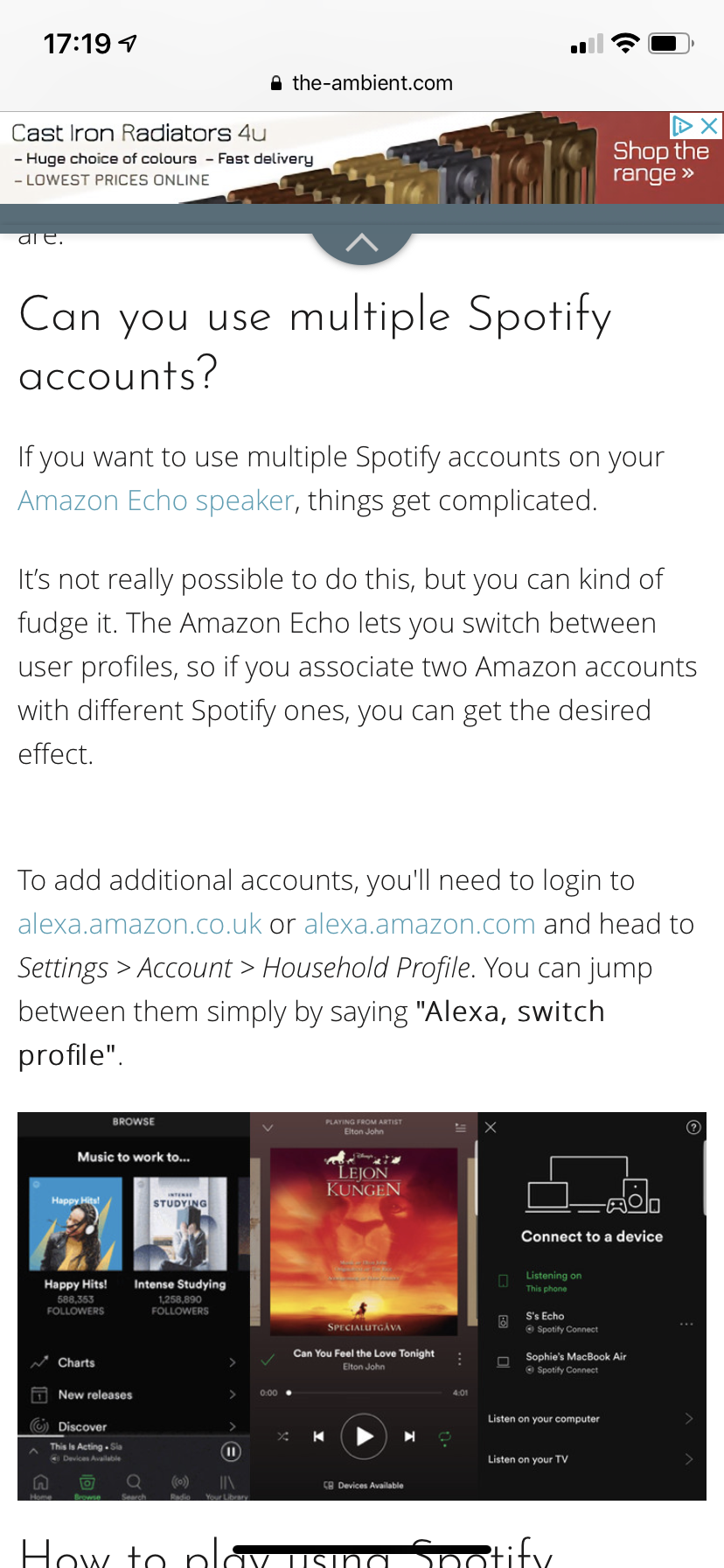Hi everyone, I know this has been covered extensively but I'm mighty confused, so please bear with me (and help if you can!).
I have a Sonos One in our kitchen, a Sonos Connect in our bedroom, and our kids have recently got Echo Dots in each of their bedrooms.
The upstairs devices are currently ducking whenever the kids use their Echo Dots. I've had a look at how to stop this happening and thought the answer was that I'm supposed to set up a group on the Alexa app to include all of those devices where I don't want ducking to occur. So I've set up a group "Upstairs" and included the kids' echo dots, and our bedroom Sonos. But it's still ducking..... I haven't set a preferred speaker because we all want to be able to play different radio stations in our own bedrooms (leaving aside the frustration of the fact we can't all use Spotify despite having a family premium account but that's a whole different issue), not have them all playing the same thing (which is what I think setting a preferred speaker would do).
Can anyone help? Is it that I should instead have the kids' echo dots in one group, and our two Sonos devices in a different group? Confused....
Thank you!
Sonos and Alexa ducking
This topic has been closed for further comments. You can use the search bar to find a similar topic, or create a new one by clicking Create Topic at the top of the page.
Enter your E-mail address. We'll send you an e-mail with instructions to reset your password.