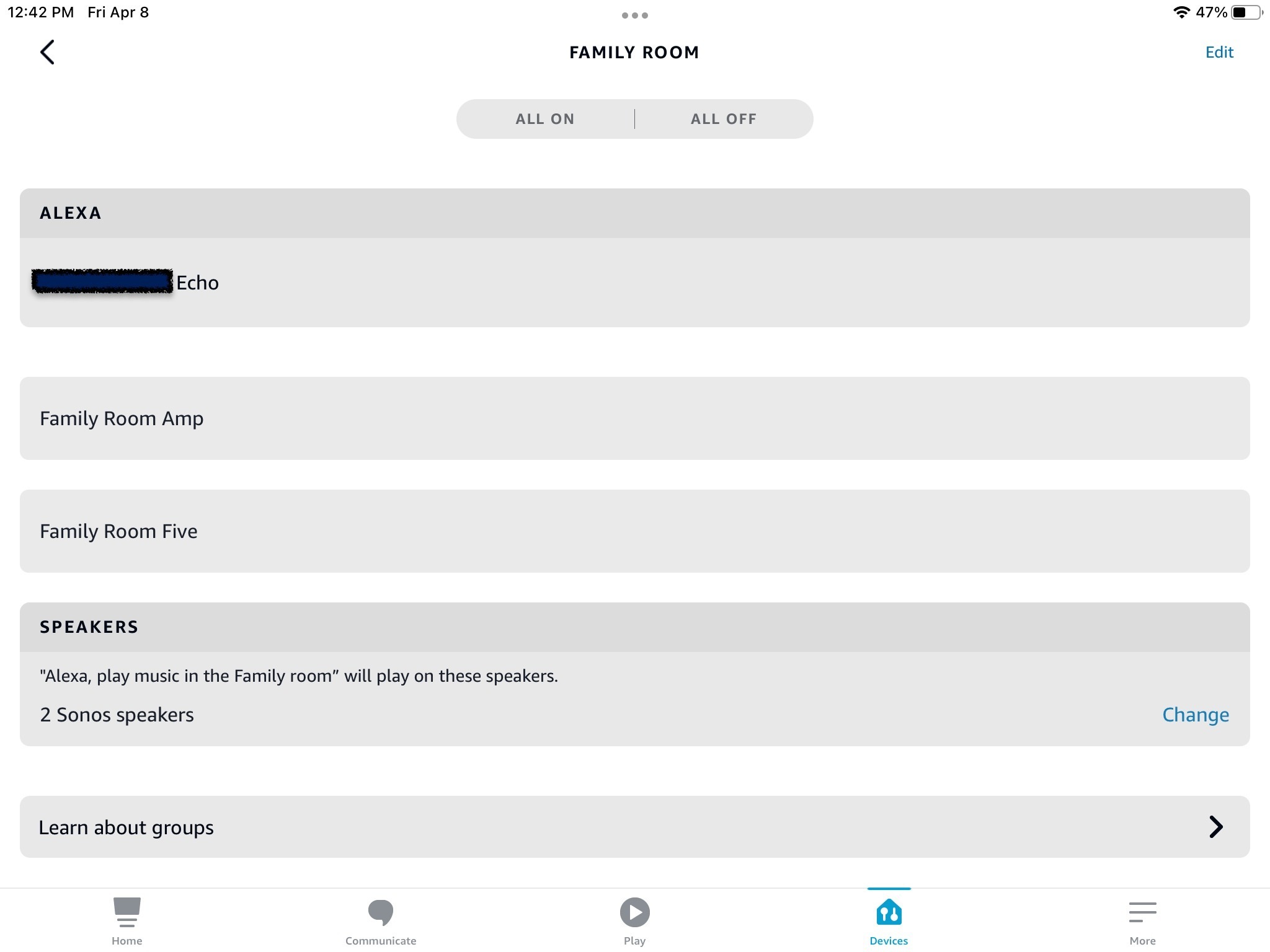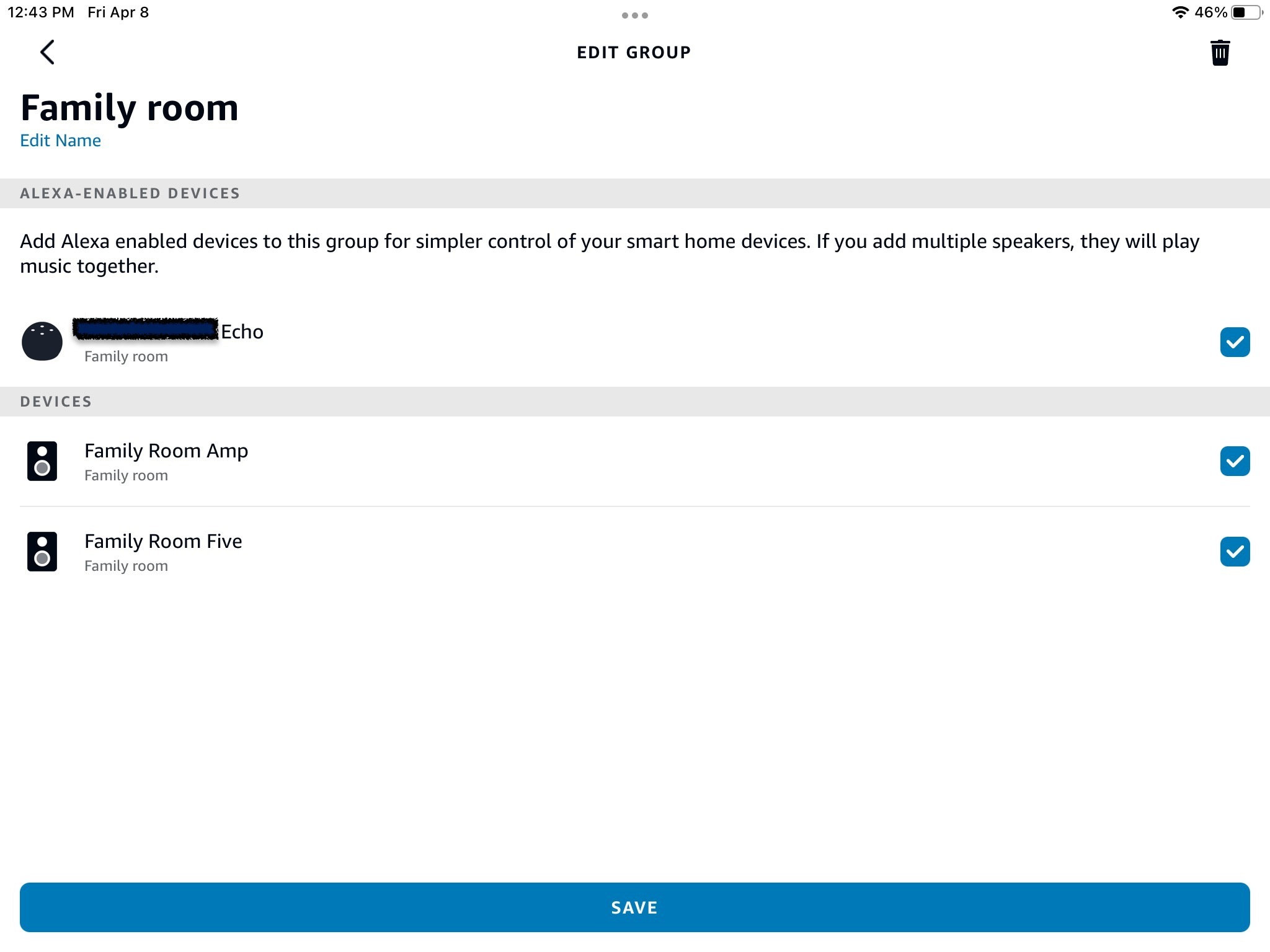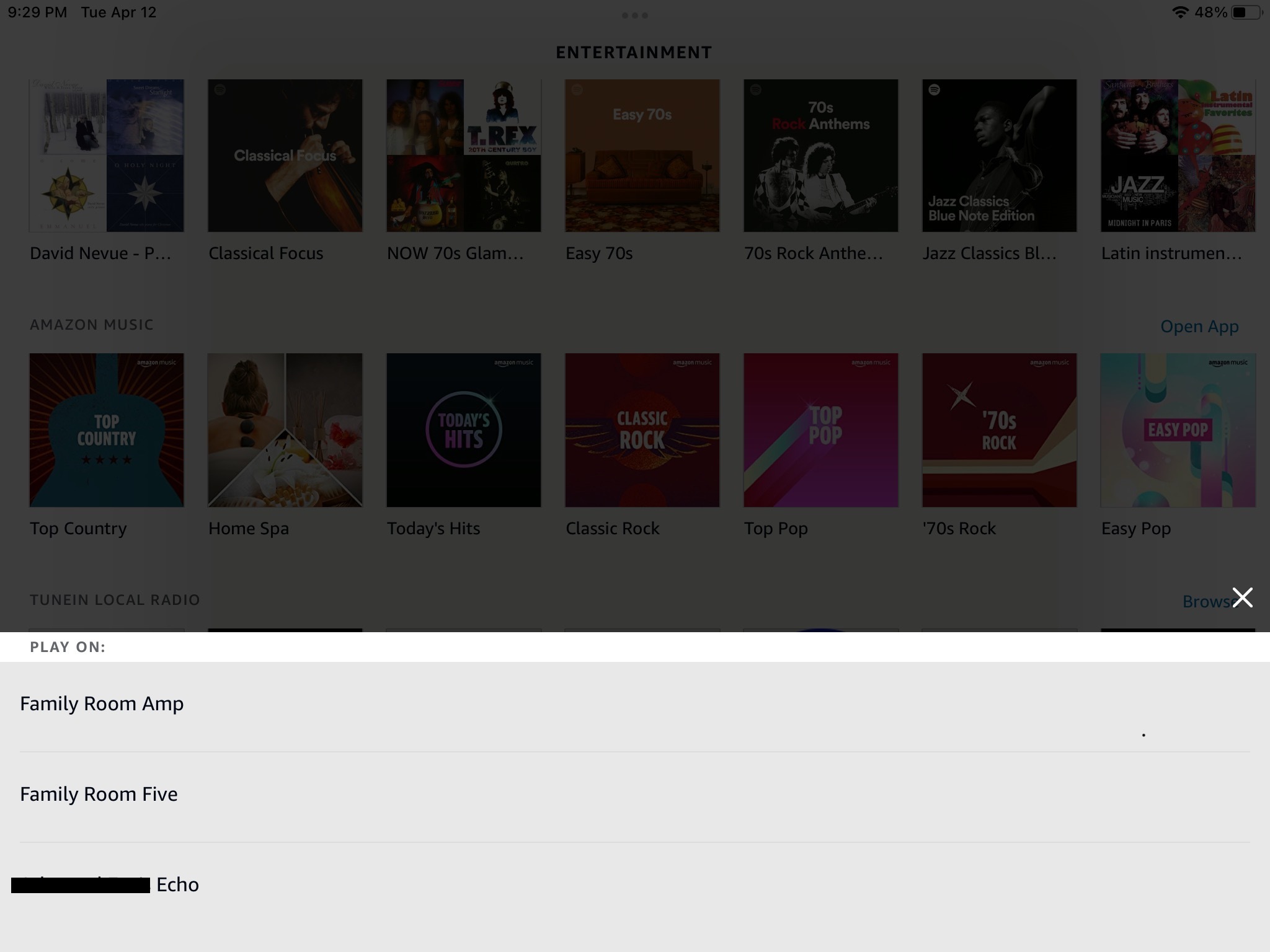Based on earlier questions I posed to ensure I get things right, I purchased a Sonos Five and a Sonos Amp and have them controlled by Alexa (via Echo). Thanks to the Community members for their help with my questions both prior to and following my purchases.
On my equipment, I have all the latest versions of the Apps and firmware up to date. All devices are in my “Family Room”.
I set up the Five first, and during the set up using the Sonos App, I indicated its Room location was Family Room. The Sonos Five ended up being named Family Room and it was in the Family Room. When I set up Sonos Amp, I also said it was in the Family Room and it showed up with the name Family Room 2 (given, I suppose, that it was the second Sonos device in my Family Room). I subsequently changed the names of the two Sonos devices to Family Room Five and Family Room Amp, respectively.
Questions:
-
By renaming the Sonos Five from Family Room to Family Room Five, when I look at the device on the Sonos App, it shows the device in Name Room: Family Room Amp. It seems that I cannot have a name separate from a Room. What have others done here? What is the right way to name devices/rooms in the Sonos App? (Sonos Developers: It would be best to add the ability to establish a device name and device location as separate parameters during the set up process.)
-
When I set up the Five initially (first Sonos device), and looked in the Alexa App, it was listed in the Family Room group in the Alexa App, and I selected under Speakers for that group, that the Sonos Five plays music when I ask the associated Amazon Echo to play music. (In just Alexa interactions - e.g., Alexa, What’s the weather? - Alexa responds from the associated Family Room Echo when I ask the question there.) On the Family Room page in the Alexa App, it listed under the heading Alexa, the Echo, then a space and then a bar with the Sonos Five, then a space and a heading Speakers, and the Sonos Five was listed there. Question: What is the reason that the Sonos Five is listed in the middle area? (It has no heading in that area. It is separated from the Alexa area and before the speaker area. It relates to Question 3 below as well.) (Sonos Developers: This should be made clear and why you have parts of the page being able to be “Changed” and other parts requiring the “Edit” button to be selected should be rationalized to make it more intuitive.)
-
Then I added the Sonos Amp (also in the Family Room). In the Alexa App, I selected Change, under Speakers in the Family Room group, and selected that Alexa plays music on the Sonos Amp and Sonos Five. But, on the Alexa App Family Room Group page, I had to then select Edit at the top of the screen, and select the Amp under Devices before it would be listed in the space under Alexa and above the Speakers heading. Why did I have to do that? And what does that actually do and mean? (Before doing that latter step, it seemed to sometimes not play on Amp when I asked Alexa to play something.) [In the end, it looked like the screen print page attached below. If I select Edit (at the top), it brings up the page shown on the second screen print page attached below.] (Sonos Developers: Again this would be best to made more clear during the initial set up process and with more clear labelling on the screen. And in any Help material.)
-
With this particular set up now, it is working pretty well, except for one thing. If I ask Alexa to play Spotify or say, our news App, it will play on the Sonos Five and Amp and when I say Alexa Stop it will stop playing on the Sonos Five and Amp. But, if I ask Alexa to play a TuneIn station, it will play on the Five and Amp, but when I say Alexa Stop, it will not stop.(The Echo lights acknowledge the interaction, but no response on the devices.) I have to say, “Alexa, Stop Family Room”, and then it will stop. Why is that? And why only with TuneIn? It seems that it only started behaving this way once I added the Amp (I believe). It behaved like this with and without me adding the Amp as a Device under the Alexa Group Edit screen. I can stop TuneIn playing on the group by pressing the pause button on the Five directly, but that should not be required. Appreciate your thoughts. (Sonos developers, I would also appreciate if you look at this to address this potential bug if that is what it is.)
Thanks,