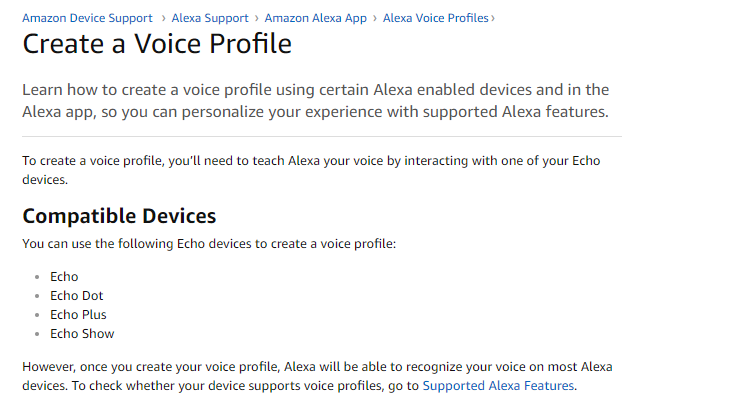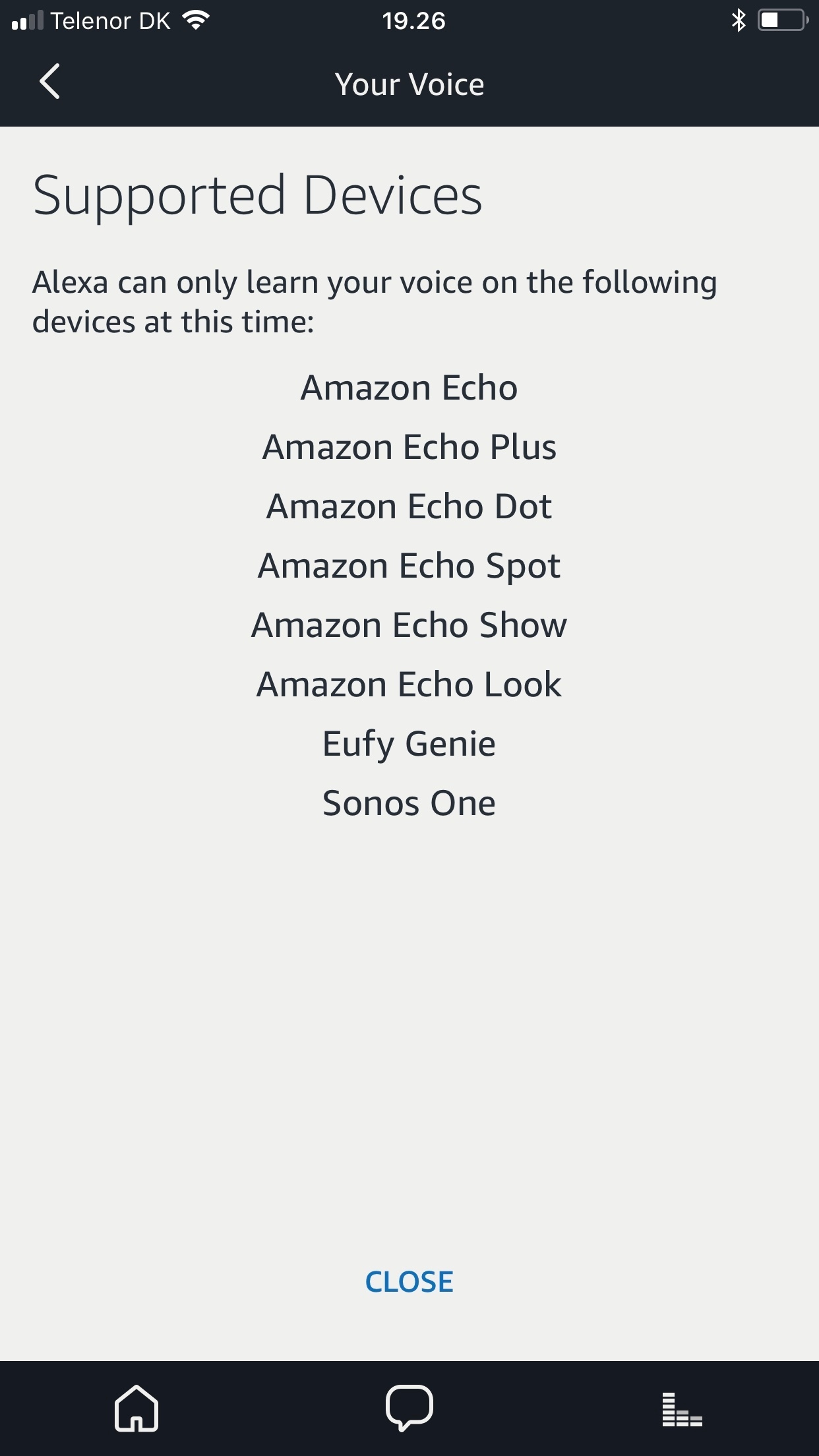What a mess to fix basic features that should be working. The benefit of the echo is that everyone in the house can use it. Not so since I’ve replaced with Sonos. I’m returning my unit.
This did not resolve the issue of Alexa skills not actually playing even though Alexa acknowledged the command and said "now playing..."
The steps I've listed in this post detail some further actions:
https://en.community.sonos.com/amazon-alexa-and-sonos-229102/alexa-says-she-is-playing-on-kitchen-but-no-sound-comes-out-6800126/index1.html#post16201009
This is getting a little silly.
No I don't have duplicate device names. This didn't happen during the initial set up and still didn't happen after following the factory reset.
No there is not an account linking issue. Disabling the skills and re-enabling them doesn't work. Why would you think this would work if after a complete deletion of the skills and factory reset didn't work? Besides this was the first thing I tried and it doesn't explain why none of the skills play audio. Your steps don't really cover anything additional to the steps stated above by Sonos staff.
I've now found out that the issue I am facing is a known bug - so there is a help page asking you to basically to re-set up everything from scratch after a hard re-boot when the issue has nothing to do with accounts, duplicate items or authentication. It's simply a bug - Amazon and Sonos have both acknowledged it.
This did not resolve the issue of Alexa skills not actually playing even though Alexa acknowledged the command and said "now playing..."
Seeing this, and the myriad of other posts dealing with Alexa & Sonos integration (and lack of real fixes even from the experts), you would think that both organizations would want to correct this ASAP. I'm new to the Alexa ecosystem, and so far I have been happy with just the Alexa devices performance. All seems to work well.
Using just an Echo Dot to get started, I decided I'd add a good speaker for this task. I purchased a Play:1 because of it's ability to integrate with Alexa. The setup went fine, but I'm now having issues when I switch back and forth between using the Sonos app and then the Alexa App. I find that I lose some functionality (volume control of the speaker and navigation control in Amazon Music via Sonos) when just in the Sonos App, but I can't control the speaker volume in just the Alexa App. Thus, I have to hop back and forth. Ridiculous for very basic functions.
Then, what I noticed was that you loose the ability to go back to the Sonos speaker via the Alexa app. It will tell you, Speaker Off line when the darn thing is playing at the time. The only way I could regain control of the Sonos via the Alexa app was to remove the skill, reinstall the skill, and then go through the skill setup process in Alexa app.
It's as if Amazon did not want to give you full functionality via the Sonos App, but didn't realize you have no volume control via the Alexa app.
Voice control seems to work fine as long as you don't go back and forth on the apps. This is inconvenient though due to the lack of remote volume control.
This integration needs a lot of work. I'm surprised they let this go to market this chopped up. Hopefully some upgrades will help get closer to the seamlessness they market as being here now.
One other simple thing to check is that the small white round light is showing on the top of the Sonos One. If not, then the Mic has been turned off by accident, (Easy to do when cleaning) just touch the mic symbol to turn back on. 🙂
I have had 2 Sonos Ones since around Christmas, they were working fine and I was able to control other devices using Alexa. So they were setup correctly, no duplicate names, etc., they just stopped working. I am still fully capable of controlling the devices from any of my 3 Echos. Problem is only with the 2 Sonos Ones. I read through the 7 steps above and I am aghast at the effort required. I even find it ironic that the link telling you how to factory reset your speakers tells you not to factory reset your speakers. Where can I return these because boxing them up is easier than the above. I'll just move my Echos back down.
What a mess to fix basic features that should be working. The benefit of the echo is that everyone in the house can use it. Not so since I’ve replaced with Sonos. I’m returning my unit.
I could not agree more. Who has the time and patience to perform major surgery on a new product I bought a month ago?
Badback,
Go to the Alexa App... go to your skills and disable the Sonos Skill (assuming it’s there) and then simply re-enable it. The Skill will sign into your Sonos Account and you need to link it to the Amazon Account that has the Alexa links to your Amazon Music, Spotify or Deezer subscription.
After the accounts are linked and the Skill is installed, then close the Skill and it will automatically prompt you to scan for devices. Let the scan finish.
Then go to the devices tab in the smart-home section of the Alexa App and you should see all the names of your Sonos Rooms in there. Make sure there are no offline duplicates, if so, remove them and scan for devices again.
Don’t forget to set your chosen music subscription as the 'default service' in the Alexa App... this is done in
'Settings/Music & Media/Choose Default Music Services'.
You can then try to voice control your speakers ... the below link also provides a current list of Alexa voice commands that you can use with Sonos.
Controlling Sonos with Alexa
CLICK HERE for voice control instructions.
Interesting... I will reach out to the team about this and get back with any information.
According to Amazon's support site, it only shows Echo devices and neither the Sonos One or Eufy Genie... :?
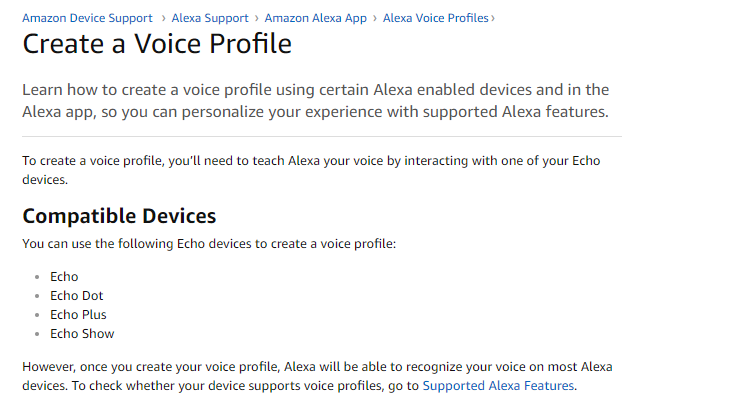
Ive tried all of these steps, but still getting the same issue. Alexa has worked well since Christmas, than a few weeks ago seemed to lose voice control - we can play music on the 1 with the sonos app, but anytime we try voice conrol, Alexa says "hmm, ensure that the sonos skill is enabled in the alexa app, then say discover devices."
Diagnostic code is 1680985445.
I just bought a Sonos one without realising that in effect, only Amazon Music is supported. I can sometimes get it to play other things via the app but usually Alexa shuts them down, I only listen to classical music and my preferred service is Idagio. After following the procedure it still does not work. I bought the device on the basis that I could do this as (fraudulently) claimed by Sonos. I cannot return it as it is working so onto Ebay it goes. Sonos have scammed me.
During the last weeks (maybe from the latest sonos/alexa update), music played with Sonos:One will interrupt if the request is made via Alexa [music service connected as default: Deezer (Hi-Fi account)].
There are no issue if I use the sonos-app from the cellphone (no interruption); to better explain here we go:
USER - "Alexa, play Pink Floyd"
ALEXA - "Pink Floyd playing from Deezer"
--Music Starts-- after 1/2minutes
ALEXA - "Impossible playing..."
Silence... //\\DEAD//\\
Who is responsible? Sonos or Amazon?? 😃
This did not resolve the issue of Alexa skills not actually playing even though Alexa acknowledged the command and said "now playing..."
The steps I've listed in this post detail some further actions:
https://en.community.sonos.com/amazon-alexa-and-sonos-229102/alexa-says-she-is-playing-on-kitchen-but-no-sound-comes-out-6800126/index1.html#post16201009
I have just spent nearly £2k on a second Sonos system for a different property precisely because my first was so simple to set up. I now feel sick that it is so complicated and I cannot, however much I try, get Alexa to play a well known UK radio station.
Is the problem arising because spekesmill is (perhaps) using the same amazon and Sonos Accounts and mobile controllers at his second home location perhaps?
Don’t they need to be different for a second home location ?
Yep, they need to be location specific or the radio will play in property one. Well spotted Ken. 🙂
I bet his family, or neighbours, back home are wondering what on earth is going on. ha ha 😃
Success! Thanks everyone for your advice and assistance, I finally sorted it. I did everything you suggested and was getting nowhere fast until I did a factory reset on each speaker.
Now all registered on a different email account and all is good. Thanks again.

Great news 🙂
roman2810 & marianvlaza: Thanks for posting, I'm happy to clear this up. That particular feature is only available to Amazon Echo devices and is not supported on Sonos One. Should this change and I am able to provide an update I will be sure to reach out with an announcement on the Community. Thanks!
Then why is Sonos One listed as a supported device? thanks
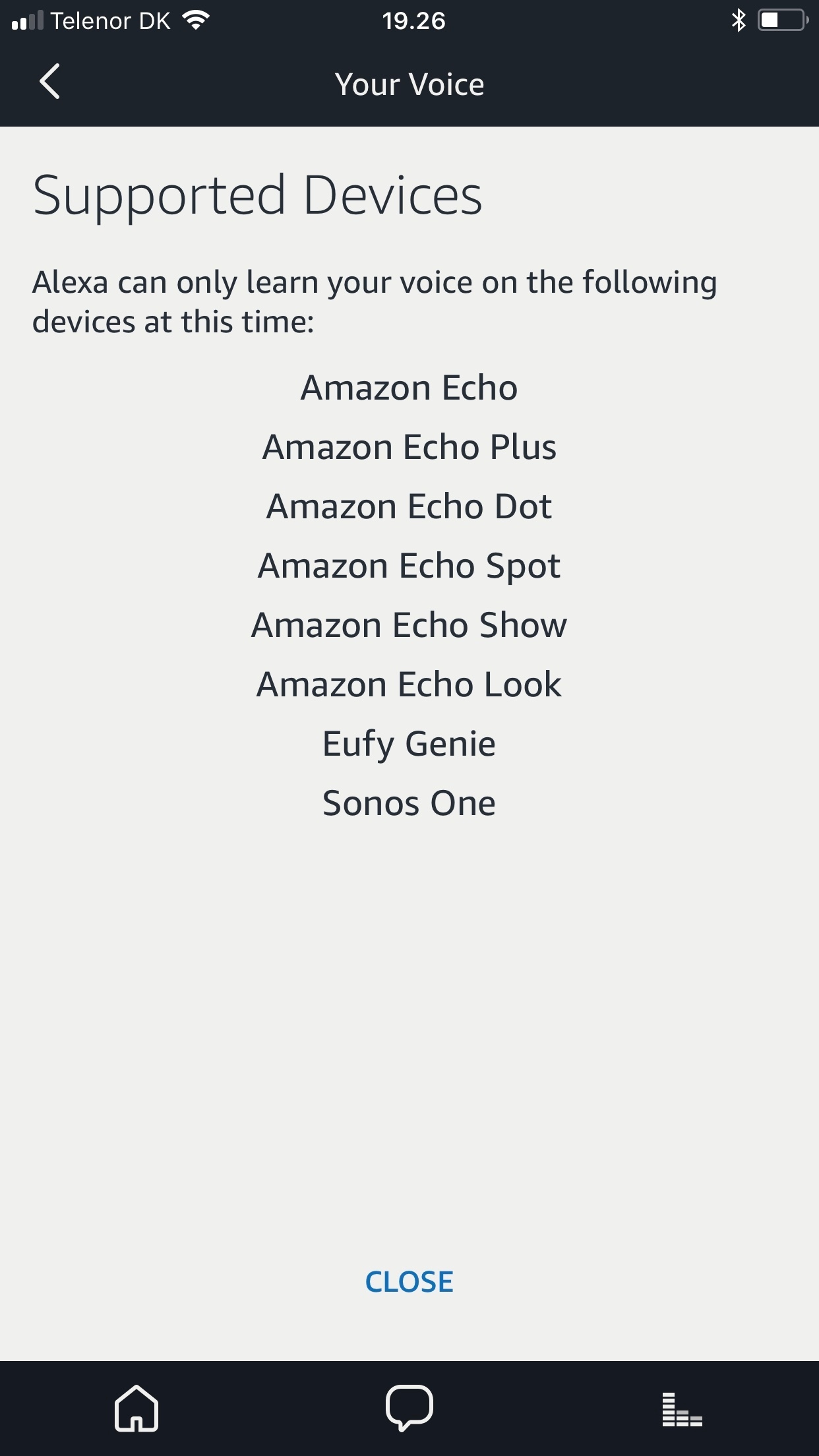
Maybe it's a typo, as it may support it in the future... anyway I gave up on the Sonos One, returned it and bought 2 Play 1 (for stereo pair) and an Amazon Echo Dot 2nd generation. I already have a Play 5 2nd generation for future Airplay 2 so no need for the Sonos One (for stereo pair it's so pointless to have two smart speakers next to each other)...
It's a same that It can't stereo pair with Play 1's because I would have just bought one of those and kept the Sonos One...
BAD... BAD... Sonos! 😛
Badback,
Ha ha ... I guess you will have to 'salute' your 7 year old. :D
Anyway, really glad to hear you are back up and running.
All the best.
Hmmm, so this worked...in a limited fashion. For some reason the sonos app wouldnt show my play:1s, so i tried to re-add them to the system. I cant get one of them to add (have tried everything right way back to a factory reset and i just get a solid red light), and now Alexa has stopped working again.
Will try the steps outlined here again, and see if it works, but any other tips would be gratefully recieved.
Im not sure if it makes any difference, but i have a second router in the loft, set up as a wireless ap. This is the router im trying to add the loft speaker too (although it worked fine in the past).
Thanks
Tom
Badback,
Are your sure the LED light is red and not orange? See below link for the meaning of the LED lights...
LED Lights on Sonos Products
This did not resolve the issue of Alexa skills not actually playing even though Alexa acknowledged the command and said "now playing..." I am having this same issue, followed all the instructions three times over, clearing out Amazon accounts, etc, and nothing. She still says, "playing *whatever*" and then nothing. This is very irritating. Anything I can do? If not I might have to return.
Hi
This is an earlier post of mine which has some additional steps to those listed above. It's normally one of these three issues:
1/ Duplicate device names - Alexa prefers that names for Devices, Groups and Scenes are unique,
1.1/ Please open up the Alexa App>Smart Home and make a note of any duplicate device names;
1.2/ You can then change them in the source app. e.g. Use the Sonos App to change the name of Sonos players. (I personally use the naming standard Room Name + Device type. e.g. Kitchen Sonos, Kitchen Echo Dot, Lounge Sonos, etc)
1.3/ Once you have changed any duplicate names then please open the Alexa App on a PC (https://alexa.amazon.co.uk or https://alexa.amazon.com)>Smart Home>Devices and select 'Forget All' followed by 'Discover'. NOTE: This will remove ALL Actions from ALL Alexa Routines! (Only the PC version has this functionality.)
2/ Some form of Account Linking or Authorisation has not completed successfully. There are a number of causes for this and it's best to try these steps 1 at a time and test before moving on to the next step if the problem persists:
2.1/ Open the Alexa App>Skills>Your Skills>Sonos and 'Disable' followed by 'Enable';
2.2/ Ensure that you don't have multiple Amazon accounts logged into different Apps on your device, as this can confuse the Amazon Authorisation. If yes, then please log out of the other accounts and then complete step 2.1 again;
2.3/ If the problem still persists, please logout of all Amazon accounts then select the Alexa App>Skills>Your Skills>Sonos and 'Disable. Now power down all Sonos devices for 10 secs, allowing for any wired devices to boot before booting the remaining Sonos players. Now log back into the Alexa App>Skills>Sonos and 'Enable'
3/ If the problem persists then an entire reset of the Authorisation & Account Linking process is required:
3.1/ In the Alexa app, select Skills>Your Skills>Sonos and then 'Disable';
3.2 In the Alexa app (PC version), select 'Smart Home>Devices'. Now select 'Forget All' at the bottom of the screen;
3.3/ In the Sonos app (Android or iOS), select Settings>Room Settings and for each of the Sonos One's sign into 'Voice Services' and select 'Remove Amazon Alexa from this Room';
3.4/ If you have any wired Sonos devices, please power down for 10 secs and then switch on and wait for it to boot;
3.5/ Now power down all other Sonos Players for 10 secs then switch them back on and wait for them to boot;
3.6/ In the Sonos app, Select Manage>Add a player or sub' and add the Sonos One's again. This will complete the set-up process again;
3.7/ In the Alexa app, select Skills>Your Skills and ensure the Sonos skill is 'Enabled', if not please 'Enable';
3.8/ In the Alexa app , select Smart Home>Devices>Discover. Ensure that your Sonos One's are displayed correctly and not shown as 'Off Line'.
3.9/ Also check one last time that there are no devices with the same name. Remember, if there is a need to rename any then you'll need to select 'Discover' again.
“Every time you curse at Alexa, she gets better — so don't stop." — Jeff Bezos