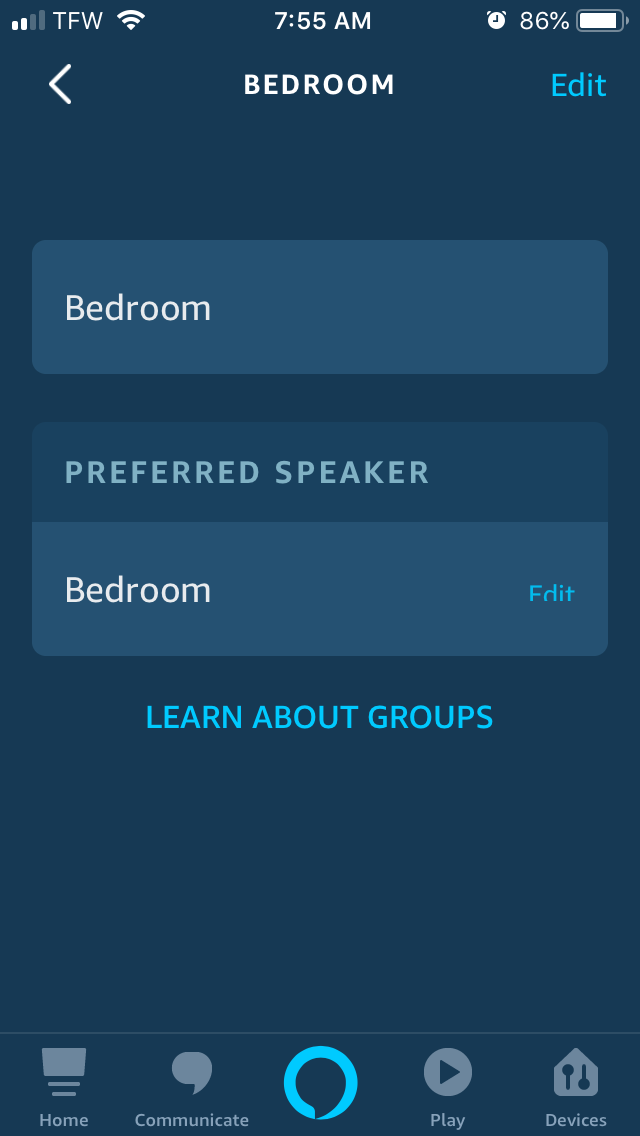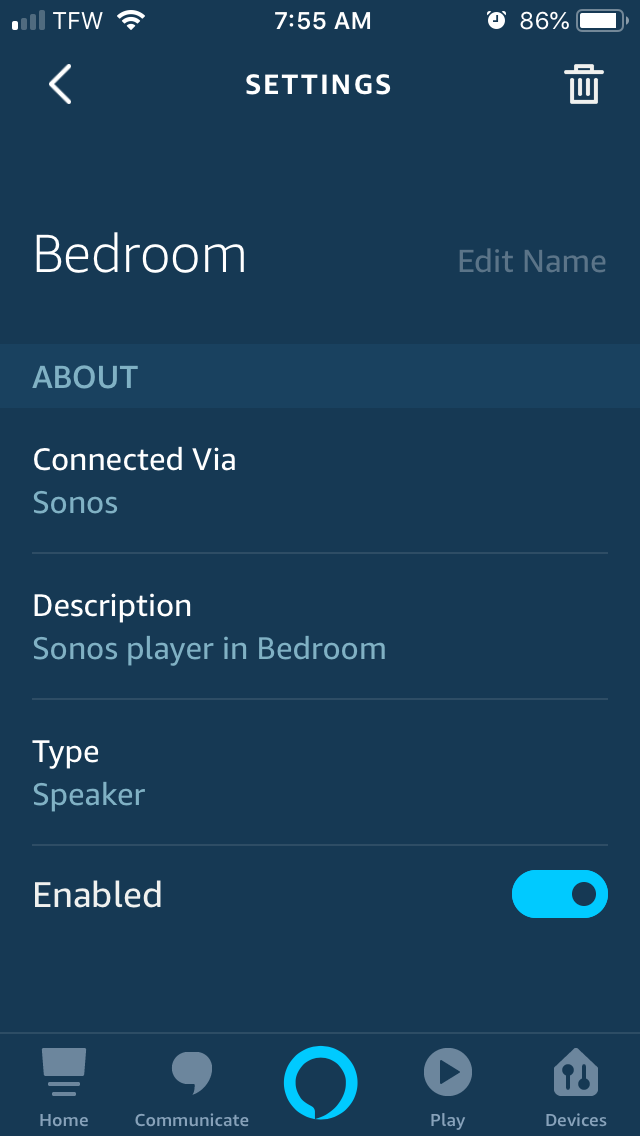Answered
Preferred speaker function in Alexa no longer working after latest Sonos update
The preferred speaker function in the Alexa app no longer works after the latest Sonos update. It has always worked perfectly. I have disabled and reabled the Sonos function in the Alexa app and that didn’t work.
Best answer by cbinwnc
Well, magically, it started working again just fine. I made no changes, and it just started working again. Interestingly enough, I got an email from Sonos (in the app) explaining this "new" functionality yesterday, even though I've been using it for months. Something was definitely up with the update. All is OK now. Thanks for the replies.
This topic has been closed for further comments. You can use the search bar to find a similar topic, or create a new one by clicking Create Topic at the top of the page.
Enter your E-mail address. We'll send you an e-mail with instructions to reset your password.