I think the community is aware that to use two Sonos systems in two locations (e.g. primary home and vacation home) we are currently required to have separate accounts for each. This forces an upgrade to a family plan for Prime Music Unlimited or paying for two separate accounts. Given how long this issue has been out there, it doesn’t seem likely allowing us to use one account on either system is happening soon. I do understand the single stream restriction is from Amazon based on my individual subscription plan, however I do think Sonos could make it easier on their user community for finding a creative compromise. For example, since the system needs to be linked to an account, why not make it selectable within the Sonos 2 app. I can pick which system is “active” with my account and that makes the other system inactive until I select otherwise. Right now, my option is to delete it from one, set it up at the other and then repeat the process when I go home. A lot of extra work that seems could be addressed in a simpler way without compromising the single stream restriction. Throwing it out there to see if the engineering team has looked at simplifying the use of Alexa and Prime Music on multiple systems.
- Community
- Voice control and smart home
- Amazon Alexa and Sonos
- Multiple Sonos systems require multiple Prime Music Unlimited accounts
Multiple Sonos systems require multiple Prime Music Unlimited accounts
- September 21, 2023
- 17 replies
- 935 views
17 replies
- Grand Maestro
- September 21, 2023
I wonder if a solution on your end of the problem might be workable?
Maybe a VPN between your home network and office network?
- September 22, 2023
A couple points to make on this.
First I don’t think you are required to have multiple accounts for multiple locations. You could setup a speaker at your primary location with a single account, then bring it over to the secondary location and it still would be operating under the original single account. You can then add speakers to the same account at both locations. I’m not sure this is ideal, but I believe it’s possible. Someone correct me if I’m wrong on this. You could also setup multiple households under the same account, but I don’t think this would help to resolve the issue at hand.
Second, I don’t think reason for the 1 Sonos account to 1 Amazon account rule is tied to the number of concurrent steams you can have. Other streaming services allow you to connect your account to multiple Sonos accounts. If you have a family account, you can have multiple streams from the same account to the same Sonos account. And you can connect multiple Amazon accounts to a single Sonos account. What you can’t do is tie 1 Amazon account to multiple Sonos accounts. And that likely has to the Alexa integration with Sonos. A lot of the voice functionality and control of the speakers gets a lot more complicated, surely from a development standpoint, but also a ease of use standpoint. You could setup Alexa groups, but have to specifiy which Sonos account you want to pick speakers from etc.
And sure, maybe you don’t care about Alexa integration at all, but it seems Amazon has a strong tie between their streaming services, and you can’t really have have a streaming account without Alexa, whether you use it or not.
I imagine Google operates the same way. Apple may as well, but I have no idea. I don’t think it would be an issue for Spotify or other services that use casting.
In summary, I don’t think you’ve identified what the technical issue is, and I don’t think it’s a problem that Sonos can really solve as it’s an Amazon issue. And I’m not sure it’s really an issue if you setup both your locations under the same Sonos account.
- September 22, 2023
I use a single Sonos Household/System at multiple locations and can operate Alexa and Amazon HD/Untra HD music service (individual subscription) at each location. You do need multiple Amazon accounts though, if you have chosen to use a separate Sonos Household/System, but there is certainly no requirement to do so from a Sonos perspective at this moment in time.
In summary it’s one Alexa/Amazon account per Sonos Household. The answer is to extend the HH across multiple locations, as Danny mentions in his post.
The one ‘minor’ issue I have, is I also have a Sonos HH for my S1 setup at our main Home and can’t use Alexa/Amazon Music with that old/separate system/household… so I currently use Google services with that setup instead.
- Author
- Contributor I
- September 22, 2023
Thanks all. I do have a single Sonos account and the S2 apps for that account works with both systems when I’m on the respective WiFi at each location. Just to verify, I have an Arc with 2 Sonos 1 and a Sub in the main house and a Beam with 2 Sonos 1 at the condo. S2 works fine and if I use the S2 app to initiate music from Prime Music Unlimited single user account, the music plays on both systems wherever I am located. However, if I try to use Alexa and voice commands to play PMU music through the systems, it works on the Arc system at the main house but not the Beam system in the Condo. Alexa acknowledged my request and says she is playing it in the condo but no music plays. Other threads indicate that I need a family plan of PMU (which costs more) and each system would need separate Amazon accounts. This is my issue, I don’t want to pay for a family plan when we are only ever going to stream on one system at a time - main home or condo. I can use the S2 app to work both and listen to PMU that way, but that kind of defeats the purpose of having an Alexa enable voice control device.
- September 22, 2023
Thanks all. I do have a single Sonos account and the S2 apps for that account works with both systems when I’m on the respective WiFi at each location. Just to verify, I have an Arc with 2 Sonos 1 and a Sub in the main house and a Beam with 2 Sonos 1 at the condo. S2 works fine and if I use the S2 app to initiate music from Prime Music Unlimited single user account, the music plays on both systems wherever I am located. However, if I try to use Alexa and voice commands to play PMU music through the systems, it works on the Arc system at the main house but not the Beam system in the Condo. Alexa acknowledged my request and says she is playing it in the condo but no music plays. Other threads indicate that I need a family plan of PMU (which costs more) and each system would need separate Amazon accounts. This is my issue, I don’t want to pay for a family plan when we are only ever going to stream on one system at a time - main home or condo. I can use the S2 app to work both and listen to PMU that way, but that kind of defeats the purpose of having an Alexa enable voice control device.
You do of course need the same Sonos account, which you have in place, but you also need to put all devices in the same Sonos ‘Household’ too - it sounds like you have them in different HH’s - A test is that you will be able to move any speaker to any location and it will work at either place alongside every other speaker present at the location.
- Author
- Contributor I
- September 22, 2023
In summary, I don’t think you’ve identified what the technical issue is, and I don’t think it’s a problem that Sonos can really solve as it’s an Amazon issue. And I’m not sure it’s really an issue if you setup both your locations under the same Sonos account.
As noted in my follow up comment, I do have both systems under one Sonos account. I can use the S2 app to control both when I’m on the same network as the system (main or condo) with the same Prime Music Unlimited account. What does not work is asking Alexa on the condo unit to play something from PMU (which works on home system) because while Alexa acknowledges and says now playing…. nothing ever plays. I wish I knew the technical issue so I could address, but I’ve tried changing settings on the S2 app for the system, I’ve tried changing on the Alexa app for the system under devices to no avail. In fact, I even made sure the settings for both systems were identical and still cannot get the condo system to play music with voice commands from PMU or even an enabled streaming skill like Pandora. I can say Hey Sonos play Pandora and no issue but nothing when I ask Alexa to do it. You’ve indicated it’s an Alexa issue but I have no problem doing it on my Echo devices so it’s clearly an issue in the skill with Sonos. There are many other threads in the community around this same issue and all the one’s I’ve checked so far say the same thing about the need to have one Sonos account for one Amazon account. One even mapped it out as Sonos account A with Amazon account X and Sonos account B with Amazon account Y. The authors have indicated that worked for them but all had family subscriptions with Amazon that allowed them to share the PMU streaming with other family Amazon accounts, and that’s the rub as it costs extra to have a family subscription.
- Author
- Contributor I
- September 22, 2023
Thanks
I am worried that this still won’t address the concern I have as your earlier comment said it will still require separate Amazon accounts. This means I have to upgrade from an individual subscription to a family subscription as Amazon doesn’t allow you to share and individual PMU subscription with a family member.
- September 22, 2023
The authors have indicated that worked for them but all had family subscriptions with Amazon that allowed them to share the PMU streaming with other family Amazon accounts, and that’s the rub as it costs extra to have a family subscription.
You can do it with one "individual" Amazon music subscription if you put all under both the same Account and Sonos HH, at each of your locations - you don’t need the Amazon Music family account if you set things up as described.
- Author
- Contributor I
- September 22, 2023
You can do it with one "individual" Amazon music subscription if you put all under both the same Account and Sonos HH, at each of your locations - you don’t need the Amazon Music family account if you set things up as described.
I can’t find anywhere to define or manage a Sonos HH. I have one account and as far as I know it is in a single Sonos HH as I’ve never defined it otherwise. Where do I go to adjust the HH settings as I can’t find them on my S2 app nor is there anything under my profile on the website.
- September 22, 2023
Thanks
I am worried that this still won’t address the concern I have as your earlier comment said it will still require separate Amazon accounts. This means I have to upgrade from an individual subscription to a family subscription as Amazon doesn’t allow you to share and individual PMU subscription with a family member.
You only need one Sonos Account and one Amazon account. Think of it as though you had setup one entire system at your Home and then added a second ‘Office’ WiFi network credentials to your speakers… you then take half the Sonos system to work, where the speakers (and mobile/App) immediately connect to the work WiFi, but still use the same Sonos/Amazon/Alexa accounts - that’s perhaps the easiest way to explain it to you.
- September 22, 2023
You simply just need to ’extend’ the same Sonos system/household across two different WiFi networks and locations,
See in the attached screenshot, how I’ve added multiple WiFi networks to one Sonos system/household - I can take any of my speakers to a different location where one of the listed WiFi networks are present and the speaker setup will work at that location exactly the same as if it were being operated at Home.
- Author
- Contributor I
- September 22, 2023
You only need one Sonos Account and one Amazon account. Think of it as though you had setup one entire system at your Home and then added a second ‘Office’ WiFi network credentials to your speakers… you then take half the Sonos system to work, where the speakers (and mobile/App) immediately connect to the work WiFi, but still use the same Sonos/Amazon/Alexa accounts - that’s perhaps the easiest way to explain it to you.
I kind of follow your example and feel like that’s similar to what I did but I didn’t use one system and then split it up. I set up one complete home theater system with an Arc on my home wifi (east coast). I later purchased another system based on a Beam and set it up on my condo wifi (west coast). The S2 app recognizes each wifi when I’m on the east or west coast and shows each system. I can control each system where I am with my S2 app including PMU on the east coast and west coast. On the east coast, the Arc system will also play PMU selection via voice command by Alexa. On the west coast, Alexa will do things like tell me the weather but when I ask her to play music on the Beam system she says she is going to play it but nothing comes out unless I use the S2 app to initiate the request.
So, similar to your example, I have two sets of speakers, in two locations (home and office in your example) on two different wifi networks using the same single Sonos account and trying to use the same single Amazon/Alexa account but it does not work. Sorry to be dense, and it sounds easy as you explain it and that’s what I think I have and think it should work as you’ve indicated but it is not. I’ve also noted a lot of poor reviews of the Sonos skill for Alexa, which is authored by Sonos, Inc., so maybe it is an issue with the Sonos skill that allows it to only work with one system. If I could figure out how to change the skill from one system to another and toggle in the Alexa app based on my location I would happily do that but haven’t figured that out. I even have them set up in separate groups (rooms) in the Alexa app but that doesn’t make a difference either.
- September 22, 2023
So, similar to your example, I have two sets of speakers, in two locations (home and office in your example) on two different wifi networks using the same single Sonos account and trying to use the same single Amazon/Alexa account but it does not work. Sorry to be dense, and it sounds easy as you explain it and that’s what I think I have and think it should work as you’ve indicated but it is not. I’ve also noted a lot of poor reviews of the Sonos skill for Alexa, which is authored by Sonos, Inc., so maybe it is an issue with the Sonos skill that allows it to only work with one system. If I could figure out how to change the skill from one system to another and toggle in the Alexa app based on my location I would happily do that but haven’t figured that out. I even have them set up in separate groups (rooms) in the Alexa app but that doesn’t make a difference either.
You can switch Alexa to a different Sonos household by disabling the Sonos Skill in the Alexa App and reinstalling/enabling it - during the reinstall you are invited to select a Sonos Household - see the example screenshot, but the screen may have changed as the attached image is a bit dated.
- Author
- Contributor I
- September 22, 2023
Here’s a prime example of solution in one of the many other threads around this issue and given the moderator marked it as answered for two Sonos accounts and two Alexa accounts I assumed that was Sonos’ postion:
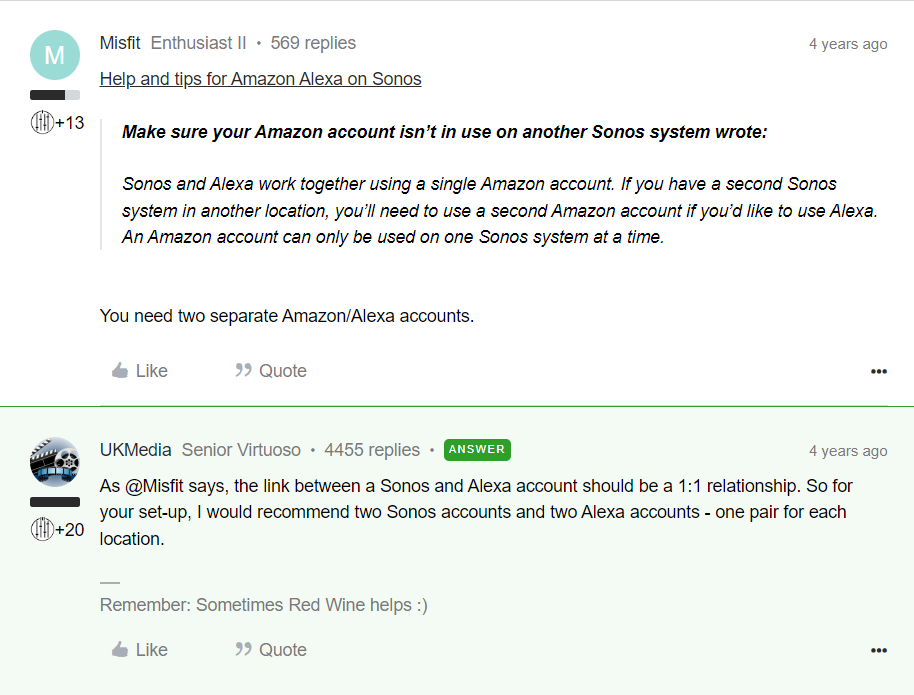
- Author
- Contributor I
- September 22, 2023
All, think I found a compromise solution. In the Alexa app, if I disable the skill and then enable it I get presented with options for which system to connect the skill to including both east coast and west coast solutions. When I select the current west coast location Alexa now responds with music when asked. Guessing I will need to repeat this process when I get back to the east coast. Extra work but manageable solution, just need to remember to do it each time. 🙂 Hope this helps others that may be struggling with the same issue, it’s definitely in the Alexa skill for Sonos but at least they present the option to select different systems without forcing us to setup a system all over again!
Thanks!
- September 22, 2023
Yes indeed, Alexa is a ‘one to one’ relationship with a Sonos HH, rather than a ‘one to many’, that’s why you need to extend/share the same Sonos HH within the same Sonos Account, across each location, Home & , for example.
You do not need to move all the Home/Office speakers to add your Office WiFi to your Home system, or vice versa, that would be an unenviable task.. just introduce the Office SSID/Password credentials (cAsE sEnsiTive) for instance to your Home Sonos system, by perhaps using a mobile hotspot to mimic those settings/credentials in use by the Office WiFi… and add them to each of your Home Sonos system devices.
When that’s done, take one Sonos speaker only from Home to the Office and add your Office speakers to that transferred speaker and it’s Household … you will need to reset the Office products in order to do that, but when setup/transfer is complete, Alexa will then work at both locations without you having to switch Alexa between Sonos HH’s.
One downside to all this however, is Amazon (and Alexa) only allows one music stream at a time on an individual music account, that applies even when at Home, so if someone is playing music at the Office it will stop if someone at Home asks Alexa to play some music… The Wife and I don’t have issue with this as we are usually together at our various different locations, so a single extended Sonos Household linked to one Amazon/Alexa/Music account only suits our circumstances at the various locations we visit.
- September 22, 2023
All, think I found a compromise solution. In the Alexa app, if I disable the skill and then enable it I get presented with options for which system to connect the skill to including both east coast and west coast solutions. When I select the current west coast location Alexa now responds with music when asked. Guessing I will need to repeat this process when I get back to the east coast. Extra work but manageable solution, just need to remember to do it each time. 🙂 Hope this helps others that may be struggling with the same issue, it’s definitely in the Alexa skill for Sonos but at least they present the option to select different systems without forcing us to setup a system all over again!
Thanks!
Yes, as mentioned earlier that’s a solution, but switching the skill back and forth can quickly become tiresome, but it’s whatever may suit you best, but just note that there is a way to do it without switching the skill, if you extend the Sonos HH across all locations in the way described earlier. 👍
Enter your E-mail address. We'll send you an e-mail with instructions to reset your password.
Scanning file for viruses.
Sorry, we're still checking this file's contents to make sure it's safe to download. Please try again in a few minutes.
OKThis file cannot be downloaded
Sorry, our virus scanner detected that this file isn't safe to download.
OK