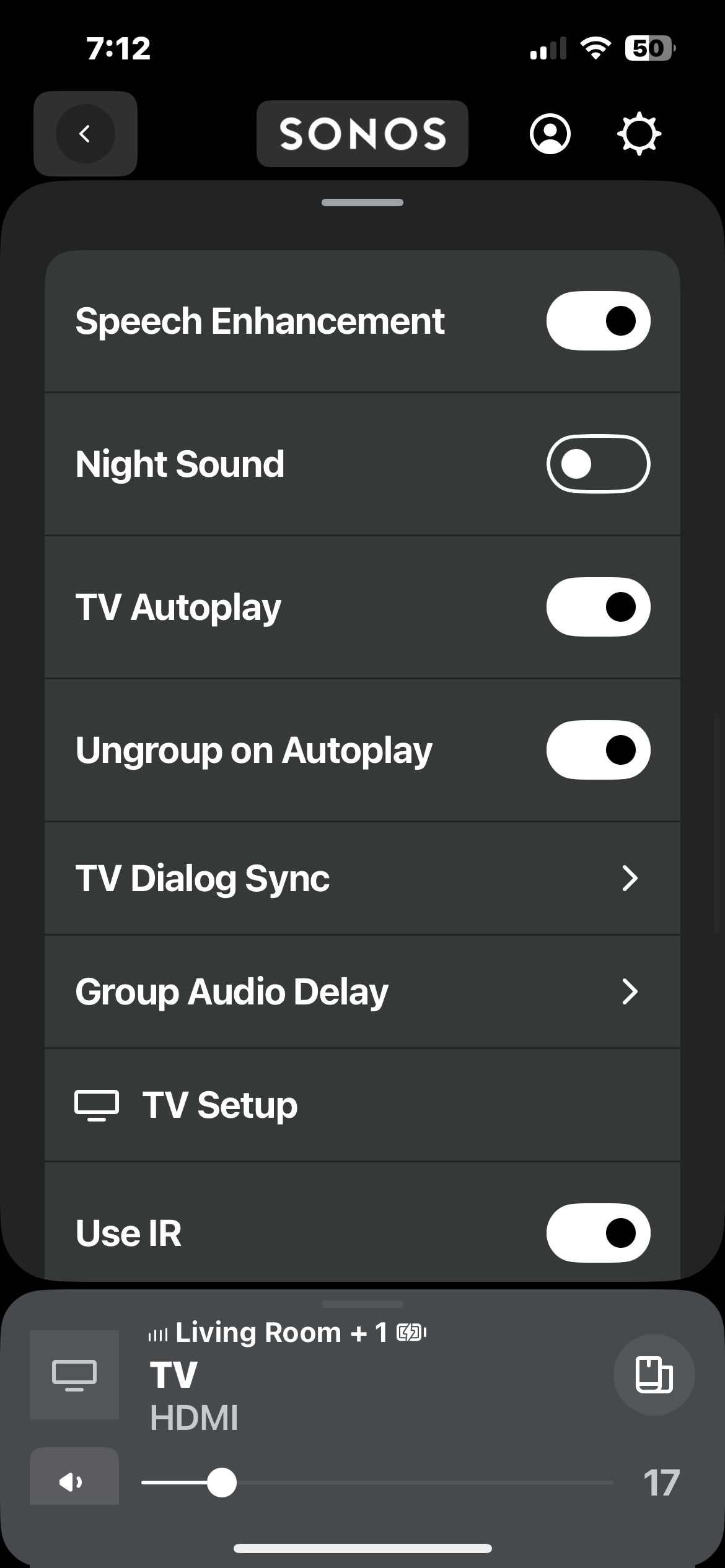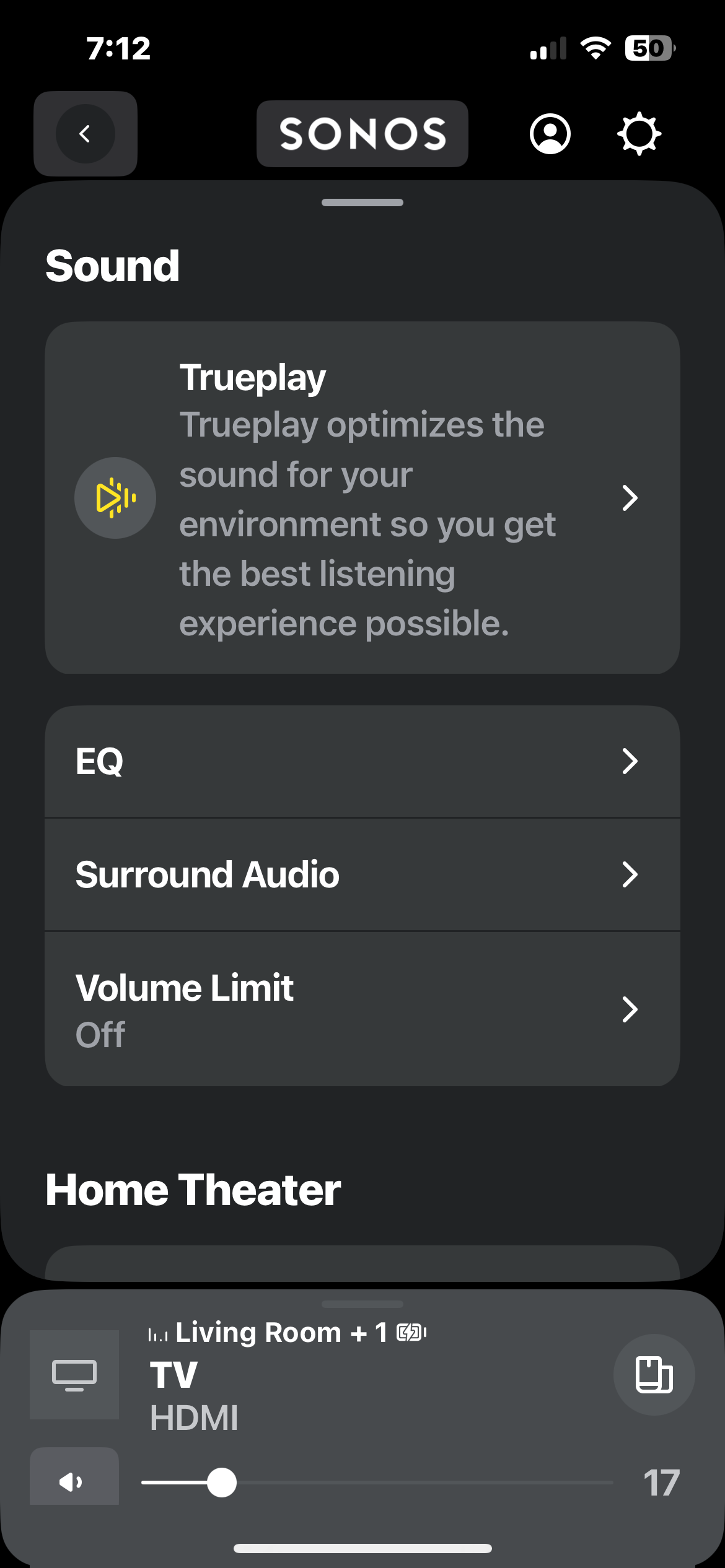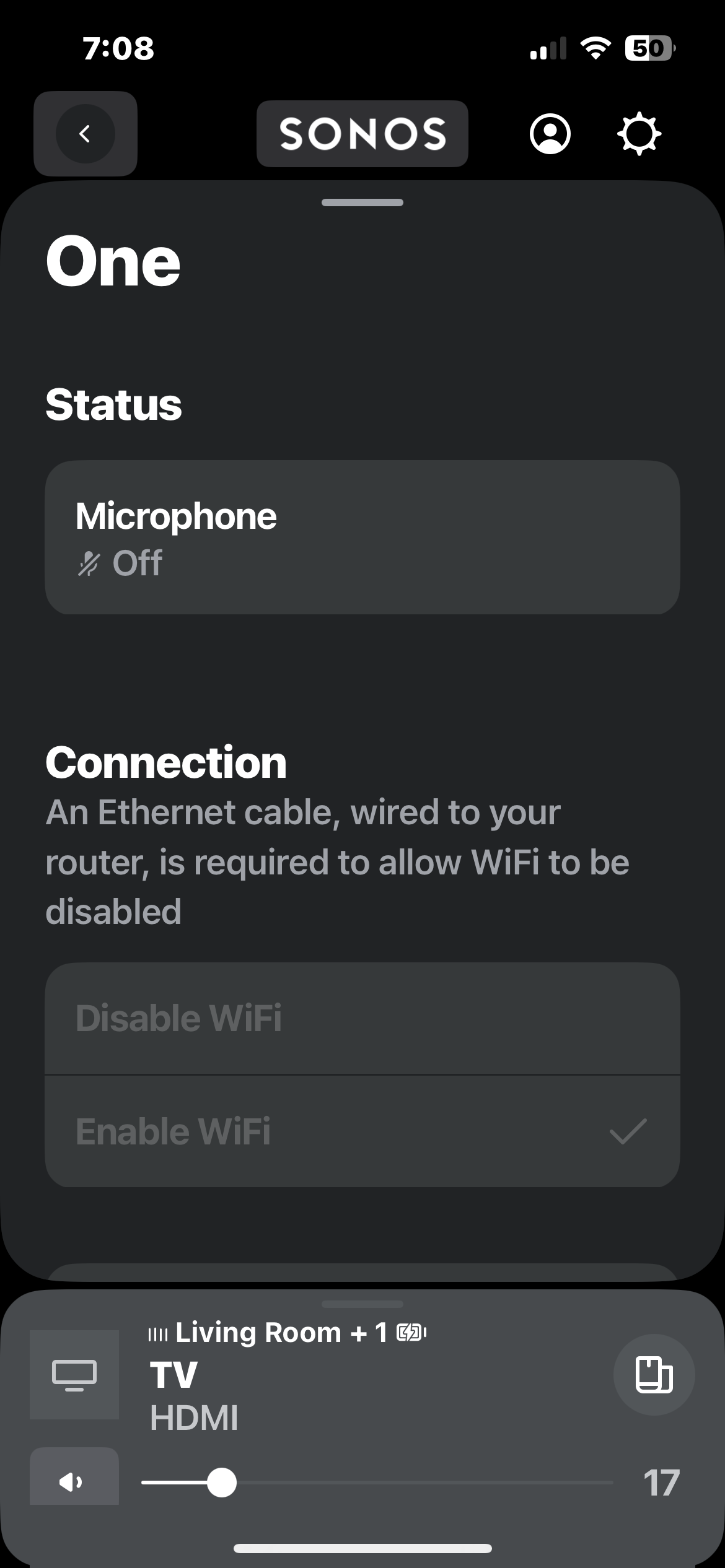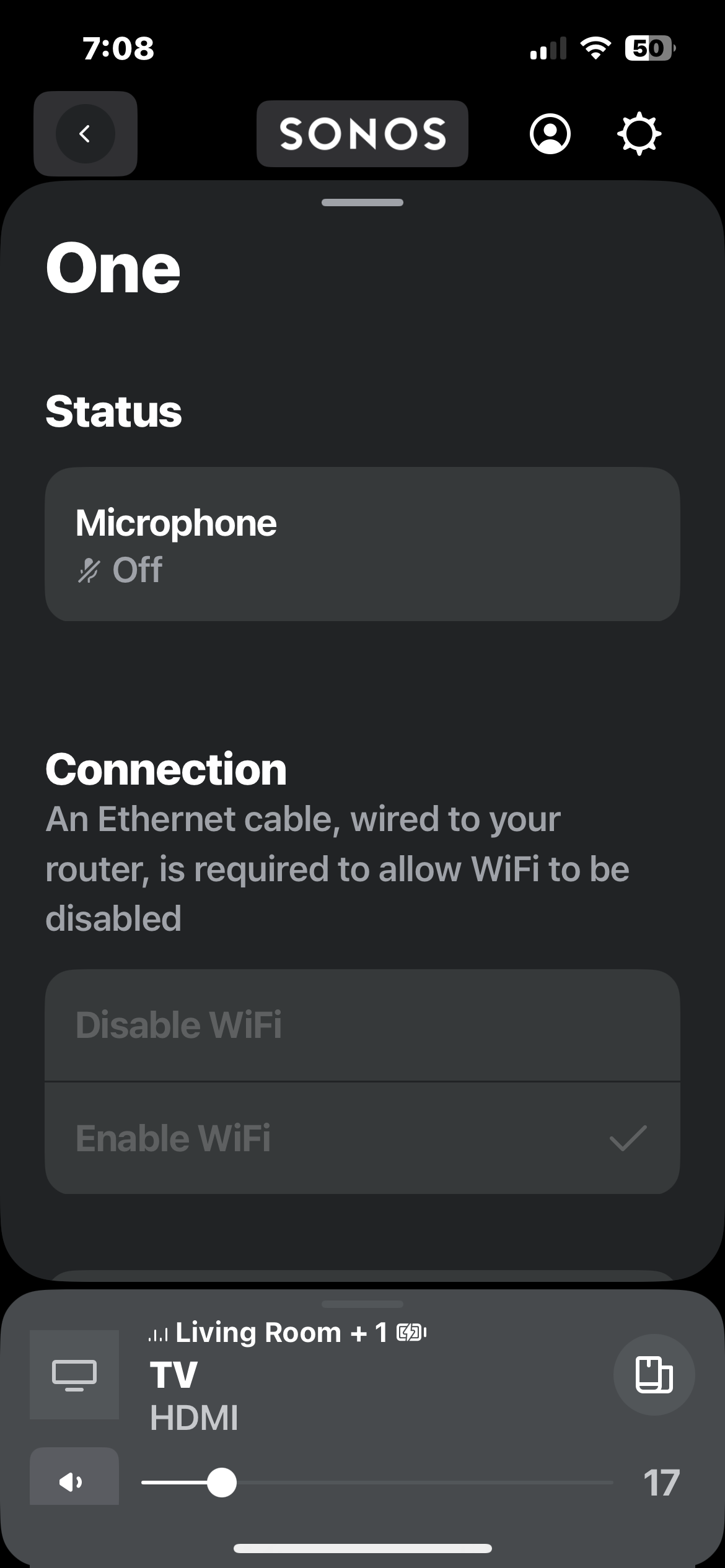Sonos One microphone stopped working.
Alexa still announces reminders, yet it does not respond to voice commands. The microphone has been turned off and on; the device has been unplugged and restarted; I even went as far as restoring the device to factory settings (which I have learned may not have been the best idea). I also deleted the Alexa service and then added the service back with the speaker announcing that the service has been “successfully added and the device is ready to use.” Microphone is still dead.