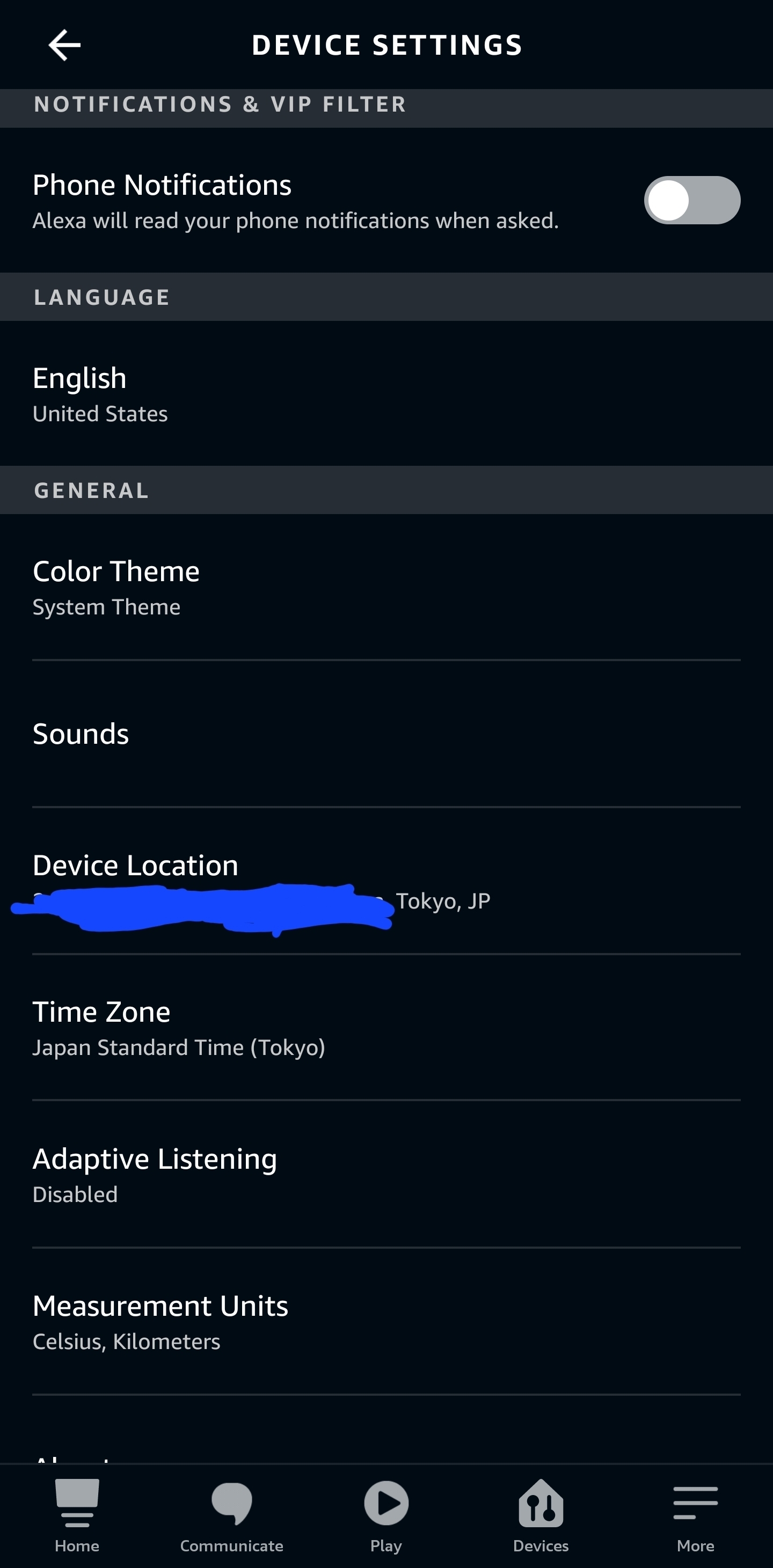I have been living in Japan for years and have had no problem using my America Amazon account to connect to Alexa, but I have decided that I would like to use my Japanese Amazon account for more relevant local information on my new Echo 15 screen. In preparation for moving over, I deregistered and deleted all my Sonos devices from my American account and changed my Sonos address to my Japanese address. But no matter what I try, the Sonos app continues to default to the NA url (North America I assume?) server for Amazon login. My Japanese account obviously wasn’t recognized there. I tried adding Alexa in the Sonos app using a new iPad with no Amazon apps installed hoping that the Sonos app would pick a server based on IP only, with no influence from other signed in apps, but that didn’t work. Are there any other suggestions for forcing the Sonos app to a certain Amazon login page?
Answered
Japanese Amazon Alexa
This topic has been closed for further comments. You can use the search bar to find a similar topic, or create a new one by clicking Create Topic at the top of the page.
Enter your E-mail address. We'll send you an e-mail with instructions to reset your password.