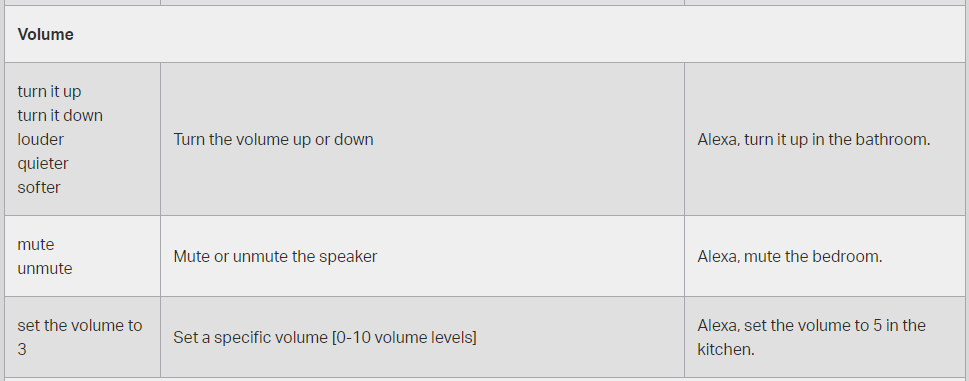Recently, my volume has started increasing by 10 steps when issuing the Alexa command “volume up” it used to be something like 2-3 steps but I can’t seem to find a spot to adjust the increments. Absolutely maddening.
How to set increments for Sonos Beam when using Alexa “volume up” command?
This topic has been closed for further comments. You can use the search bar to find a similar topic, or create a new one by clicking Create Topic at the top of the page.
Enter your E-mail address. We'll send you an e-mail with instructions to reset your password.