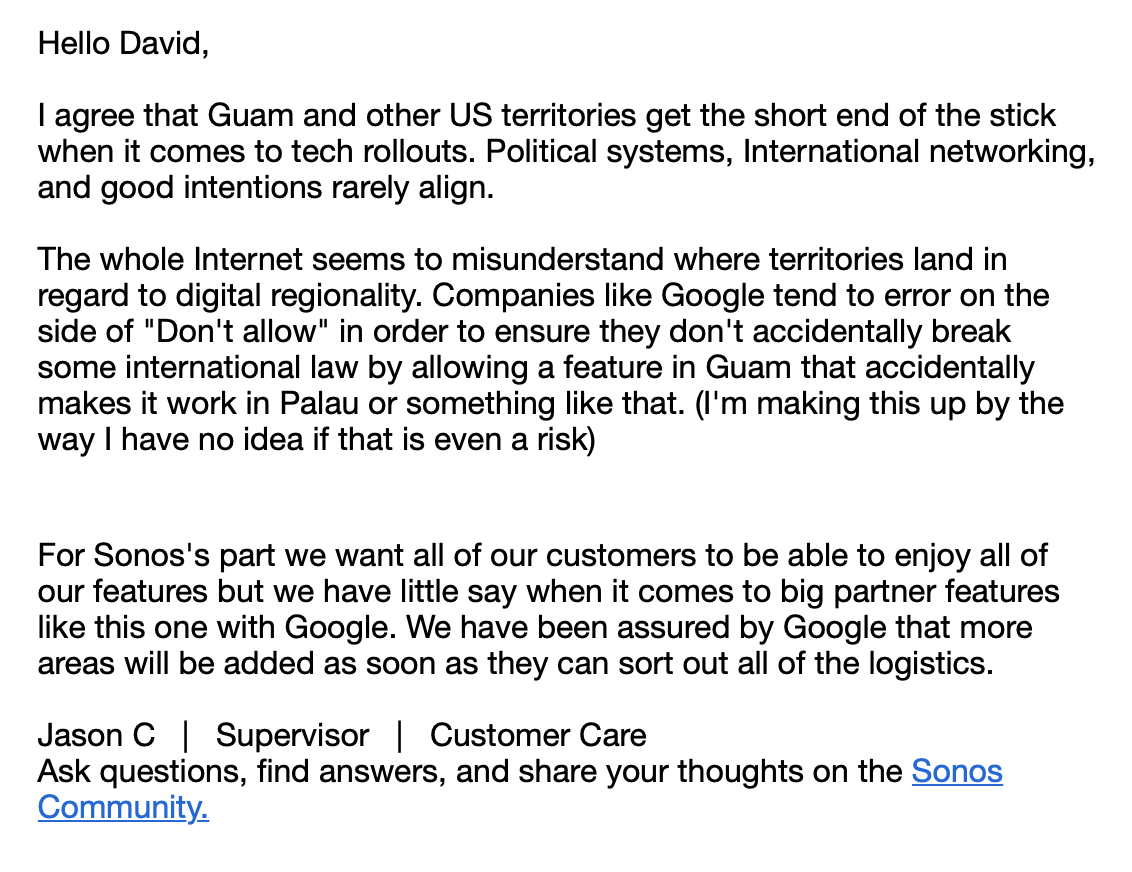I live in Guam, which IS A US TERRITORY. We are governed by all US Federal laws, and residents of Guam are US citizens. When I try to set up Voice support, it tells me "Not available in your country." Really? My country is the US.
Mind you, this problem is not unique to Sonos. I recently switched my business to an Office 365 platform, and I kid you not, Microsoft absolutely would not charge me in US dollars. They insisted on charging me Australian dollars, even though we are absolutely part of the US and we use exclusively US dollars as our currency.
This should be a REALLY simple problem, Computer People! Set your system to "US Territories = US." Why is that so hard? Google can find my IP address on a map, down to within about 100 meters, so I'm pretty sure they can figure out that I'm in the US.
Answered
How can I convince my Sonos that I'm in the US?
Best answer by UKMedia
Mind you, this problem is not unique to Sonos. I recently switched my business to an Office 365 platform, and I kid you not, Microsoft absolutely would not charge me in US dollars. They insisted on charging me Australian dollars, even though we are absolutely part of the US and we use exclusively US dollars as our currency.
This should be a REALLY simple problem, Computer People! Set your system to "US Territories = US." Why is that so hard? Google can find my IP address on a map, down to within about 100 meters, so I'm pretty sure they can figure out that I'm in the US.
First, can you open https://www.sonos.com/myaccount/profile/ and check that your address is correct? Then open the Alexa App>Devices>[Your Sonos One] and check that the Device Location is correct?
This topic has been closed for further comments. You can use the search bar to find a similar topic, or create a new one by clicking Create Topic at the top of the page.
Enter your E-mail address. We'll send you an e-mail with instructions to reset your password.