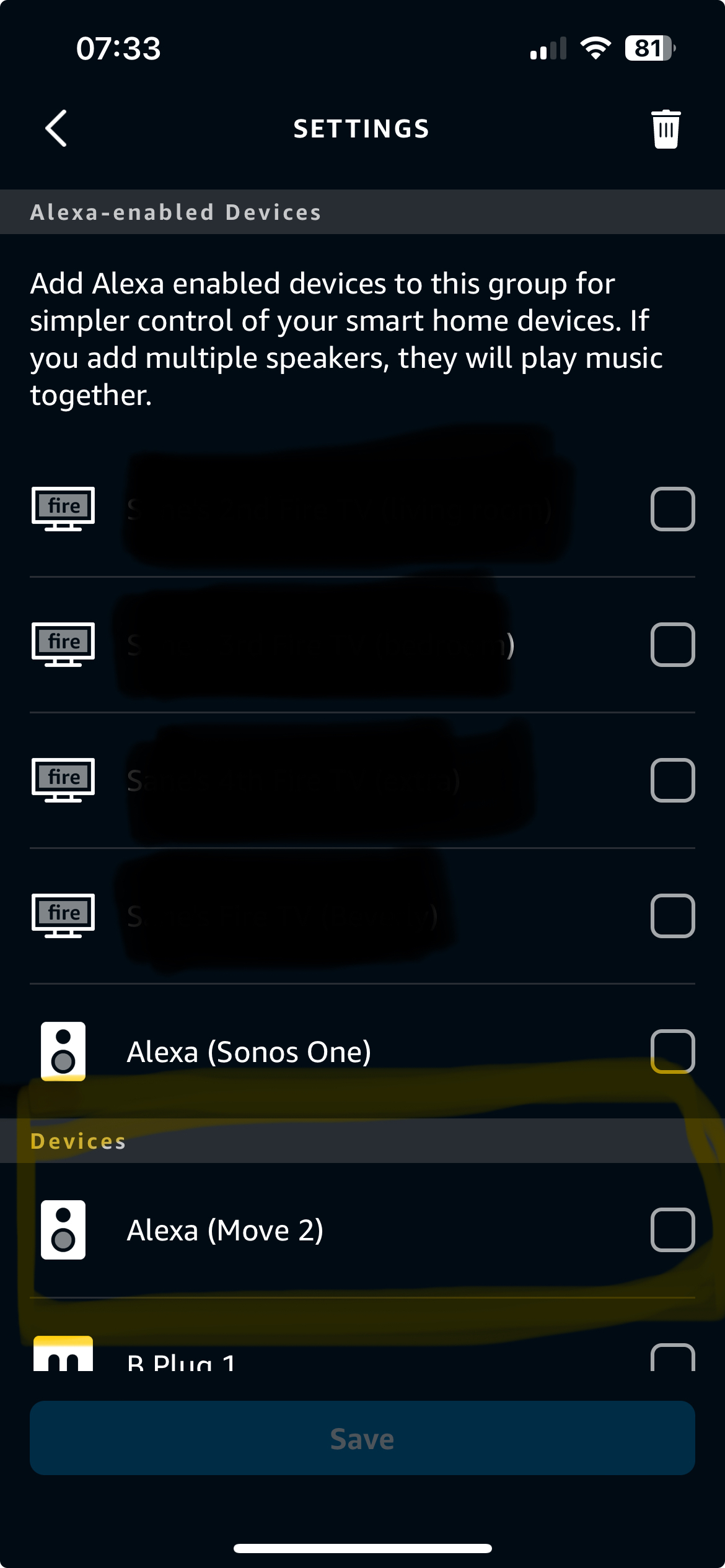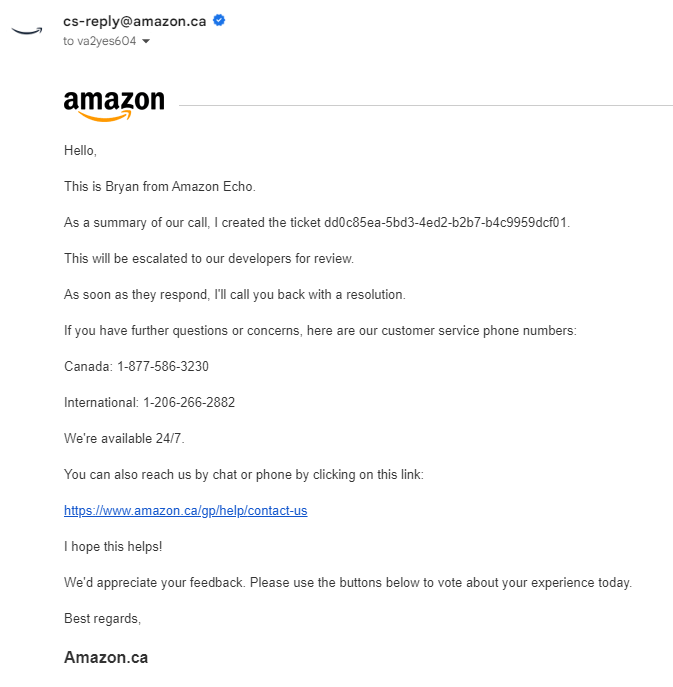I’m trying to add Move 2 as a ‘Alexa-enabled Device’ in Alexa app, but Alexa app recognizes Move 2 as a ‘speaker’. Any suggestions?
I’ve tried factory rest Move 2, removed it from Alexa app, added it back. The Alexa voice assistant is set up in Sonos app and Alexa is working fine on the Move 2.