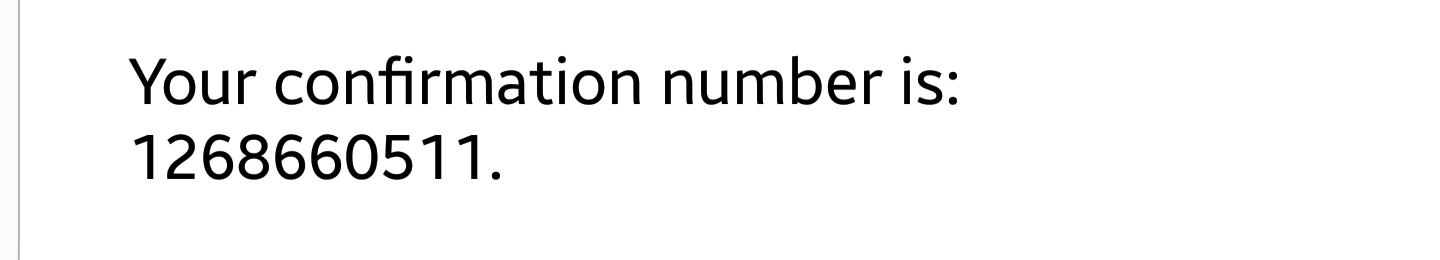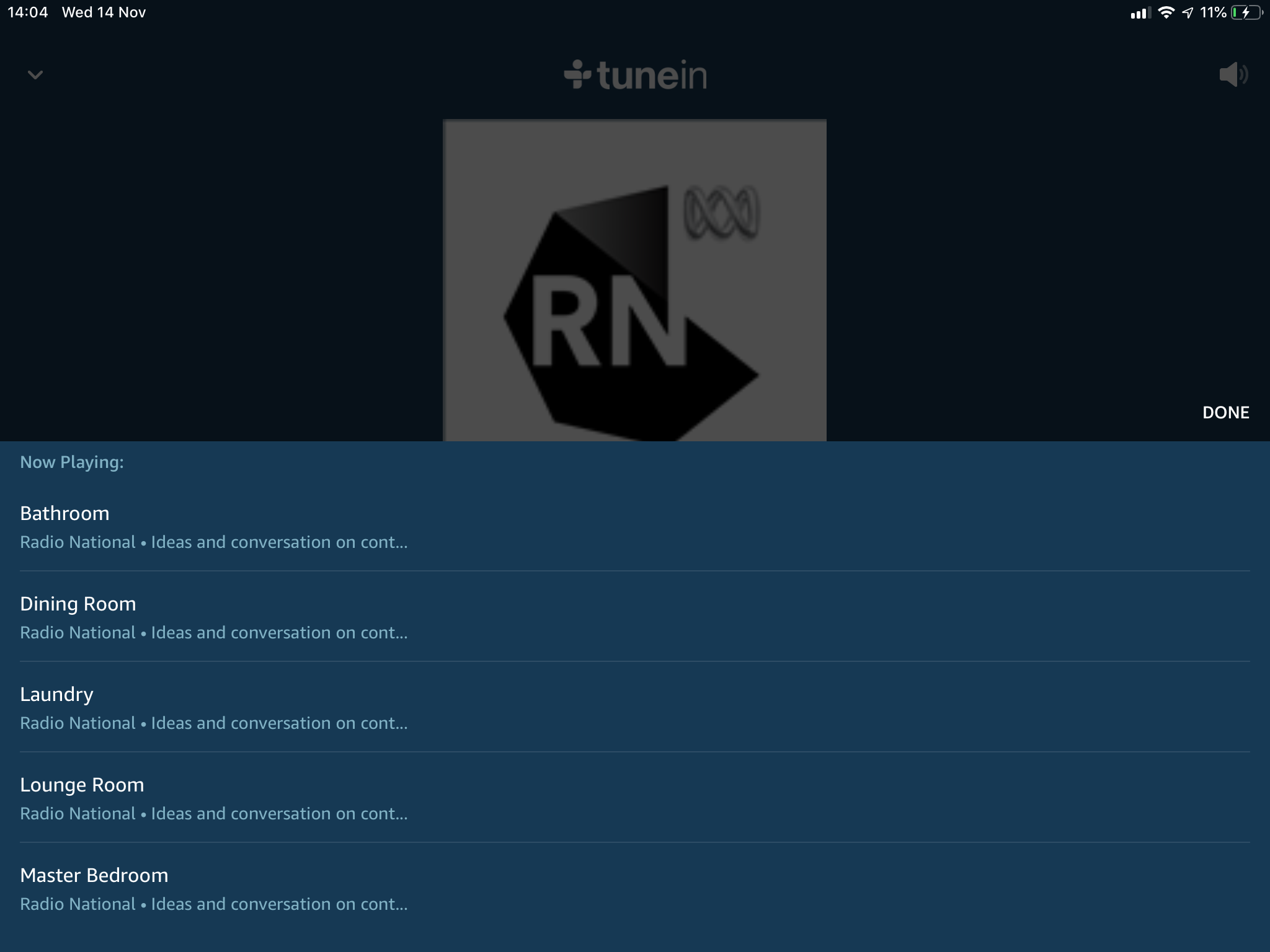Grouped room being broken apart by Amazon Alexa
I've had my Sonos speakers for many years, and I was also in the beta test for when Amazon Alexa was being tested. I understand that the Alexa Play Multi room feature was removed due to issues that needed more work, however I've always been able to get around that, as stated 9 months ago in the community discussion, by having my Android app previously select all rooms. Then when I say, Alexa, play blah in bedroom, it would play it on all my speakers. I've noticed over the past few weeks now that Alexa ignores my Sonos app speaker group setting and only plays in the specific room I tell it. Anyone else having this issue?
This topic has been closed for further comments. You can use the search bar to find a similar topic, or create a new one by clicking Create Topic at the top of the page.
Enter your E-mail address. We'll send you an e-mail with instructions to reset your password.