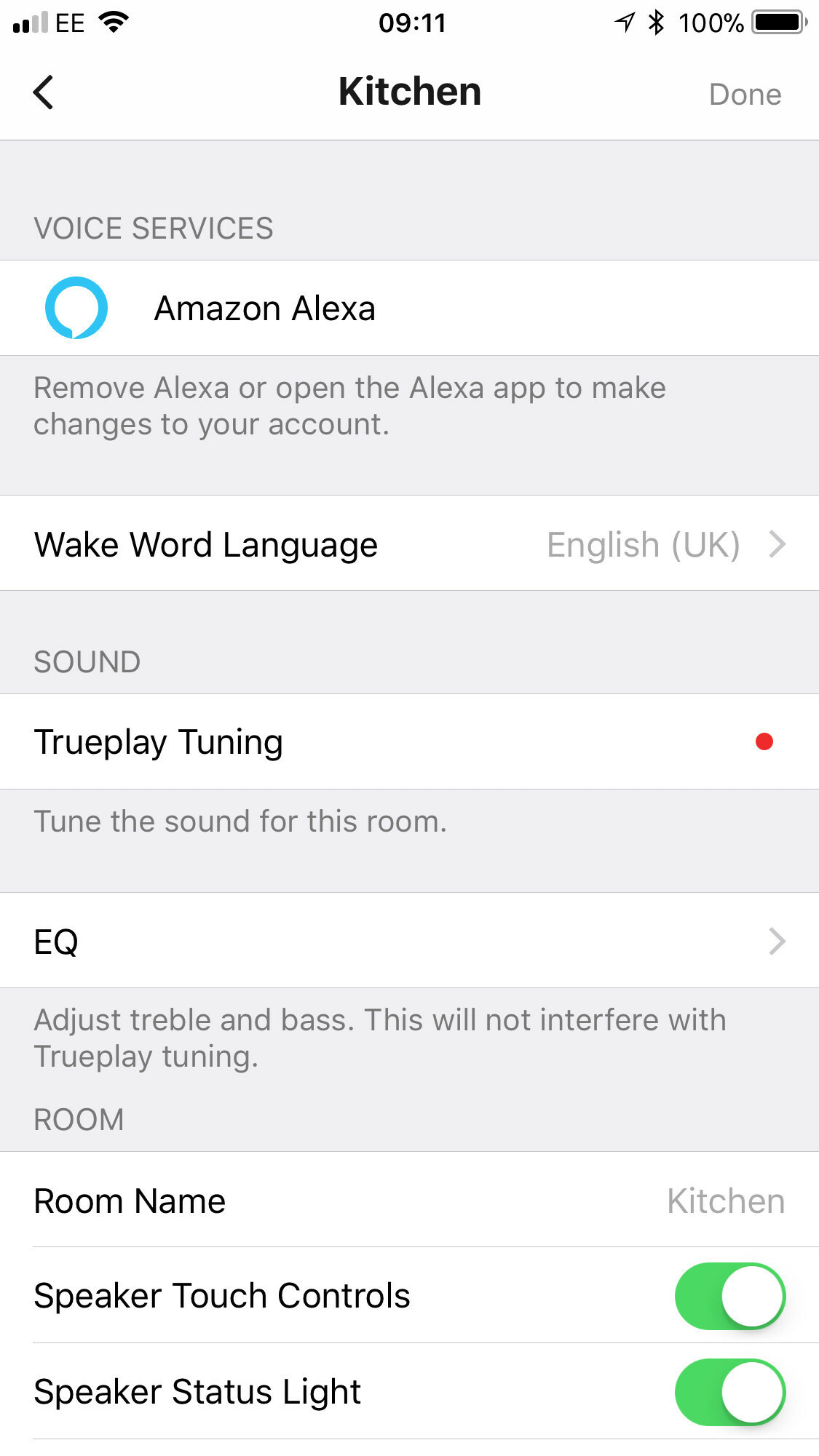Hi,
As part of trying to resolve issues I was having getting Alexa to play my flash briefing, I de-registered all my Sonos devices with Amazon. Unfortunately, Alexa now can't "discover" the devices with the Sonos smart home skill. I get the helpful message "There was an error discovering your devices". I've tried:
- disabling/enabling the Sonos skill.
- re-installing the Alexa app.
- cycling the power on all sonos devices.
Nothing works, my devices cannot be discovered and I can't control anything with Alexa. Control of the speakers through the Sonos app works as normal.
Any help to get everything working would be much appreciated.
Thanks!
Question
Error discovering devices in Alexa app
This topic has been closed for further comments. You can use the search bar to find a similar topic, or create a new one by clicking Create Topic at the top of the page.
Enter your E-mail address. We'll send you an e-mail with instructions to reset your password.