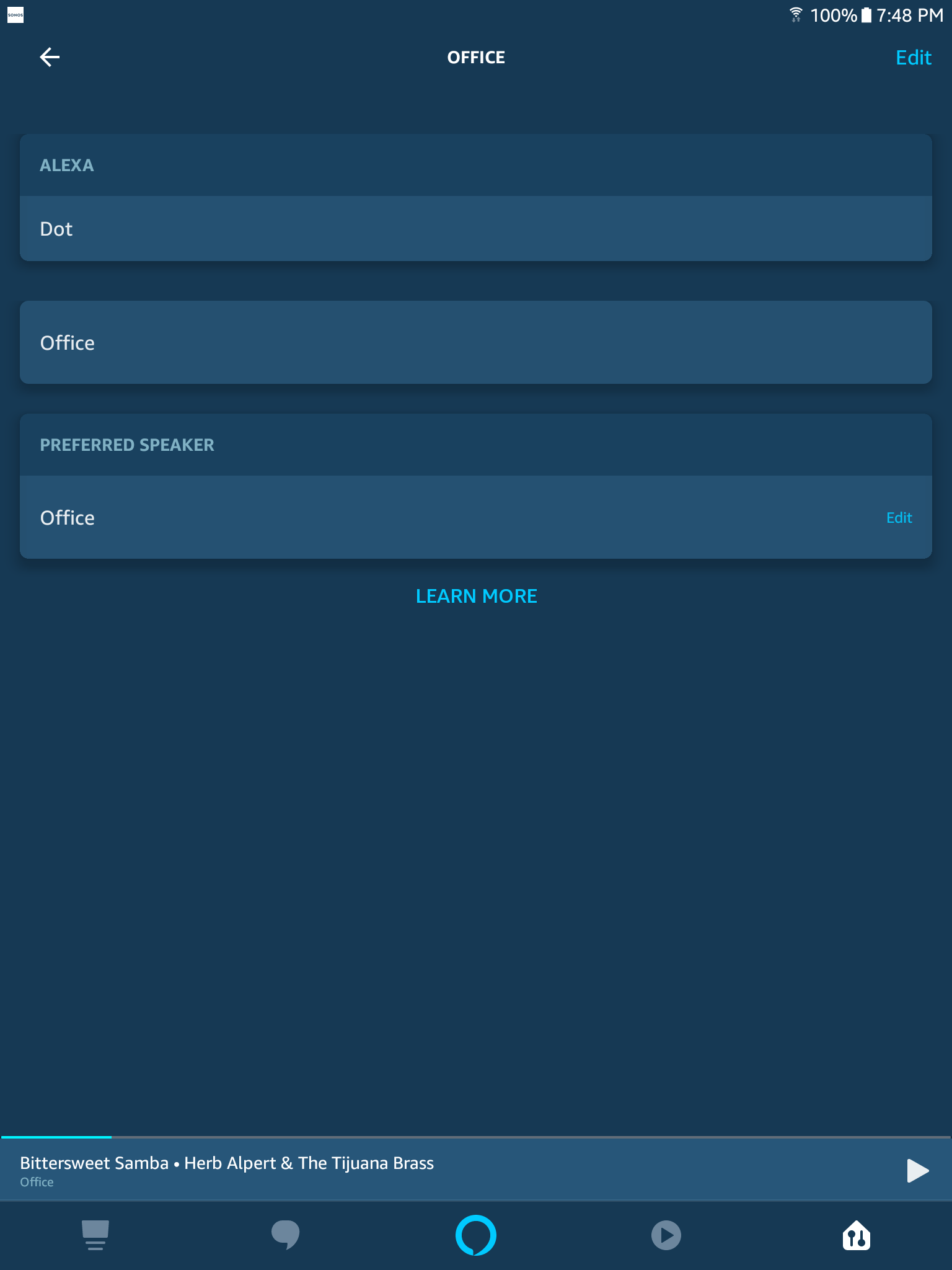I’m trying to setup my Echo Spot to play music to my stereo pair of Sonos Ones without having to say “Alexa play music on ,” using the Preferred Speaker setting in the Alexa app’s Groups function.
My speaker shows up in the app and I select it as my preferred speaker, but asking Alexa to “play music” as the configuration screen suggests still plays it through the Echo itself.
So far, I’ve tried:
1. Disabling the Sonos skill and removing the Sonos as a device, then re-adding it.
And 2. Setting up the Alexa group both with and without my speaker in it (both scenarios allow me to set the Sonos pair as my Preferred Speaker).
Neither of these have helped. What else should I try? Am I missing something?
Answered
Echo’s setting for “Preferred Speaker” doesn’t work with my Sonos One
Best answer by UKMedia
Amazon have implemented this for Music only - Now you would think this is easy to understand but if I ask 'Alexa, Play BBC Radio 2' the output will be to the Echo Dot, if I ask 'Alexa, Play BBC Radio 2 from TuneIn' it will output to the Preferred Speaker:?:?:?
I'm not sure what streaming service you have set as your default in the Alexa App - I use Spotify and this works fine, albeit controlled from an Echo Dot and not a Show.
Can you try ' Alexa, play [Specific Artist]? Also, there does seem to be some issues if the same device is set as the preferred speaker in multiple groups, so may be worth removing if it is and retesting.
Let us know how you get on.
I'm not sure what streaming service you have set as your default in the Alexa App - I use Spotify and this works fine, albeit controlled from an Echo Dot and not a Show.
Can you try ' Alexa, play [Specific Artist]? Also, there does seem to be some issues if the same device is set as the preferred speaker in multiple groups, so may be worth removing if it is and retesting.
Let us know how you get on.
This topic has been closed for further comments. You can use the search bar to find a similar topic, or create a new one by clicking Create Topic at the top of the page.
Enter your E-mail address. We'll send you an e-mail with instructions to reset your password.