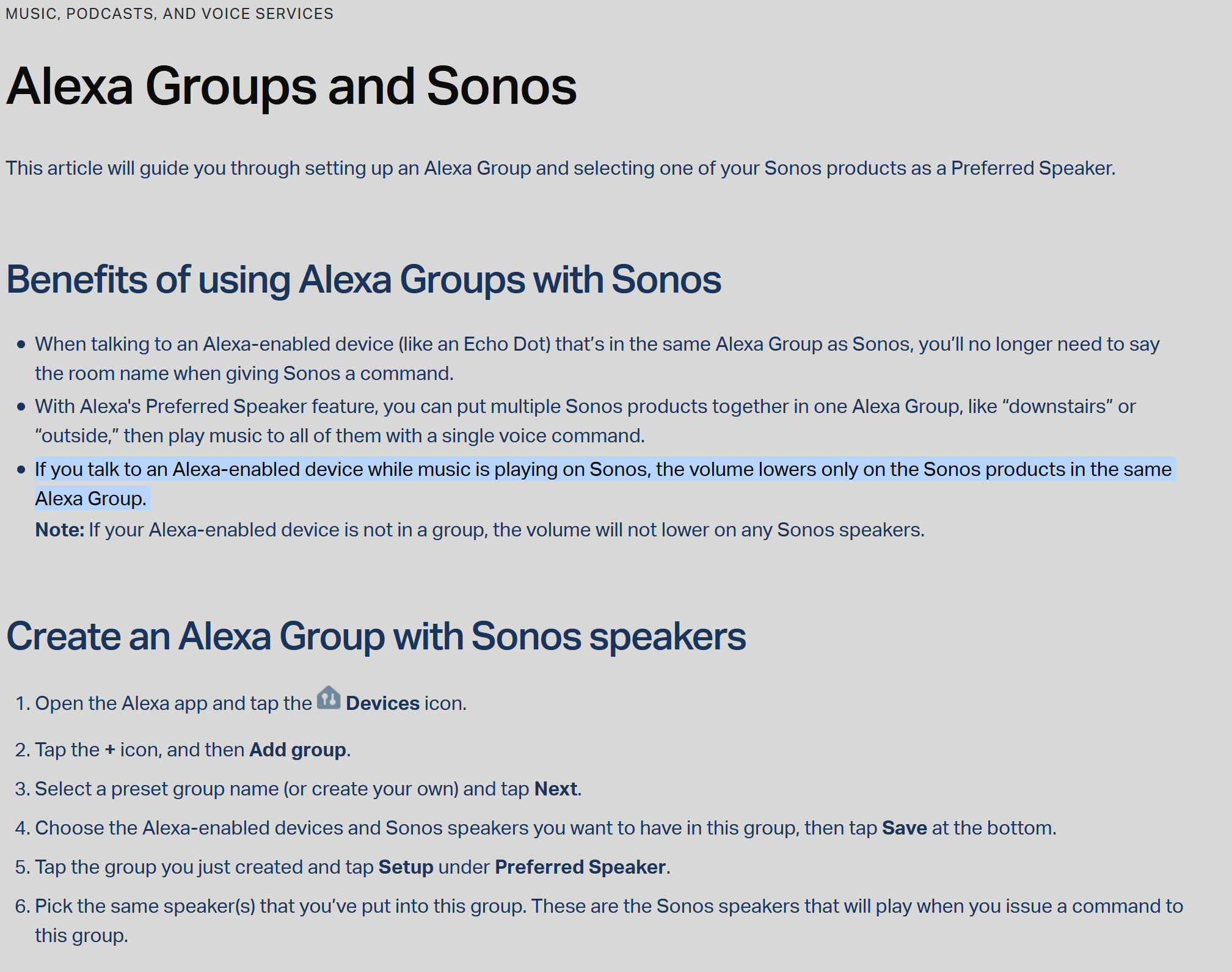So as I understand the new ducking possibilies which rolled out some months ago, all speakers within an Alexa group should duck.
I have the following speakers:
- 1x Play One SL stereo pair
- 1x Play:5 stereo pair
- 1x Play One
- 1x Echo Dot 2nd Gen
All three Sonos are in a group, and also selected as “Preferred Speaker”
The Sonos One and the Echo Dot are selected as Alexa enabled devices.
When I talk to the Dot all speakers duck, when I talk to the Sonos One only the Sonos One ducks?
That does not seem right. Due to another bug i have undergone a full factory reset of all speakers, so it probably is an issue everyone is having? Can anyone confirm?