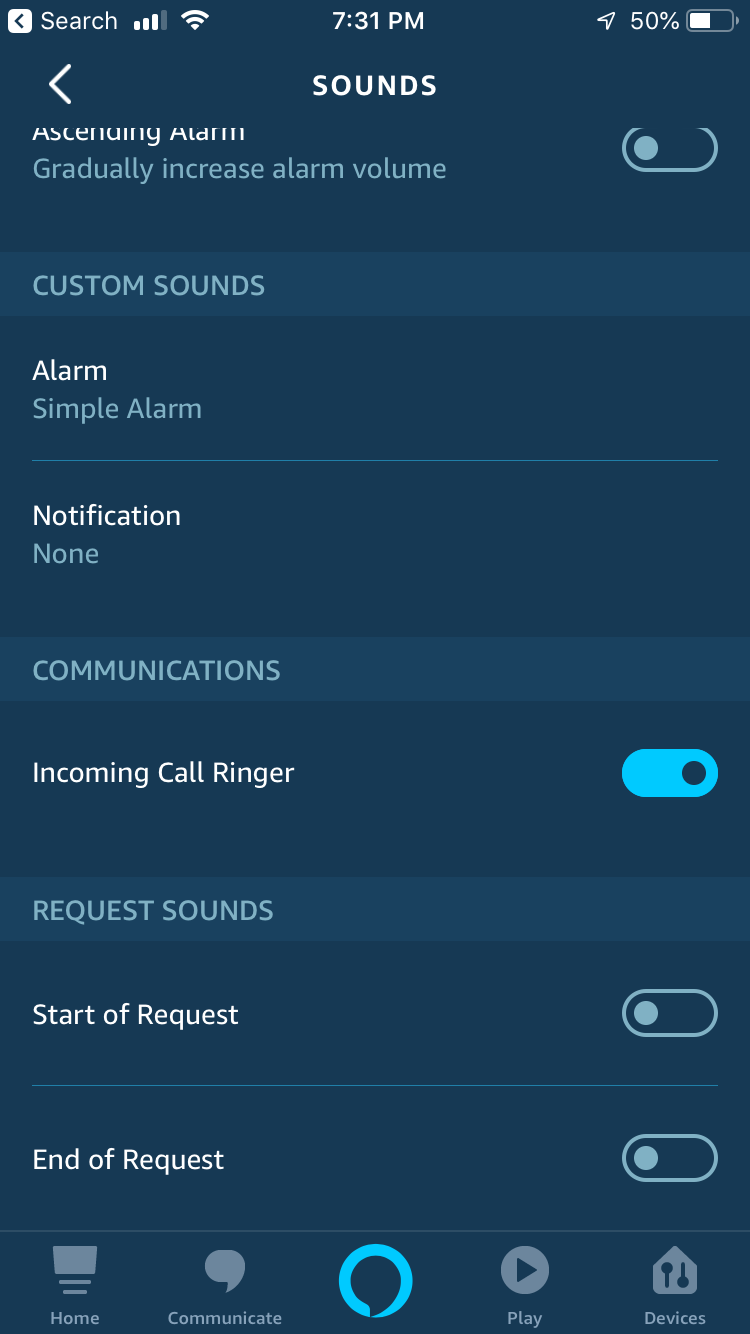Answered
Disable Sonos One Alexa from playing a sound when I say "Alexa"
I just set up a Sonos One with Alexa and the sound is noticeably better than the Amazon Echo. On the Sonos One though, each and every time I call "Alexa" it plays some kind of acknowledgement tone. When I call my Echo or Dot, thankfully there is no such tone. Is there anyway to disable it?
Best answer by Ryan S
Hi everyone, starting today with Sonos 10.0, you can go into the Sonos room settings in the Sonos app, and turn off the wake sound for Alexa on Sonos One and Sonos Beam speakers.
This topic has been closed for further comments. You can use the search bar to find a similar topic, or create a new one by clicking Create Topic at the top of the page.
Enter your E-mail address. We'll send you an e-mail with instructions to reset your password.