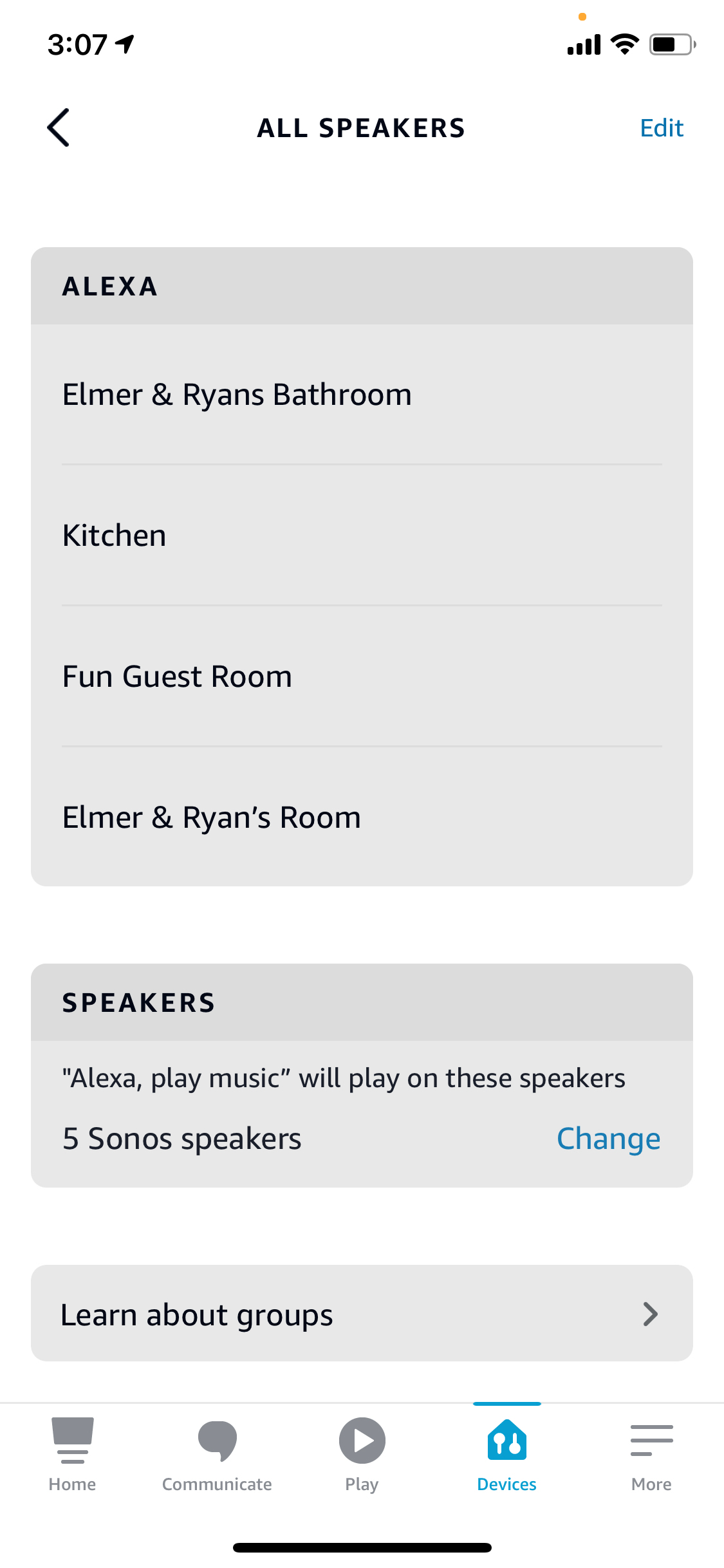I love Sonos products. The sound quality is great. However, I’m having some major problems with the Alexa compatibility.
What I want to do is the absolute most basic of tasks for an audio speaker. I want to control the VOLUME, up or down, of all my Sonos One speakers jointly using the integrated Alexa voice assistant. I do not want to make 5 separate volume commands to change the speakers’ volume one by one.
Now, I realize this was not possible 2 years ago, according to all the forum posts I’ve seen, but since almost 730 days have gone by since this issue was originally brought to your attention, Sonos, I’m checking in today to see if anyone has found a solution or if Sonos has written the 2 or 3 lines of measly code it would take to allow this simple and basic functionality.
Is anyone there and willing to provide support for a customer who has spent in excess of $1,500 to bring your branded products to our entire home?
Thank you,
Ryan