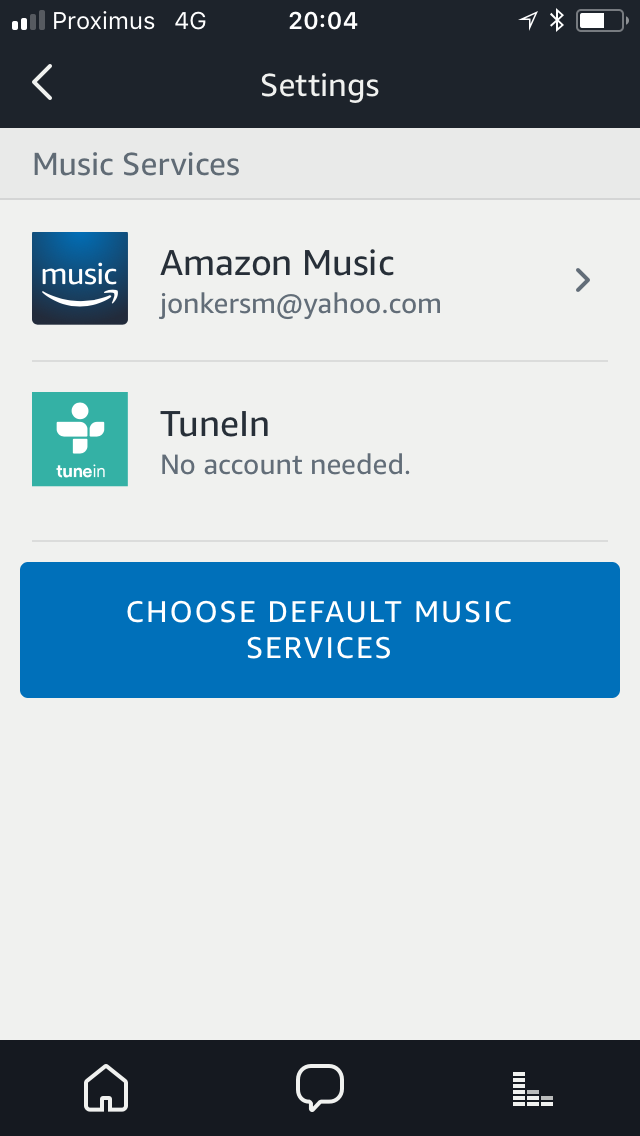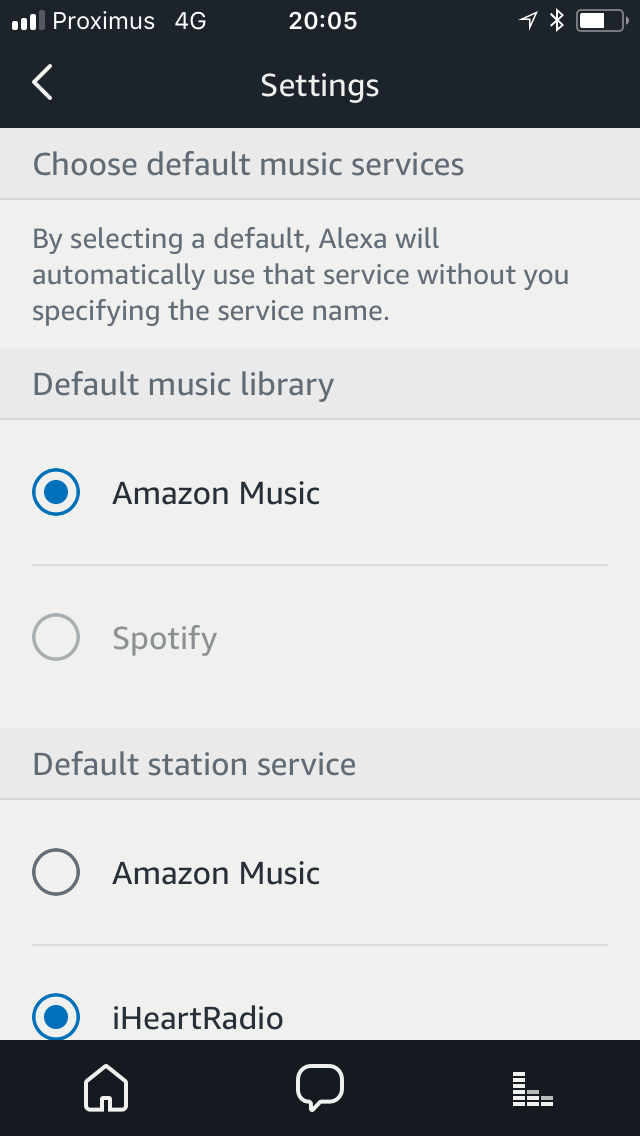I installed Spotify app on Sonos.
I have the Sonos skill in Alexa.
In Alexa Sonos appears 2 times :
1) as sonos one with my name (location Belgium where I live)
2) as living room (location Belgium again)
I can not change my device (sonos) location , not in my app on iphone , not online at alexa.amazon.com to a supported country
Under settings "Music settings" "choose default music service" I can not select Spotify
What I can do :
Open Spotify on iphone , select a play list , play it through the Sonos and then say "alexa play next song"
connect spotify to alexa for sonos one
This topic has been closed for further comments. You can use the search bar to find a similar topic, or create a new one by clicking Create Topic at the top of the page.
Enter your E-mail address. We'll send you an e-mail with instructions to reset your password.