Hello,
could you please help me solve these character issues with Alexa. I can rename it but description still with special character error.
what’s wrong and what is this device.
Even if it’s disable I can control TV !!
thanks
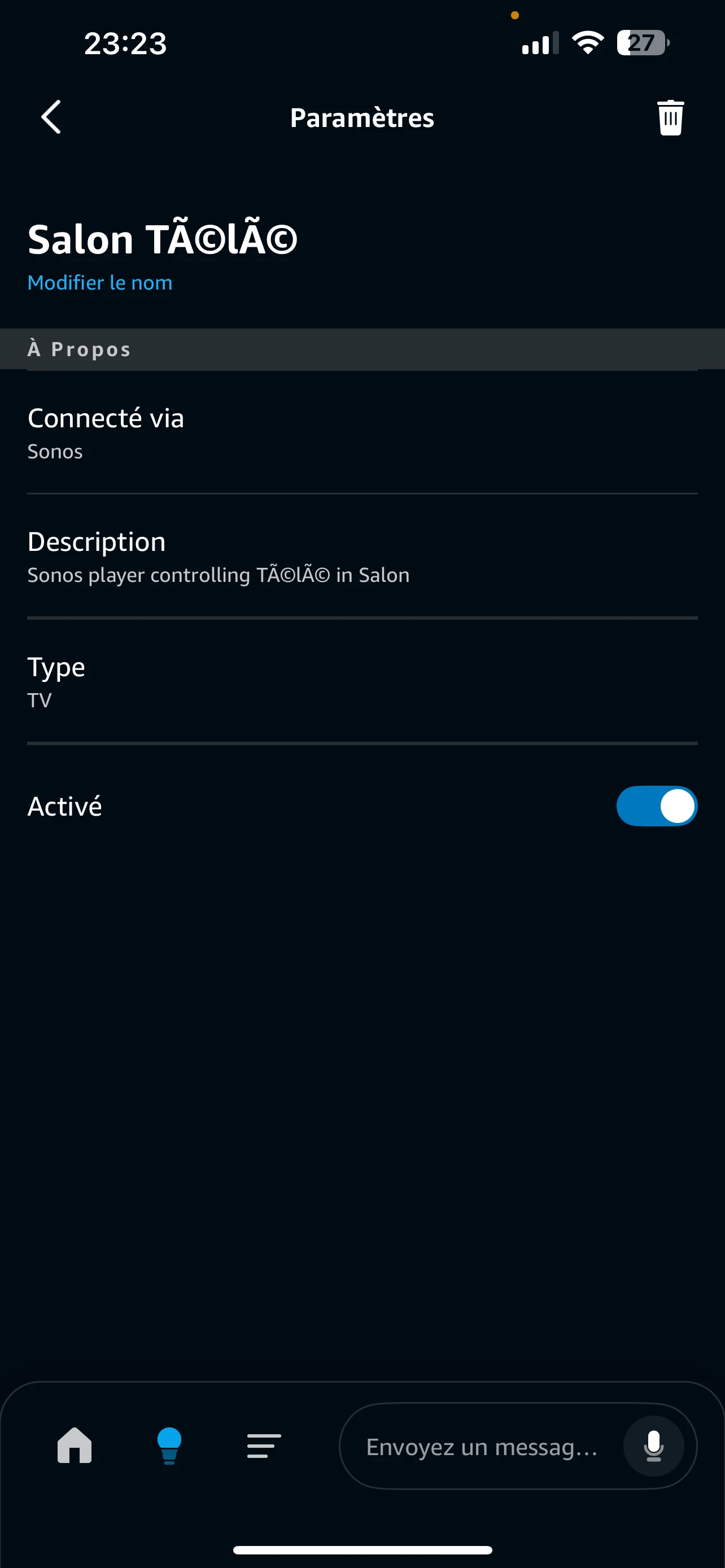
Hello,
could you please help me solve these character issues with Alexa. I can rename it but description still with special character error.
what’s wrong and what is this device.
Even if it’s disable I can control TV !!
thanks
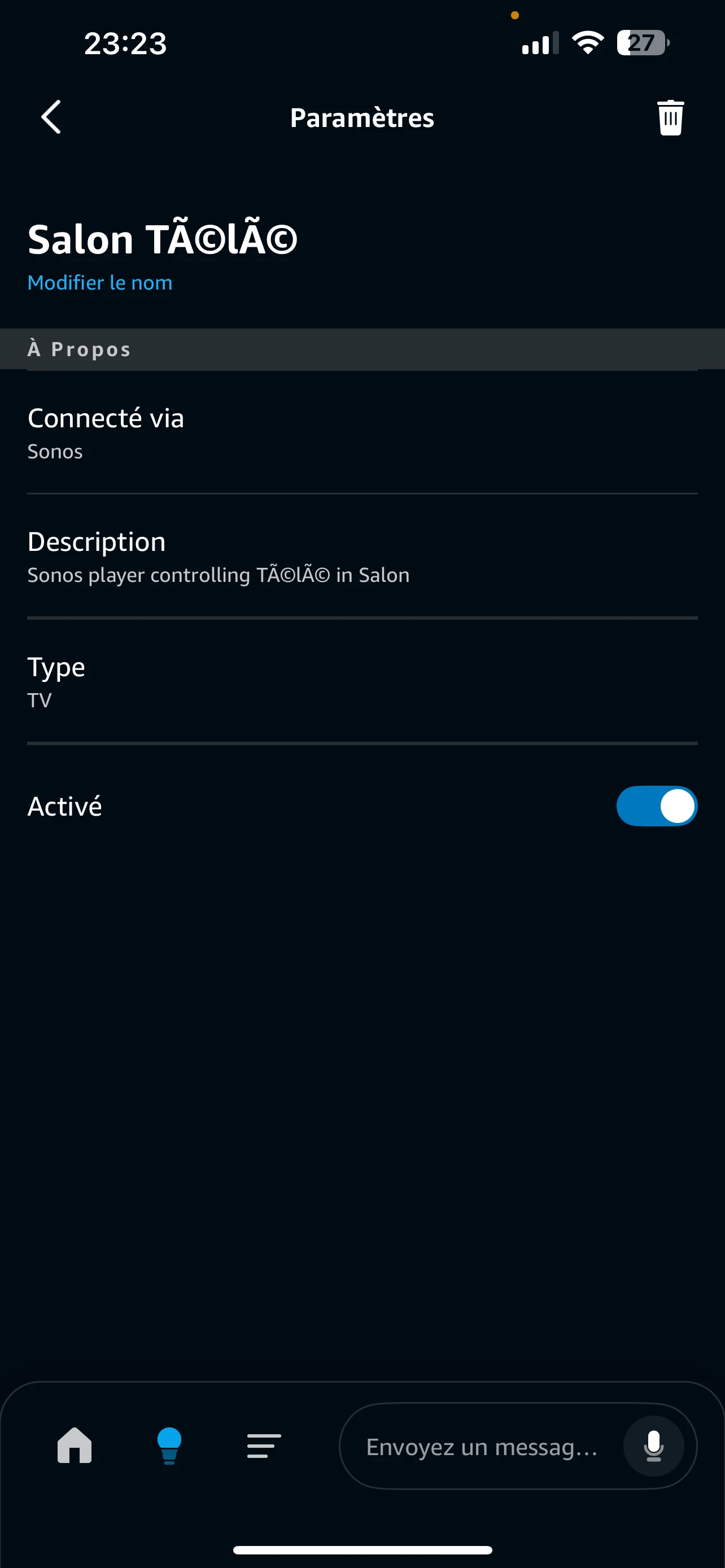
Best answer by Airgetlam
Extended characters, such as the ones you mentioned, aren’t always supported by each app. It doesn’t always correspond to the settings of the ‘keyboard’ in your OS.
But, if you’re having issues with an Amazon App, such as the one to set up Alexa, you may be better served by contacting Amazon.
Enter your E-mail address. We'll send you an e-mail with instructions to reset your password.