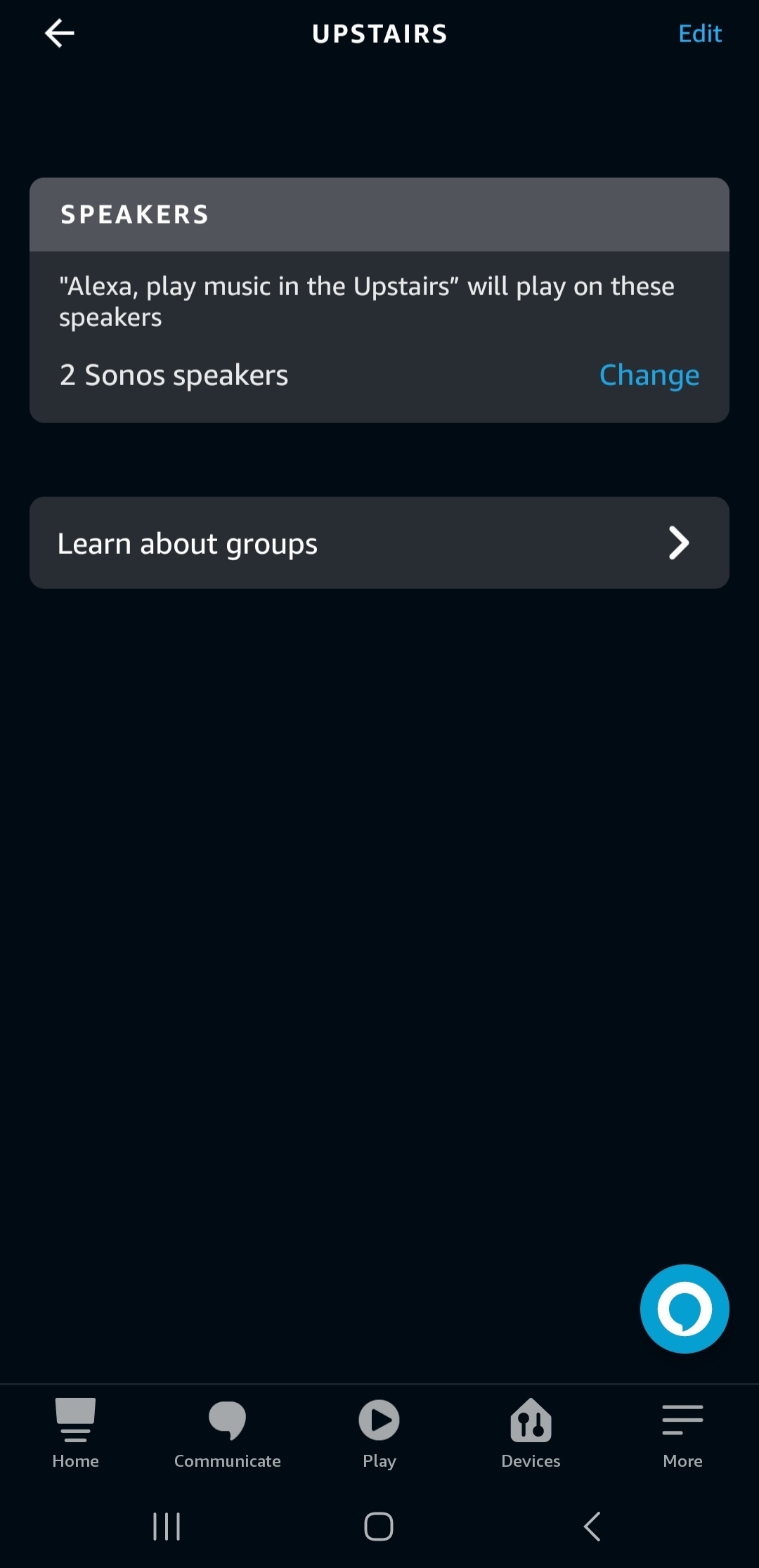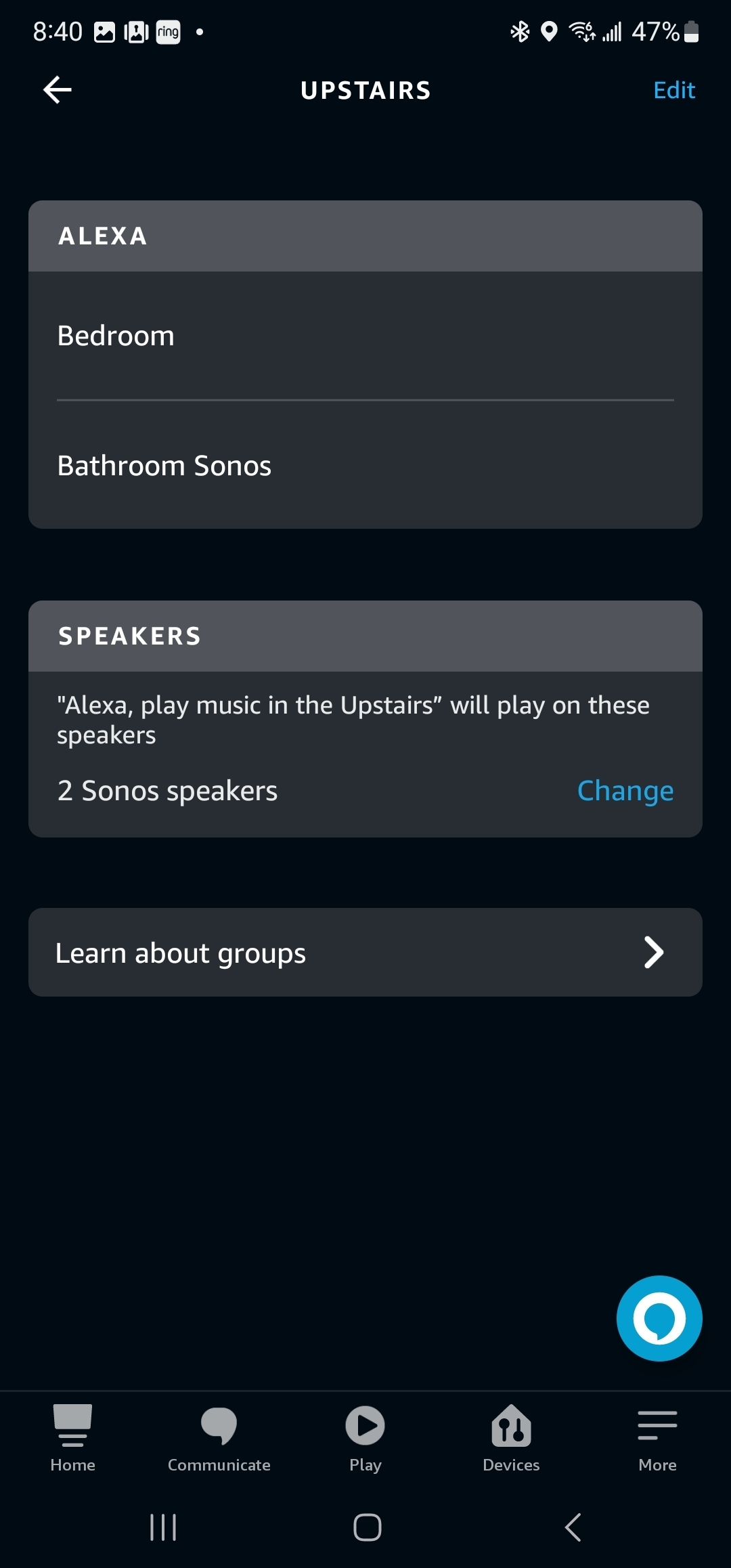I have enabled Alexa on my Sonos One and Roam speakers. One is in the master bedroom the other is in the master bath. I created a group for bedroom and I e doe bathroom. I then combine them into a group call upstairs. Both rooms and both speakers show up in the new combined group. But when I say Alexa play <Spotify playlist> on Upstairs" it only plays on the bedroom Sonos. I have deleted the group and recreates it but nothing I do seems to get music on both speakers. No idea what is going wrong here.
Answered
Can't get Alexa to play on multiple Sonos speakers
Best answer by Ken_Griffiths
Goto the two speakers in the Upstairs group and scroll down past your devices to ‘playback options’ (see screenshot attached) and set that to ‘ALWAYS’ then say to the Alexa assistant on either speaker - ‘Alexa play some music’ —→ the two speakers should automatically Group and begin playback.
This topic has been closed for further comments. You can use the search bar to find a similar topic, or create a new one by clicking Create Topic at the top of the page.
Enter your E-mail address. We'll send you an e-mail with instructions to reset your password.