Really struggling to ask my Sonos Ones to play music (Amazon Prime) in other rooms or everywhere.
it sounds like this functionality is now available (I think) and I’ve tried to set up an ‘Everywhere’ group via the Alexa app but my Sonos speakers are shaded out/not selectable.
I have 3 x Sonos Ones, plus an Echo Dot although don’t need to use this. I’ve looked at selecting and deselecting preferred speakers but don’t really understand the intention of this. I can see the speakers in the ‘All Devices’ area and there is also a group for each of the 3 Sonos speakers showing the room name (Kitchen, dining room, landing).
Can anyone help to clarify if this feature is available and how I set this up.
Thank you.


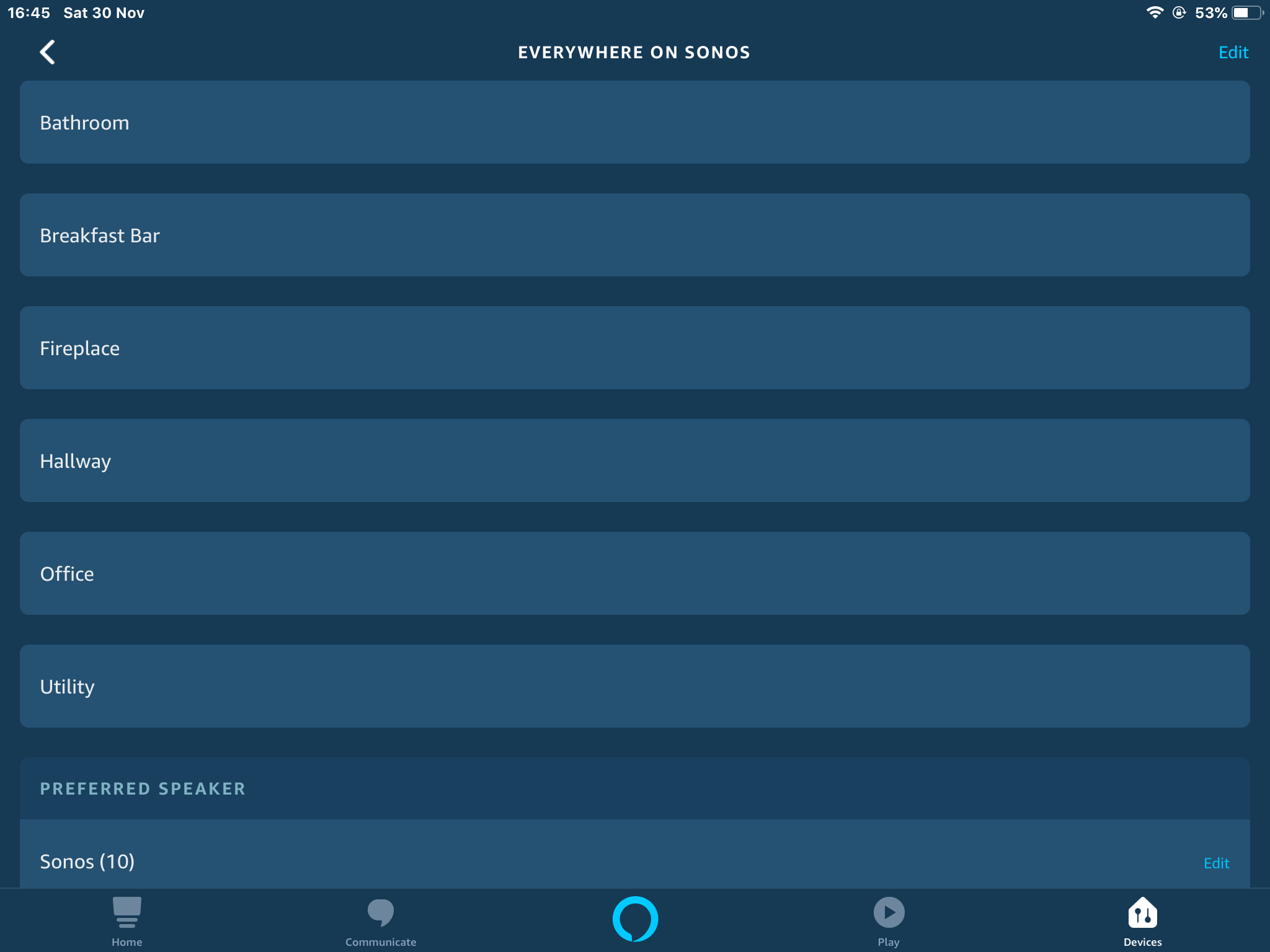
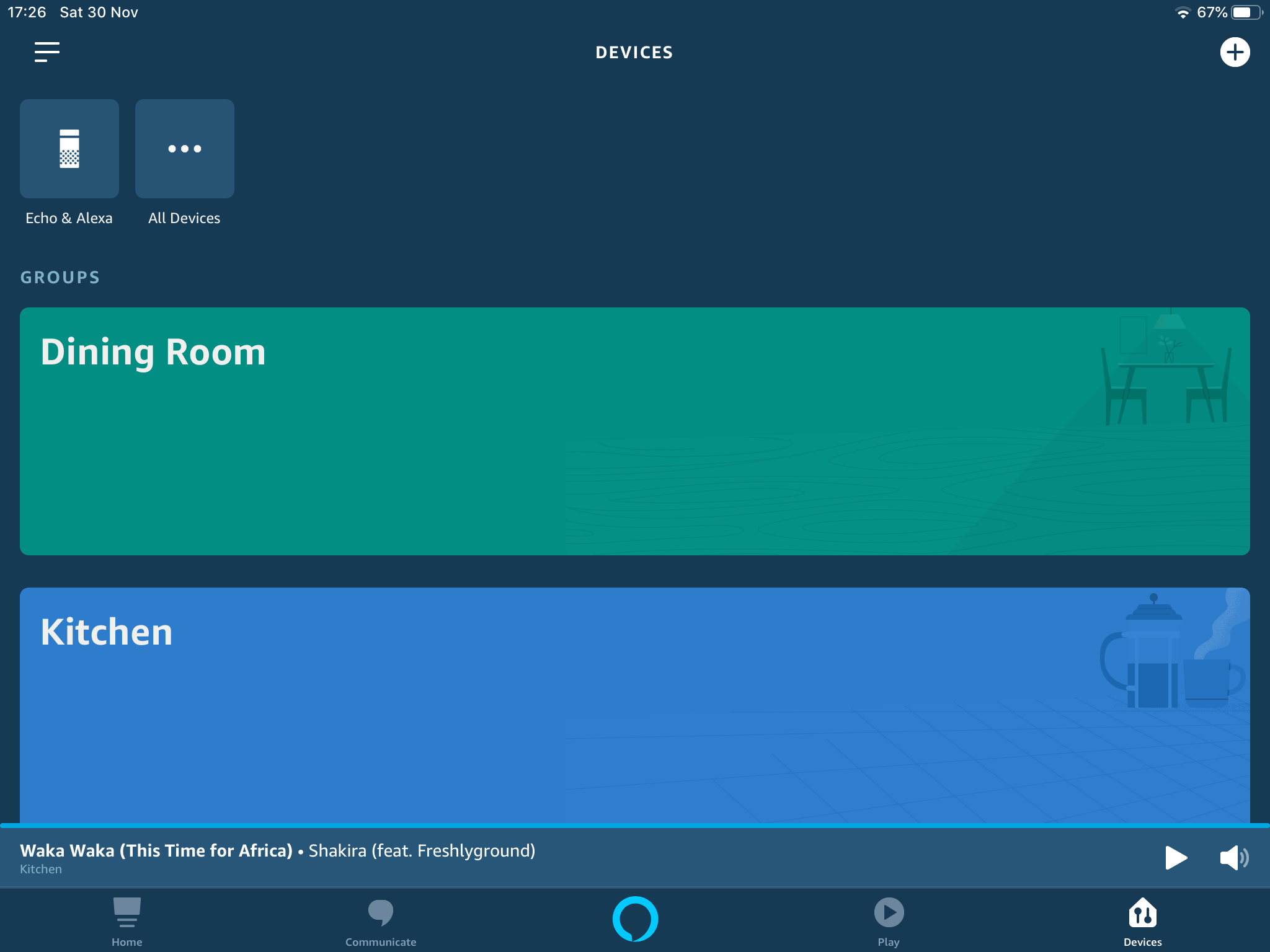
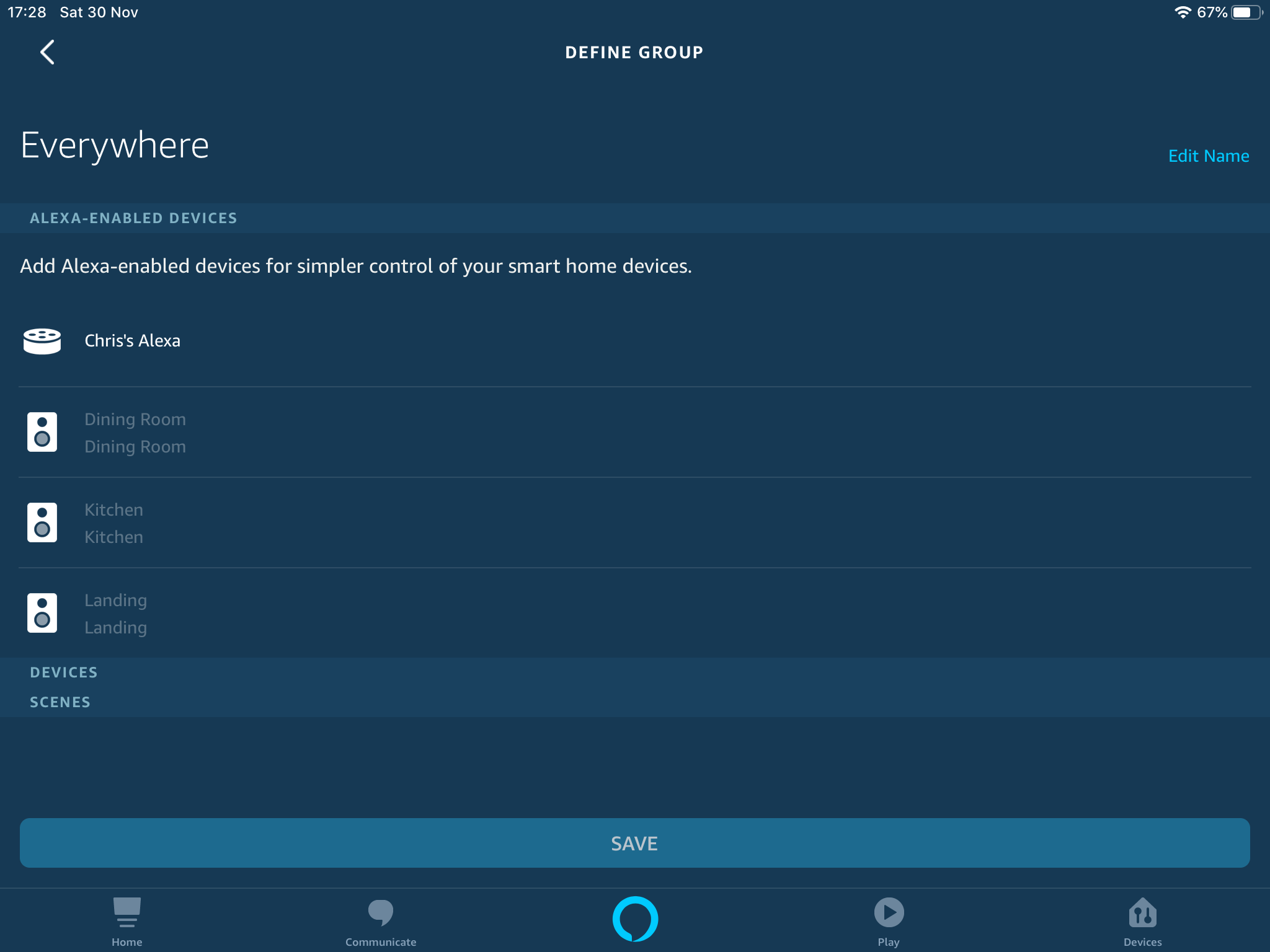
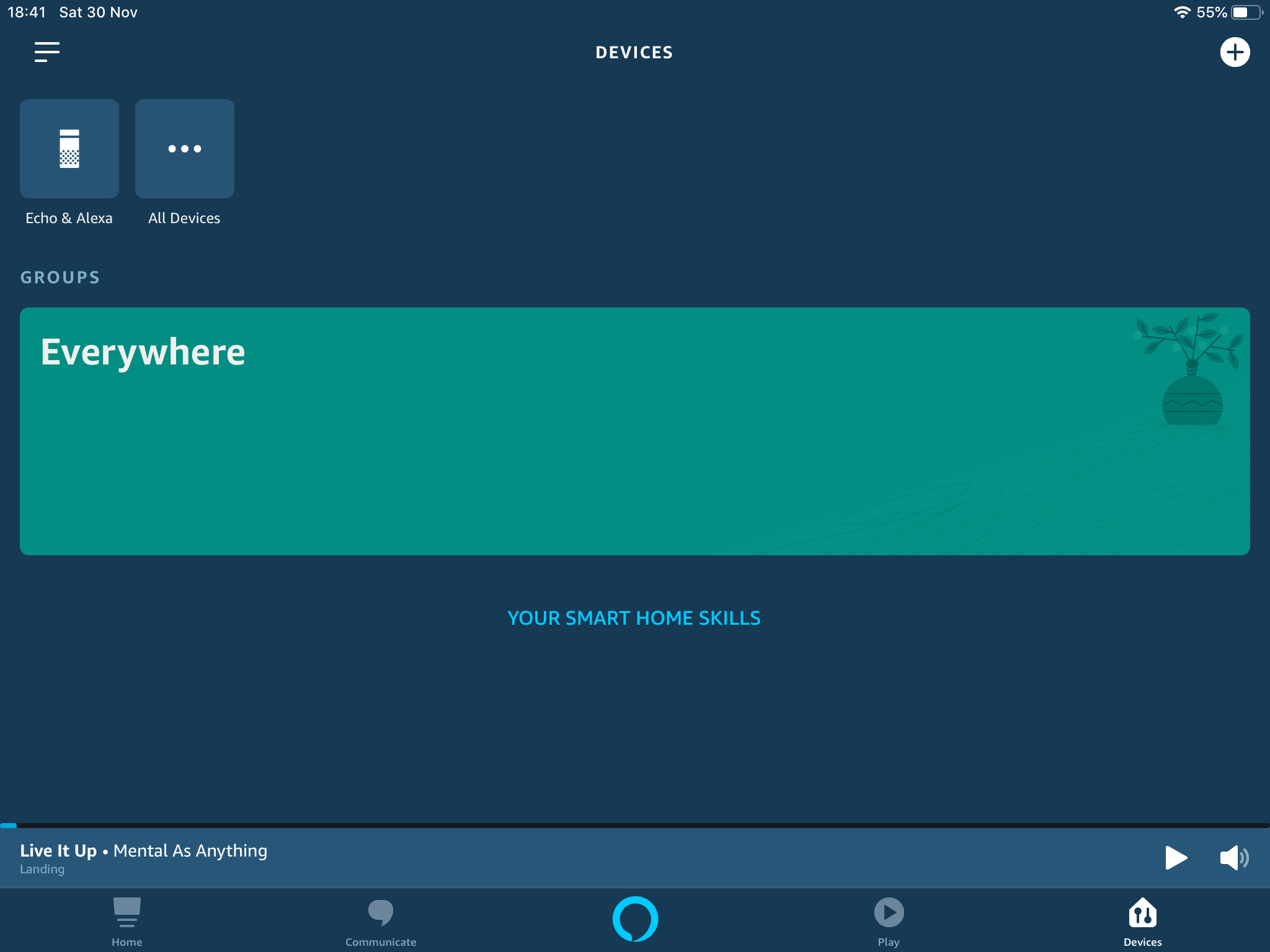
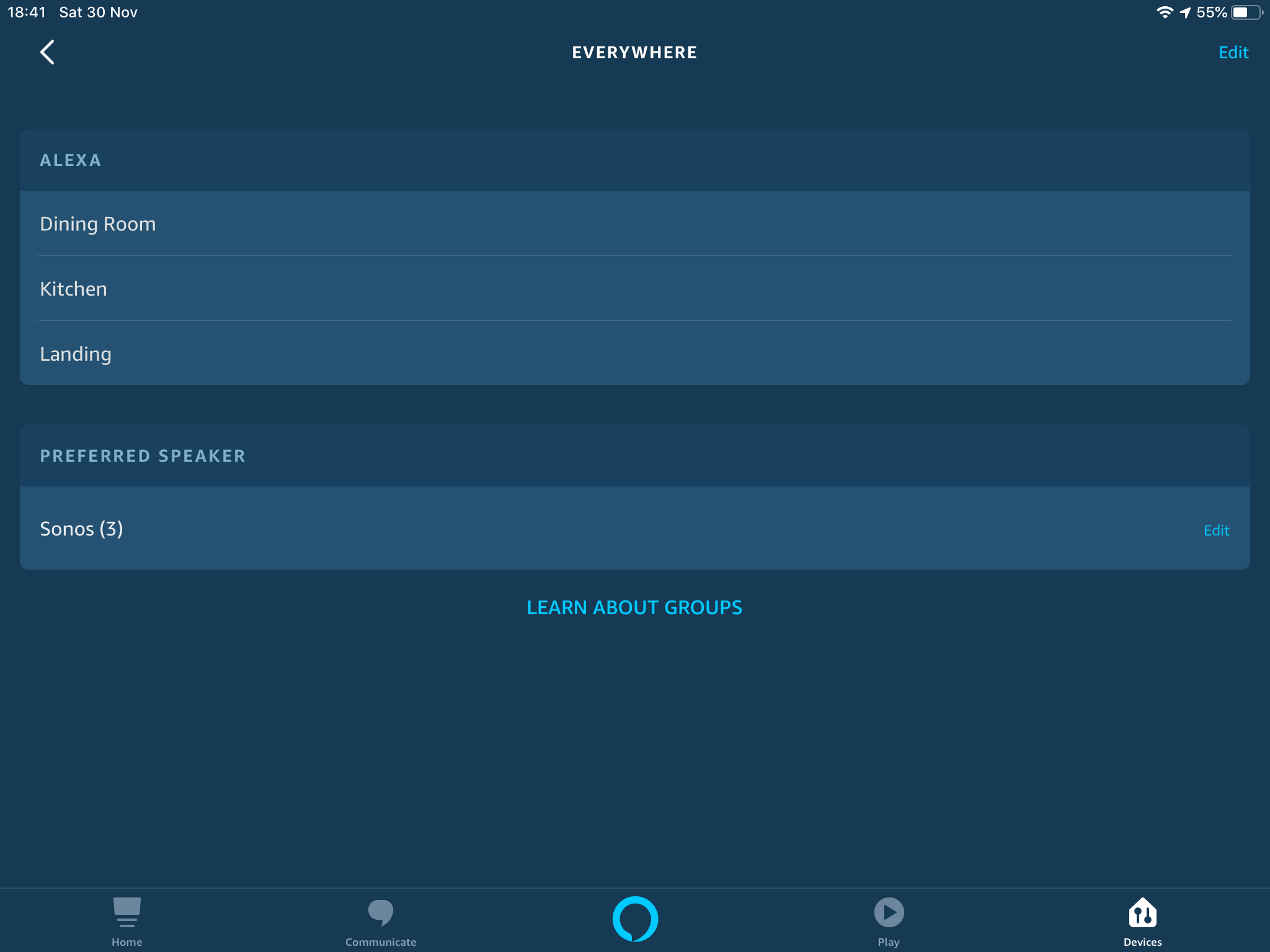
 you’re making it rather difficult for yourself, if you want to control the speakers separately (and grouped), you will need the separate groups to also do that.
you’re making it rather difficult for yourself, if you want to control the speakers separately (and grouped), you will need the separate groups to also do that.