When my Sonos Beam volume is set a comfortable level for watching tv and I ask Alexa a question, the volume of her response is too low. I am unable to hear the answer. If I raise the volume of the Fire Cube it doesn’t change the volume on the Beam. If I raise the volume of the Beam I can hear her response, BUT the volume is WAY too loud to watch tv..
- Community
- Voice control and smart home
- Amazon Alexa and Sonos
- Alexa volume VERY low on Sonos Beam
Alexa volume VERY low on Sonos Beam
- December 31, 2020
- 97 replies
- 13000 views
97 replies
- Contributor I
- December 3, 2022
I’ve got this problem on my Move. Comfortable listening volume, but Alexa is like 25-50% of the music volume. It’s like Alexa is speaking at the volume of the ducked music (music reduces in volume when you ask her something, but she doesn’t speak up, she talks at the volume of the reduced music).
I’ve tried Google Assistant and now Alexa and they both have massive problems on Sonos. Incredibly disappointing.
- Lyricist III
- December 3, 2022
I’ve got this problem on my Move. Comfortable listening volume, but Alexa is like 25-50% of the music volume. It’s like Alexa is speaking at the volume of the ducked music (music reduces in volume when you ask her something, but she doesn’t speak up, she talks at the volume of the reduced music).
I’ve tried Google Assistant and now Alexa and they both have massive problems on Sonos. Incredibly disappointing.
That's interesting. The Google Assistant volume on my Move is actually correct, and the same level as the music.
The problem I have is the Google Assistant volume on my Beam Gen 1 bring incredibly quiet compared to the overall volume.
Do you ever group your Sonos speakers and adjust your overall volume for the group, or adjust the relative volumes of the speakers in that group? I wonder if it's a side effect of that.
Of course the actual solution is Sonos providing a separate volume control for the voice assist volume, or if that's not possible, simply increasing the default volume of the voice assistants.
- Contributor I
- December 3, 2022
That's interesting. The Google Assistant volume on my Move is actually correct, and the same level as the music.
I haven’t checked Google Assistant volume, I have just had many other issues with Google.
Do you ever group your Sonos speakers and adjust your overall volume for the group, or adjust the relative volumes of the speakers in that group? I wonder if it's a side effect of that.
Nope, I only have two speakers so far.
Of course the actual solution is Sonos providing a separate volume control for the voice assist volume, or if that's not possible, simply increasing the default volume of the voice assistants.
It certainly seems like it!
- Lyricist III
- December 3, 2022
That's interesting. The Google Assistant volume on my Move is actually correct, and the same level as the music.
I haven’t checked Google Assistant volume, I have just had many other issues with Google.
Do you ever group your Sonos speakers and adjust your overall volume for the group, or adjust the relative volumes of the speakers in that group? I wonder if it's a side effect of that.
Nope, I only have two speakers so far.
Of course the actual solution is Sonos providing a separate volume control for the voice assist volume, or if that's not possible, simply increasing the default volume of the voice assistants.
It certainly seems like it!
You can still group 2 speakers. I sometimes have the same music playing on my Beam and Move. When you group them, you have an overall volume and an individual volume for each speaker.
It's a bit of a long shot, but I'm going to try grouping my speakers and playing with the various volume levels, to see if that helps.
- Contributor I
- December 3, 2022
You can still group 2 speakers. I sometimes have the same music playing on my Beam and Move. When you group them, you have an overall volume and an individual volume for each speaker.
When I go to Settings > System the “Groups” item is disabled and when I tap it says “This feature is available on systems with three or more rooms.” 🤔
- Lyricist III
- December 3, 2022
You can still group 2 speakers. I sometimes have the same music playing on my Beam and Move. When you group them, you have an overall volume and an individual volume for each speaker.
When I go to Settings > System the “Groups” item is disabled and when I tap it says “This feature is available on systems with three or more rooms.” 🤔
Ahh yes, that threw me at first too (very poor UI design) but I was adamant there must be a way of grouping 2 speakers.
What you have to do is go to the System tab in the app (middle tab at the bottom) then you should see both your speakers. Then click on either of the group icons (square icon with a triangle at the bottom) and it'll give you the option to group them together. You can now play the same music through both speakers.
You're welcome.
- Contributor I
- December 3, 2022
What what I can tell that plays on both speakers, but doesn’t create a named group that you can save.
- Lyricist III
- December 3, 2022
No, as you discovered, you can't save them as a named group until you have 3 or more speakers.
I assume this is because if you only have 2 speakers there is only 1 possible group you can make (speaker 1 + speaker 2) so manually pairing them (as I just described) is the simplest way to achieve this.
However, if you have 3 speakers you can suddenly have 4 possible groups... speakers 1 + 2, speakers 1 + 3, speakers 2 + 3, and speakers 1 + 2 + 3, therefore groups are a better way of managing these pairings.
- Lyricist III
- December 3, 2022
I came across across this thread in search because I have the same issue.
I’m not sure when it started but for quite a while now Alexa’s volume has been way too low in comparison to the normal listening volume of both my Beam and my Arc (separate rooms/setups). I normally use my Arc (paired with Sub3 and Play 1’s) at somewhere around 8% to 15% volume for general listening whether it’s TV, Xbox, etc but Alexa can barely be heard at those levels.
- Trending Lyricist I
- December 16, 2022
Alexa volume control is separate, but connected when speaker controlled, to the speaker volume. Solution is to use Alexa (without voice commands, but a routine) to set the volume of the device. Or at least with me I’ve managed to solve MOST Alexa/Sonos volume issues by running a “volume reset” routine (set volume to 3) for all devices once a week. Before doing this the volumes eventually separate too much and Alexa is either too loud or too quiet compared to the music volume.
- Lyricist II
- December 16, 2022
I had a thought about that too as alexa seems to have a „device volume“ which seems not connected to the speaker volume.
But how did you set up that routine? In the Alexa App itself? With which commands?
If i say „set volume to 3“ it changes the speaker volume and the alexa volume too so music will be too loud then, regardless the Alexa Volume would be OK.
- Trending Lyricist I
- December 16, 2022
Alexa app, routine, by schedule, device, set volume, choose the Sonos device as from device. It will set Alexa volume (not Sonos volume) to specified level when Sonos volume is what it is at that moment, so when you adjust speaker volume they go up and down in paraller.
- Lyricist II
- December 16, 2022
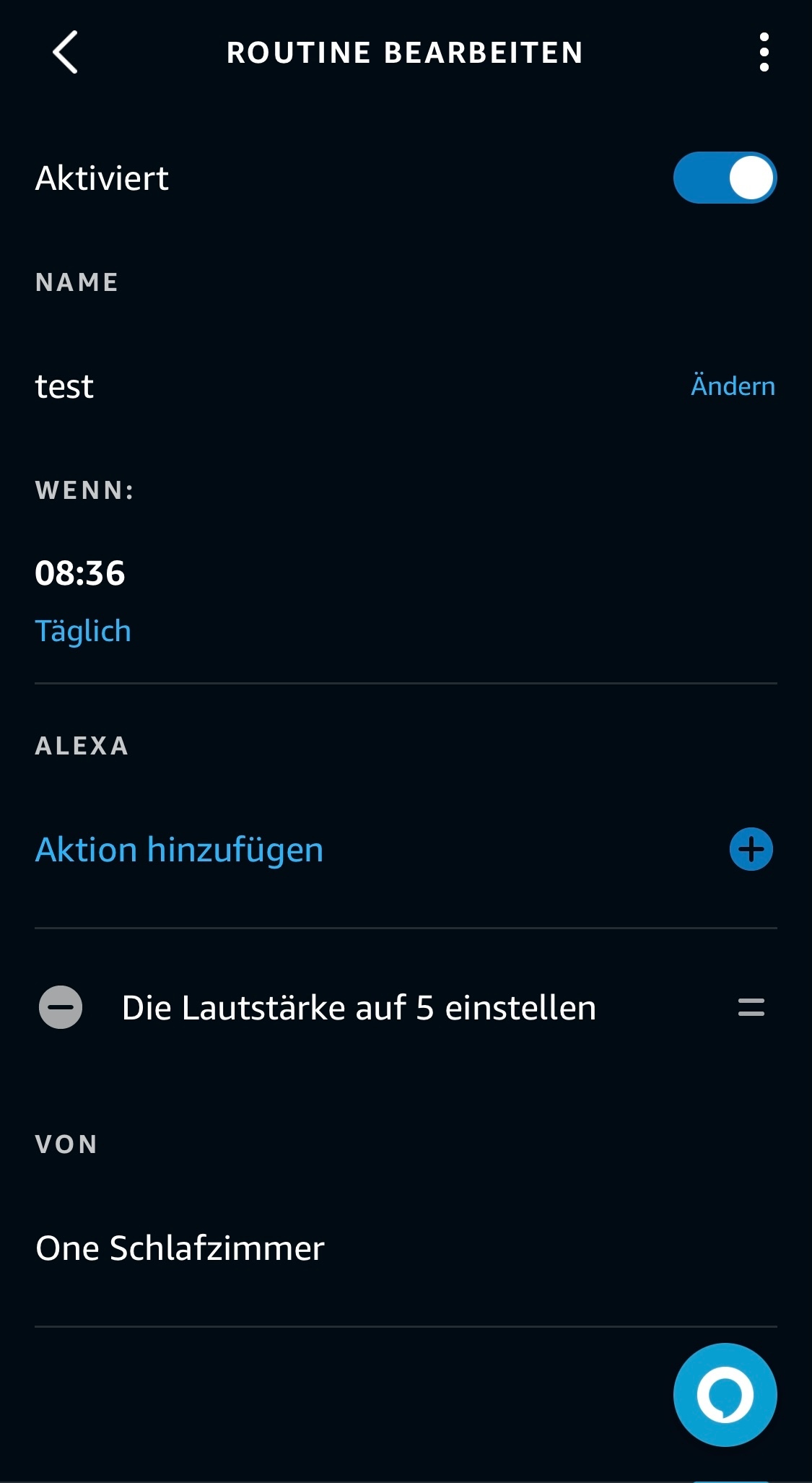
Seems not to work for me with my One Gen2. Everytime i trigger the routine the music volume is changed to the volume i set in the routine.
- Trending Lyricist I
- December 16, 2022
Your music is off when this triggered? I wonder if the device needs to be on standby, I don’t think there is anything specific in my setup what would make it work.
- Lyricist III
- December 16, 2022
Seems not to work for me with my One Gen2. Everytime i trigger the routine the music volume is changed to the volume i set in the routine.
Yeah unfortunately it didn’t work for me either. I tested it several times on my Beam and my Arc and it just changes the actual Sonos device volume, not Alexa’s. When I turn the volume back down to my normal listening levels there is no change…Alexa is still too quiet.
- Lyricist II
- December 29, 2022
I have this same issue on my new Arc. I adjust Alexa back up to a reasonable volume when nothing else is playing and then it returns to a very low, unusable volume while and after watching TV or listening to music. Extremely frustrating.
- Lyricist III
- January 7, 2023
Same issue here with new ARC. They just need to update the software to have an independent volume setting for Alexa, sounds simple ?
- Lyricist III
- January 7, 2023
Same issue here with new ARC. They just need to update the software to have an independent volume setting for Alexa, sounds simple ?
I imagine the fundamental issue is the software simply isn't that "advanced" and was designed to simply have a single overall volume level.
This is why Sonos have kept very quiet about it for years, in the hope of sweeping the issue under the rug.
It's evident when I'm using my Beam. I'm constantly having to adjust the volume depending on how I'm using the speaker... either as a voice assistant, streaming Spotify, or using it for TV sound. The software really should remember a separate volume for each.
- Lyricist III
- January 7, 2023
Sounds more like a hardware issue to me, software can be amended.
- Lyricist III
- January 7, 2023
Sounds more like a hardware issue to me, software can be amended.
It depends, but I doubt the hardware is the limitation. Software should always be able to manipulate the sound output level.
I design and develop software for a living, and Sonos may have painted themselves into corner with how the software is designed, meaning independent volume levels aren't completely impossible, but would require a lot of work to implement.
What I can't get over is that the software already knows when speakers are in streaming mode, Bluetooth mode, TV mode, smart assistant mode, etc. so I personally don't see why the Sonos devs can't write new logic to artificially increase / decrease volume based on these modes.
- Lyricist III
- January 7, 2023
If it’s software surely they just amend the software and push out an update, not sure how you can be backed into a corner other than hardware. If current mode = Alexa is speaking look up stored Alexa volume level and set volume to it, if current mode = TV then set volume = stored TV volume. I know that’s an oversimplification but not hard.
- Lyricist II
- January 7, 2023
Same issue here with new ARC. They just need to update the software to have an independent volume setting for Alexa, sounds simple ?
It seems like it might already have independent volumes - given that it seems it is when I am listening to TV that the Alexa responses become very quiet - probably Alexa volume 1 or 2. It seems to adjust to a much quieter Alexa volume than what I have the volume of the Sonos for the TV input set to. I can’t pinpoint exactly what it does. It might be setting Alexa to a percentage of the TV volume but then it leaves it at that volume when the TV is off. I know this much. When Alexa is too quiet, I can say Alexa, set volume to 4. Then later on after watching TV and with TV off, it is set much lower.
Sonos - just explaining exactly how it works as a start I think would be really helpful for all of us having this issue. Ignoring us is the opposite.
- Lyricist II
- January 10, 2023
Same issue here with new ARC. They just need to update the software to have an independent volume setting for Alexa, sounds simple ?
It seems like it might already have independent volumes - given that it seems it is when I am listening to TV that the Alexa responses become very quiet - probably Alexa volume 1 or 2. It seems to adjust to a much quieter Alexa volume than what I have the volume of the Sonos for the TV input set to. I can’t pinpoint exactly what it does. It might be setting Alexa to a percentage of the TV volume but then it leaves it at that volume when the TV is off. I know this much. When Alexa is too quiet, I can say Alexa, set volume to 4. Then later on after watching TV and with TV off, it is set much lower.
Sonos - just explaining exactly how it works as a start I think would be really helpful for all of us having this issue. Ignoring us is the opposite.
It seems it is just something we have to live with. One note on the above - when the Alexa volume is too low, if I say “Alexa, what is your volume”, it still responds with 4 even though it is clearly not 4. Then, saying “Alexa, volume 4” sets it where I want it. I do think it is something Sonos should be able to fix but perhaps it is not a very high priority or there is some technical complexity that they cannot overcome.
- Contributor II
- January 20, 2023
Same thing with my new ARC. Thing is my old ARC is fine, the new one has much lower volume for Alexa commands than for everything else.
Enter your E-mail address. We'll send you an e-mail with instructions to reset your password.
Scanning file for viruses.
Sorry, we're still checking this file's contents to make sure it's safe to download. Please try again in a few minutes.
OKThis file cannot be downloaded
Sorry, our virus scanner detected that this file isn't safe to download.
OK

