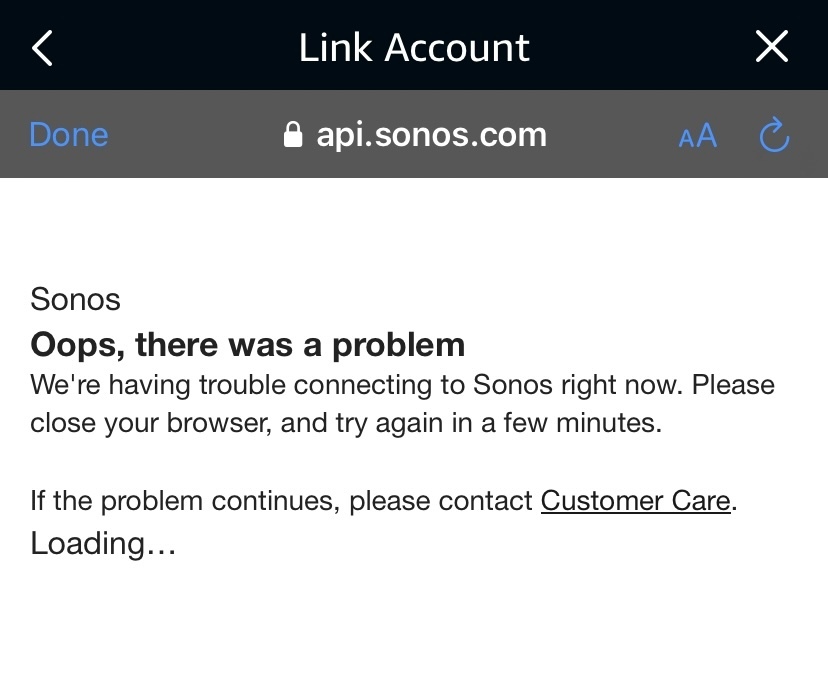
Has anyone figured this out yet? I can’t seem to setup the skill for Alexa and in the settings for Services & Voice there’s NO ALEXA THERE.? Why is that?
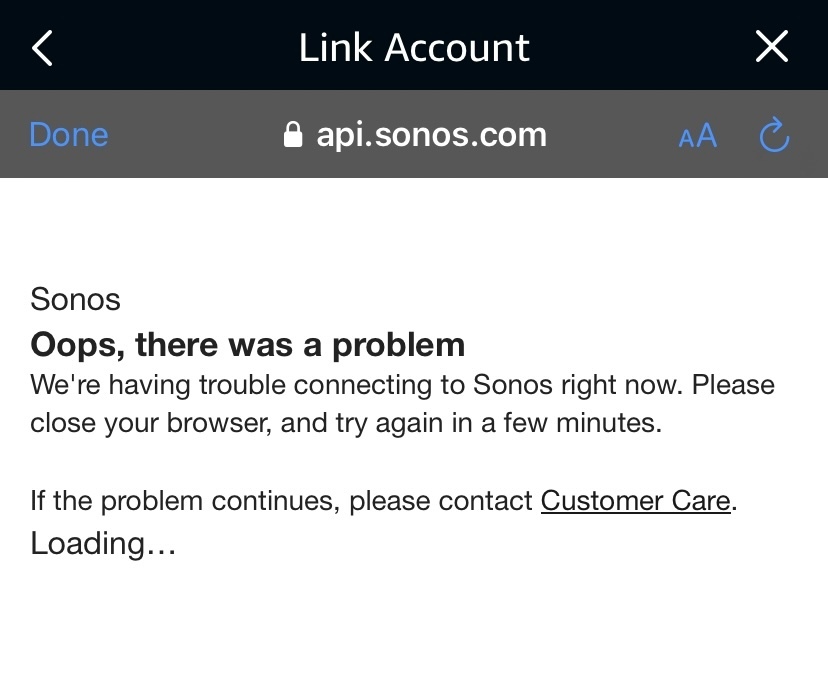
Has anyone figured this out yet? I can’t seem to setup the skill for Alexa and in the settings for Services & Voice there’s NO ALEXA THERE.? Why is that?
Best answer by Beachparty
Thank you all guys for you help. I really appreciate it. I had to have a full Australian address there in order to connect to Amazon. After re-installing the Sonos app, it offered me to “add a voice assistant” option, which was not there before. I’m all set now, thanks again!
Much love. Sonos is the best! :)
Enter your E-mail address. We'll send you an e-mail with instructions to reset your password.