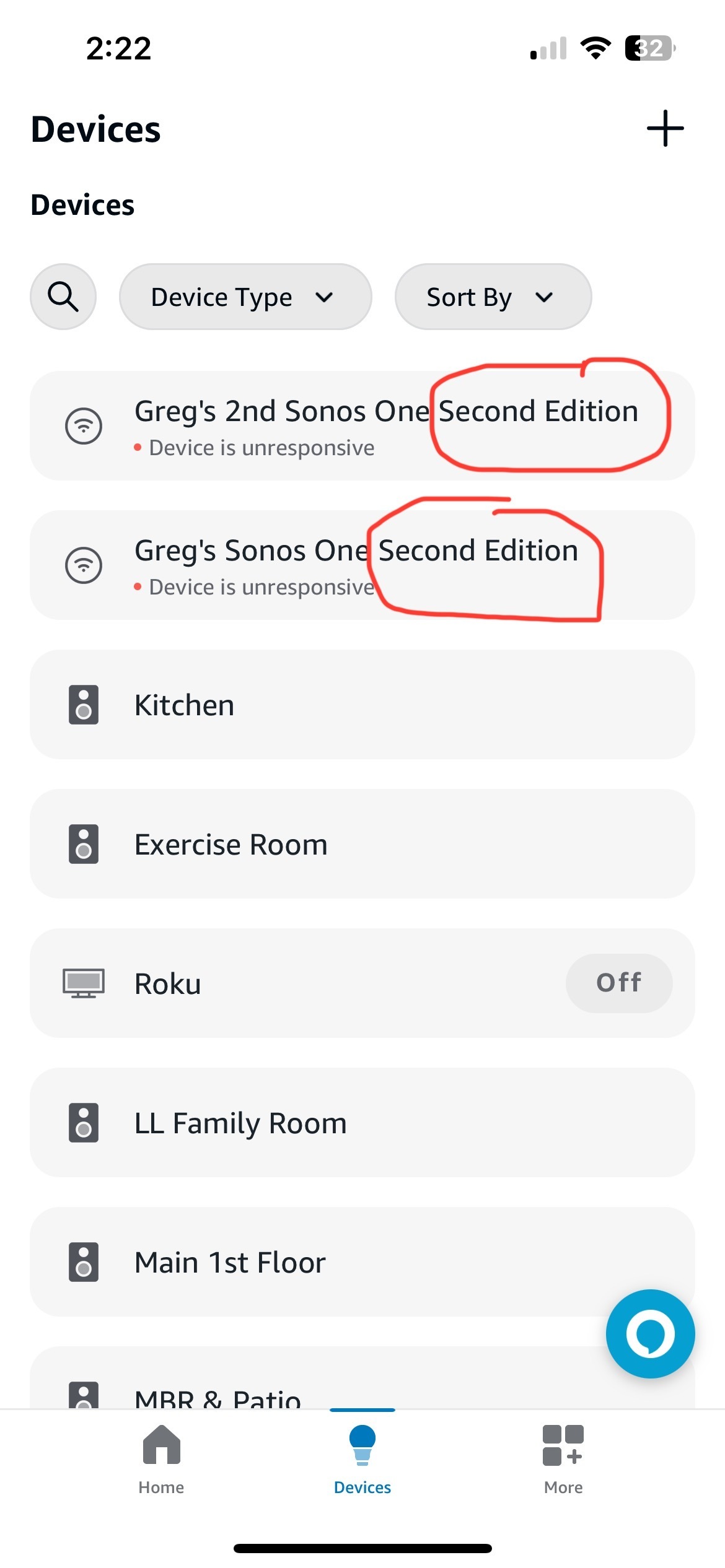Known bug (on Sonos support page) that with the March 14, 2024 Alexa App and Sonos 1 app updates, Alexa voice does not work on the Sonos One (Gen 1) speakers. When I look at devices in the Alexa app it says my 2 Sonos One speakers are unresponsive and offline. I’ve tried to clean out or log out of all apps to get my Sonos speakers to work with Alexa without success but have further data to support that the latest Alexa app (updated 3/14/2024) is recognizing my Sonos One FIRST Edition speakers as SECOND Edition speakers and that explains why they are not working. See screen shot below of my devices in the Alexa app for that corroboration.
i tried to email this to Sonos (support@sonos.com) but got a reply saying that address is not monitored. A support link for posting was provided but that is the generic support page with phone and chat but no way to submit any info except here. Hence this post to share with Sonos and the community. As mentioned, I have Sonos One GEN 1 (first edition) but Alexa is seeing my speakers as GEN 2 which is why they won’t work any longer.