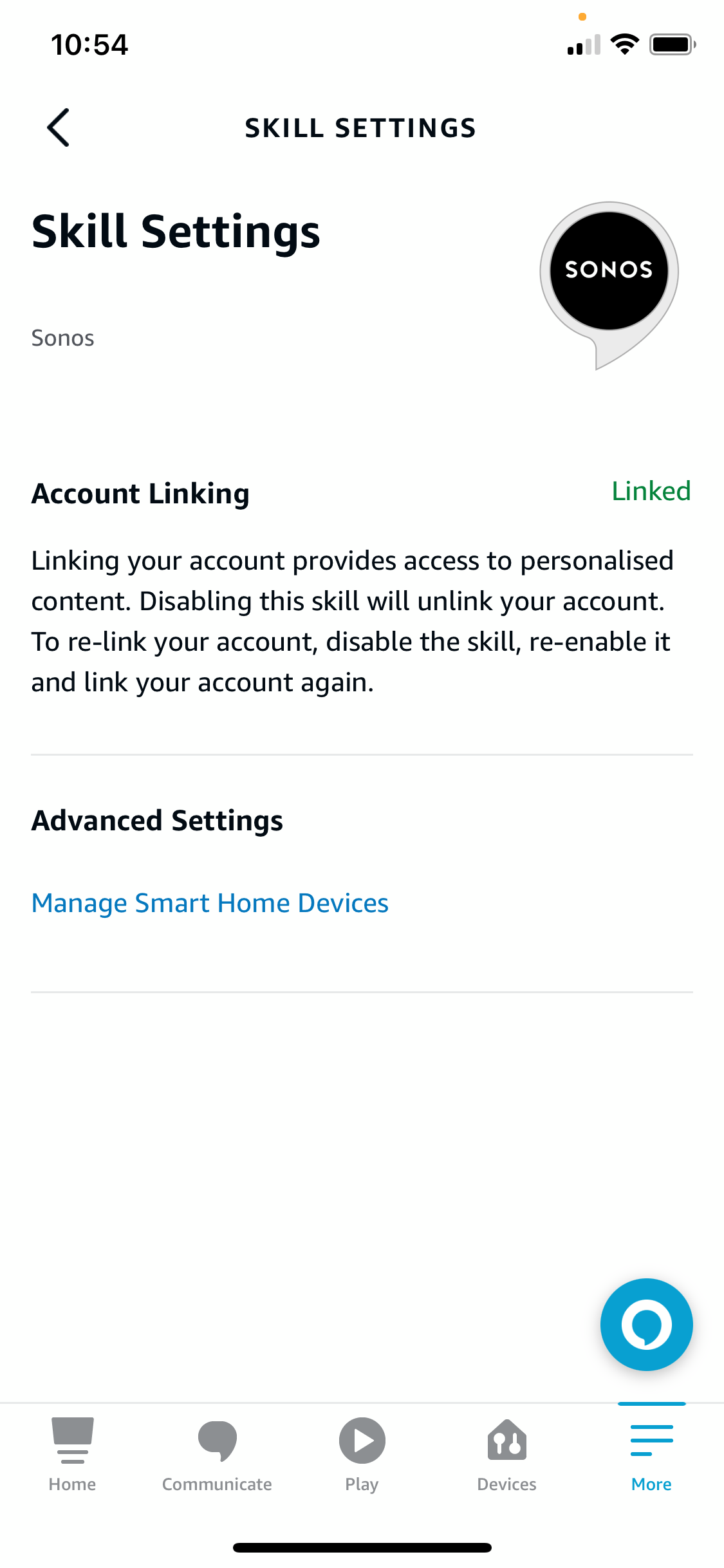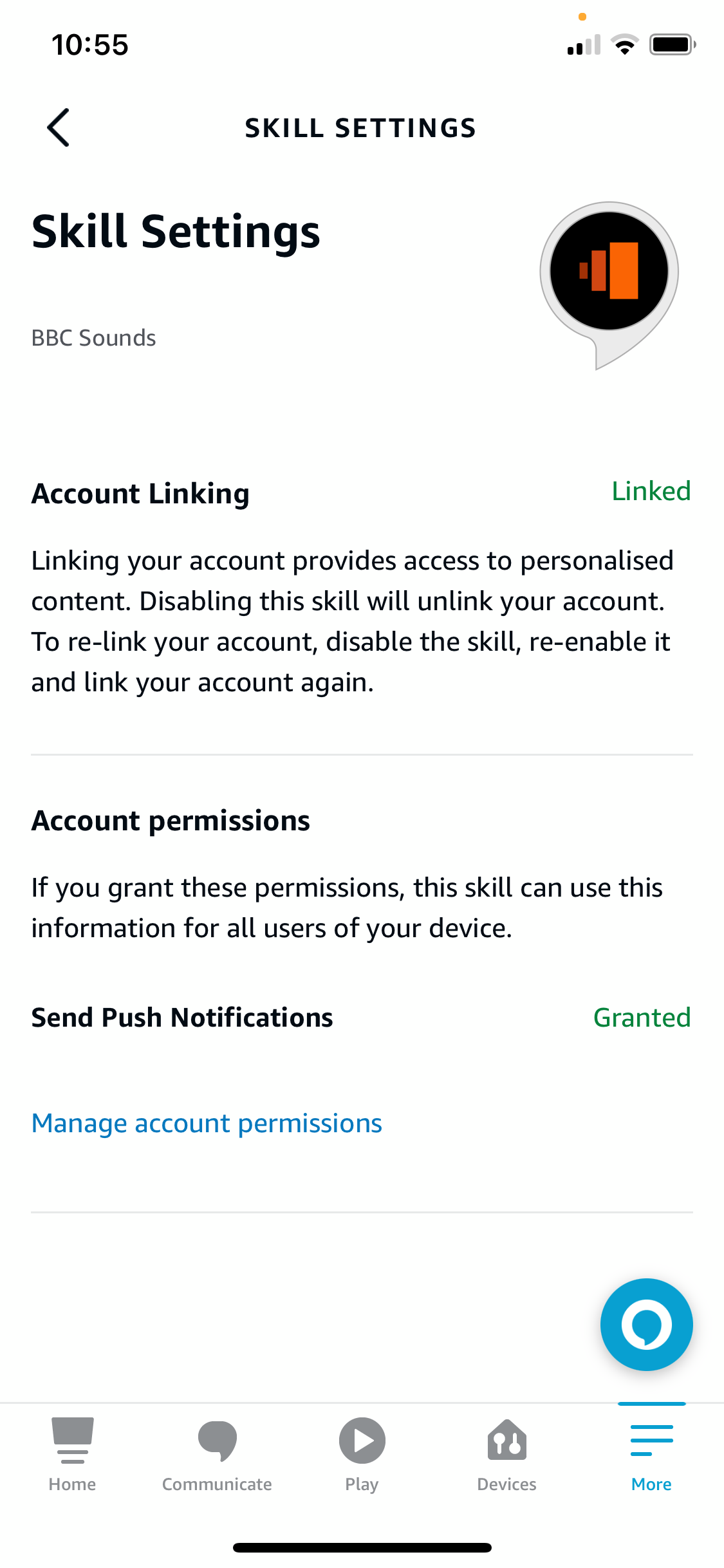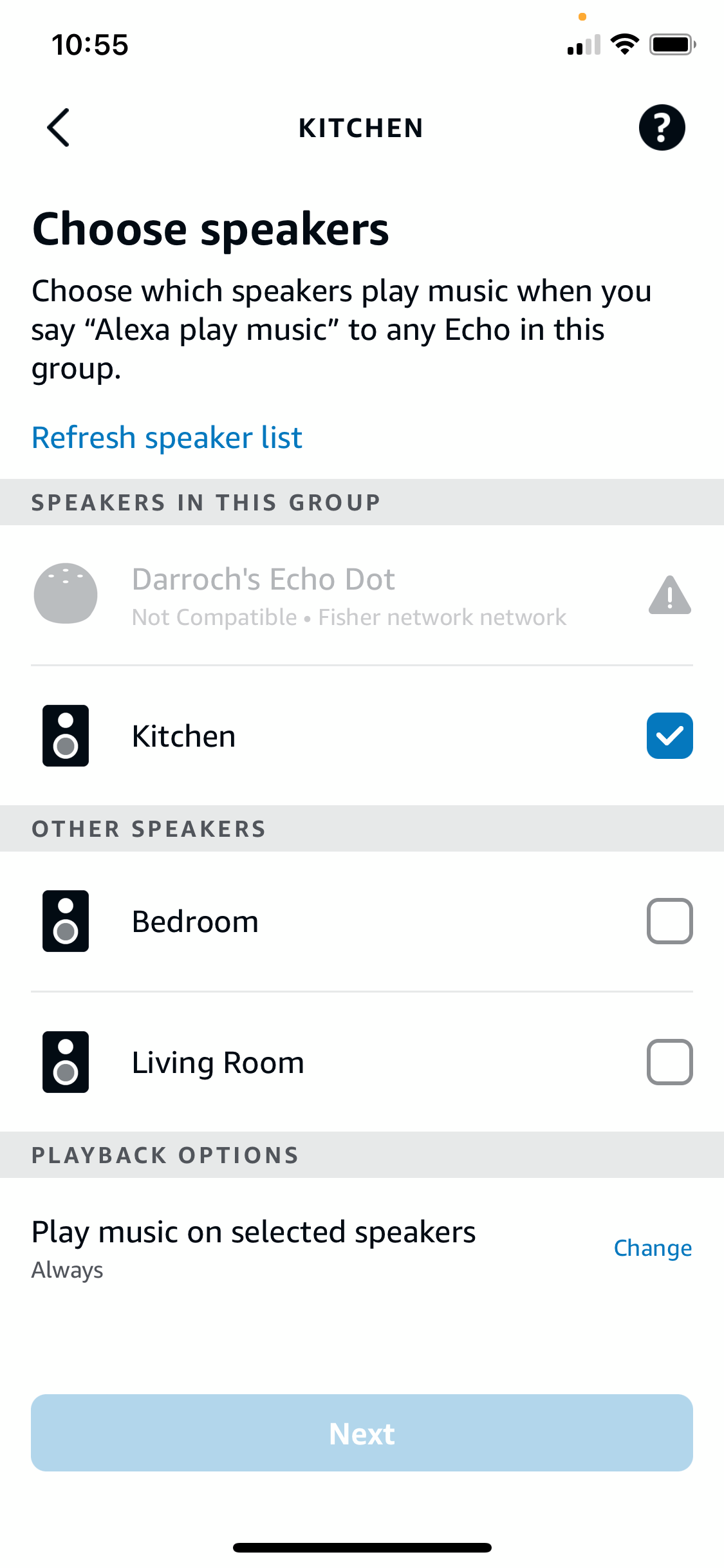I’m getting really frustrated with my Echo no longer playing BBC sounds on the Sonos Five. I’ve tried everything from disabling BBC sounds skill on Alexa app as well as Sonos, removing the group, what the voice command is to play music on the Five.
The strange thing is Spotify plays on the Five from echo.
Does anyone know how to fix this?