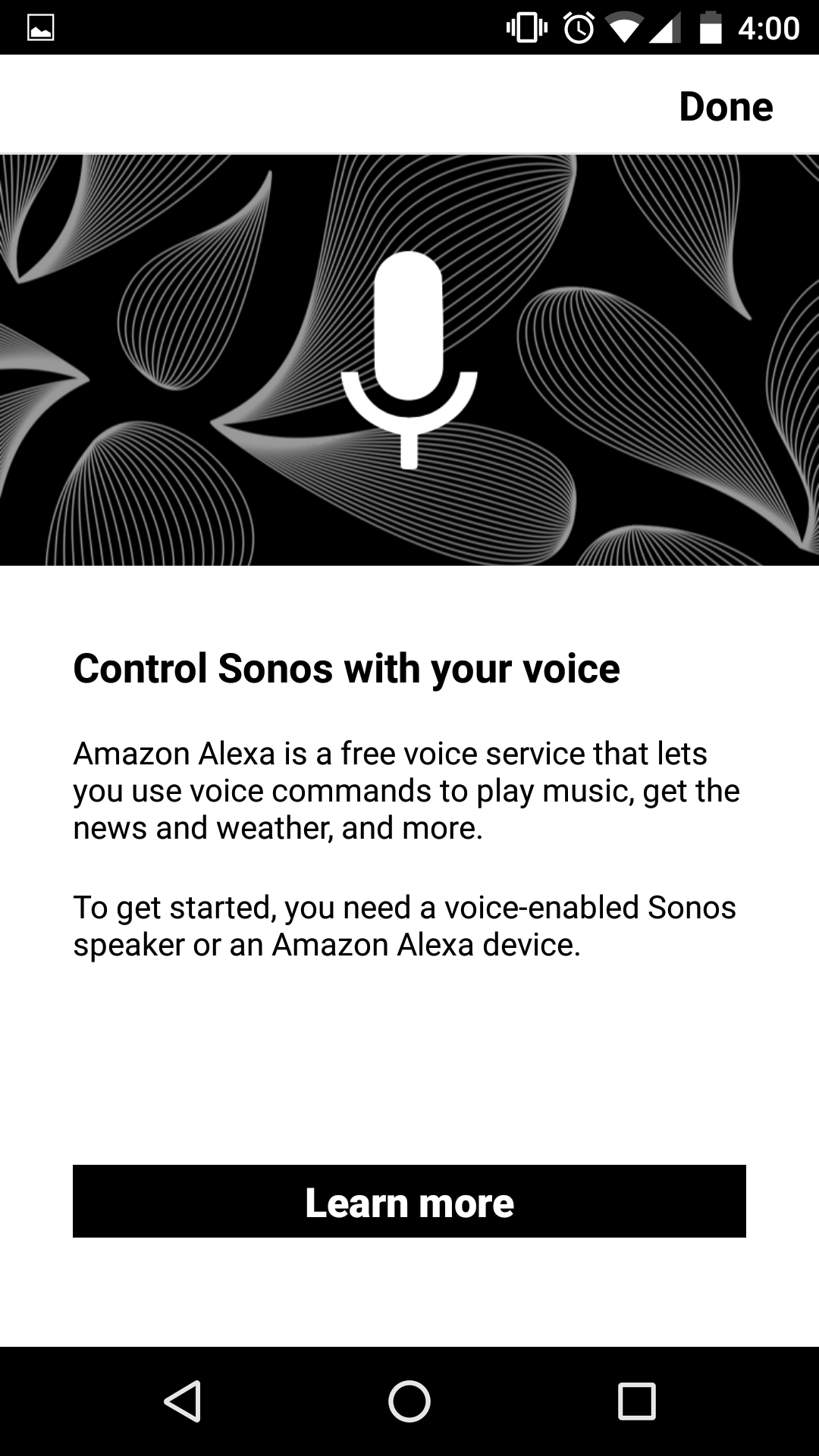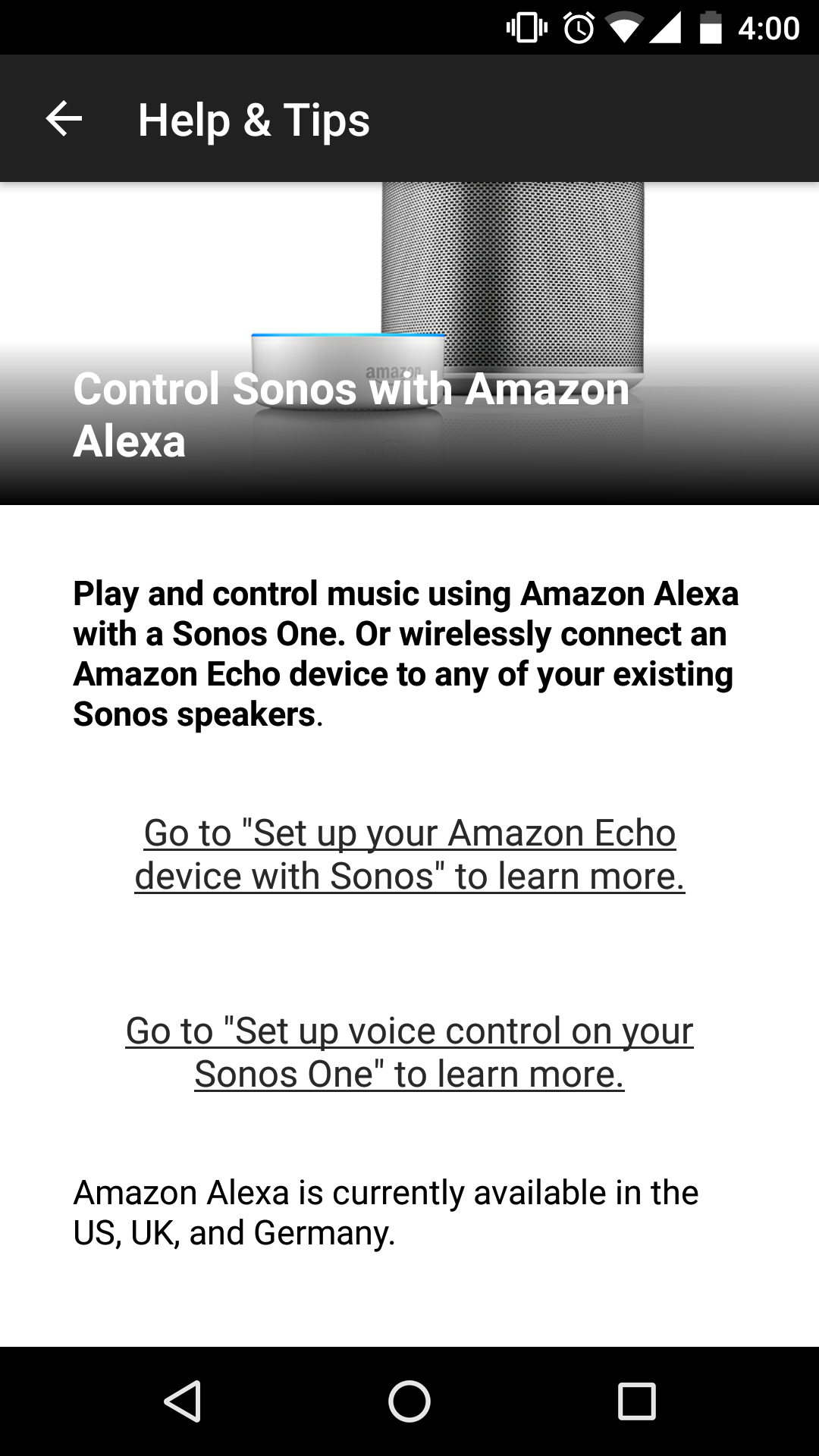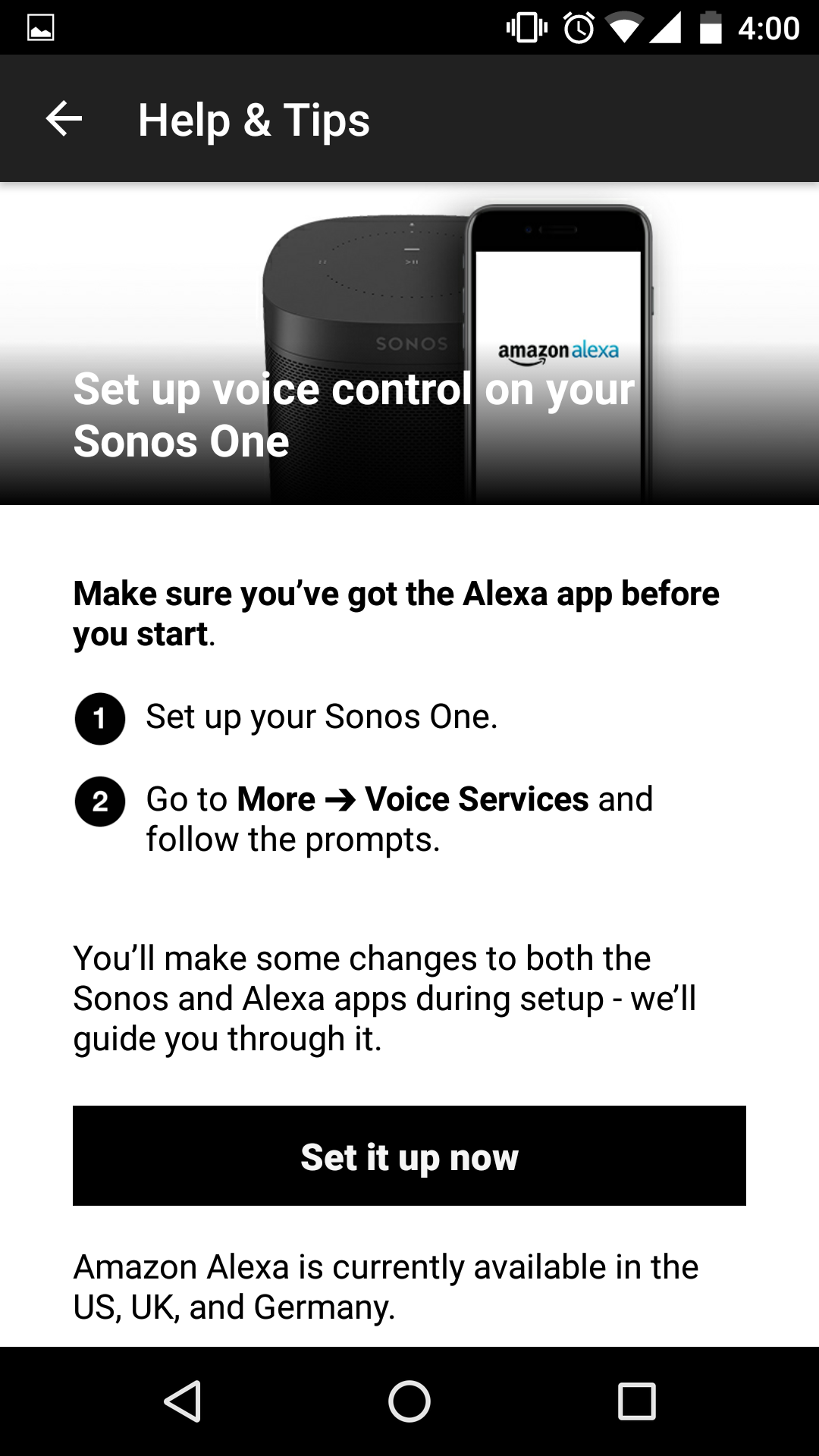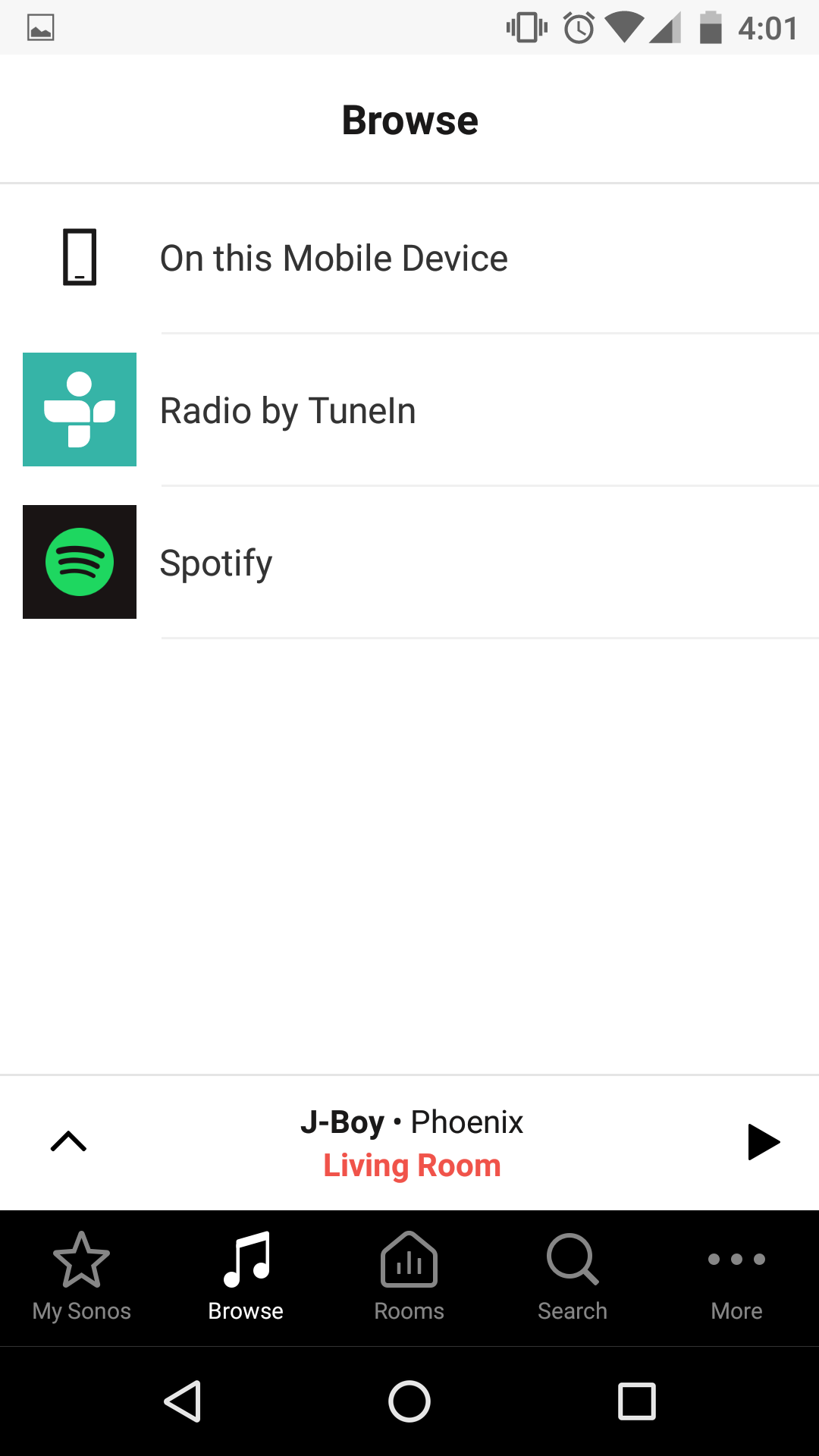Hi,
I am trying to setup Alexa voice control but under the "Voice Service" according to the guides I should be able to see "Amazon Alexa App" which then I can add. Same way as I have added e.g. Spotify under Music Services.
I have installed Alexa App as well but unfortunately, I cannot find any Alexa App option. It is always redirecting me to a help page which looks like below.
1)
Then I click on "Learn more" and it redirects me to this page,
2)
When I click on the second option "Setup voice control on your sonos one" it direct me to the page below.
3) When I click "Set it up now" it redirects me to the same initial page.
Even in the Browse window it is now showing me any voice control option.
As far as I have understood I do not need any amazon device such as dot, echo etc. to setup the sonos. I have reinstalled the app as well but still it does not show the alexa app.
Any suggestions?
Regards,
Naqqash
Question
Alexa App is not shown under the voice services in Sonos App
This topic has been closed for further comments. You can use the search bar to find a similar topic, or create a new one by clicking Create Topic at the top of the page.
Enter your E-mail address. We'll send you an e-mail with instructions to reset your password.