HI
Mesh Networks do work with Sonos as long as you choose components designed to work as a Mesh. Let me explain….
The PRIMARY function of a Mesh network is to extend the coverage of your Wi-Fi across your home wherein a single router fails to do so. A Mesh network properly configured should consist of a Primary Router (Main Node) connected to your ISP modem. If the ISP modem is a combo router/modem then it should be set to Bridge mode.
The device or devices used to extend the network are called Satellites (Secondary Nodes). The nodes used to extend the network should be of the same brand/model designed to work as such for the best performance. The secondary nodes can be full blown routers themselves; but when used as secondary nodes cease to function in the same manner as the Main node.
Devices of a different brand/model can be used as secondary nodes as long as they are certified for compatibility to be used as such with the brand of your Primary router/Main node. Think oranges and tangerines…not oranges and apples.
The aforementioned assumes you are designing your own Mesh network. There are manufacturer brands wherein you may purchase a Mesh Network that is preconfigured with a Main Node and one Secondary Node with the option to purchase/add additional Nodes as needed. Typically those packages max out at a Main Node plus two satellite nodes. There are some use cases wherein three satellite nodes plus a Main are used in very large homes. The senarios just described would also require that the Main node be connected to your ISP’s Modem.
There is one more scenario wherein you already have a Primary router connected to your ISP moden or just the ISP Router/Modem combo. Mesh units of the same brand are also sold to be used solely as Satellites/secondary nodes. I find those to be less stable as the whole process depends upon a perfect marriage of the components.
The most common deployment of a Mesh network (to extend the Wi-Fi signal) is called a Wireless Backhaul. Tri-Band routers are the product of choice. Tri-Band routers typically have a 2.4Ghz band x 1 and 5Ghz band x 2 or 2.4Ghz band x 1, 5Ghz band x 1 and a 6Ghz band x 1. Either a 5Ghz or 6Ghz band is used to extend the Wi-fi signal. When using the Wireless backhaul method the capacity of the band used (5Ghz or 6Ghz) to handle other traffic is reduced by about 50%. Traffic using that band may be slower to respond or worse case temporarily dropped causing a few seconds of delay until it’s picked up by another band. In most cases the delay will not be noticed.
The best method of deployment of a Mesh network (to extend the Wi-Fi signal) is called a Wired Backhaul. All nodes are connected to the Main node via Ethernet cable. In this manner each node broadcasts the unabated spectrum of frequencies_2.4Ghz x 1 and 5Ghz x 2 or 2.4Ghz x 1, 5Ghz x 1 and 6Ghz x 1. Other devices can be wired to the nodes via Ethernet to enjoy the full throughput of the ISP service with no wireless interference.
Outside of setting up the Mesh network properly with compatible components the most critical aspect is to make sure that none of the Satellites have DHCP capability. The Main node is the only component in the Mesh that should have the ability to assign IP Addresses. If a secondary node assigns an IP Address to a client (say a Sonos product) said client will not show as part of your Main network. For Sonos the affected component may show as missing in the Sonos App.
I’d be remiss if I didn’t share my network configuration which is an Asus AiMesh with Wired Backhaul. ISP is Comcast/Xfinity with provided router/modem combo in Bridge Mode. My Mesh network consists of three (3) Asus Tri-Band Wi-Fi 6e routers connected via Ethernet cable which is the Ethernet Backhaul:
- Main Node: ZenWiFi Pro ET12 connected to Comcast/Xfinity router/modem
- Satellite Node 1: ZenWiFi Pro ET12
- Satellite Node 2: GT-AXE11000
Each router receives the full throughput of my ISP’s service plan. Below is a picture of how my Mesh network looks. If the Backhaul were Wi-Fi the green lines would be dotted. The clients will vary based upon use/connection status:
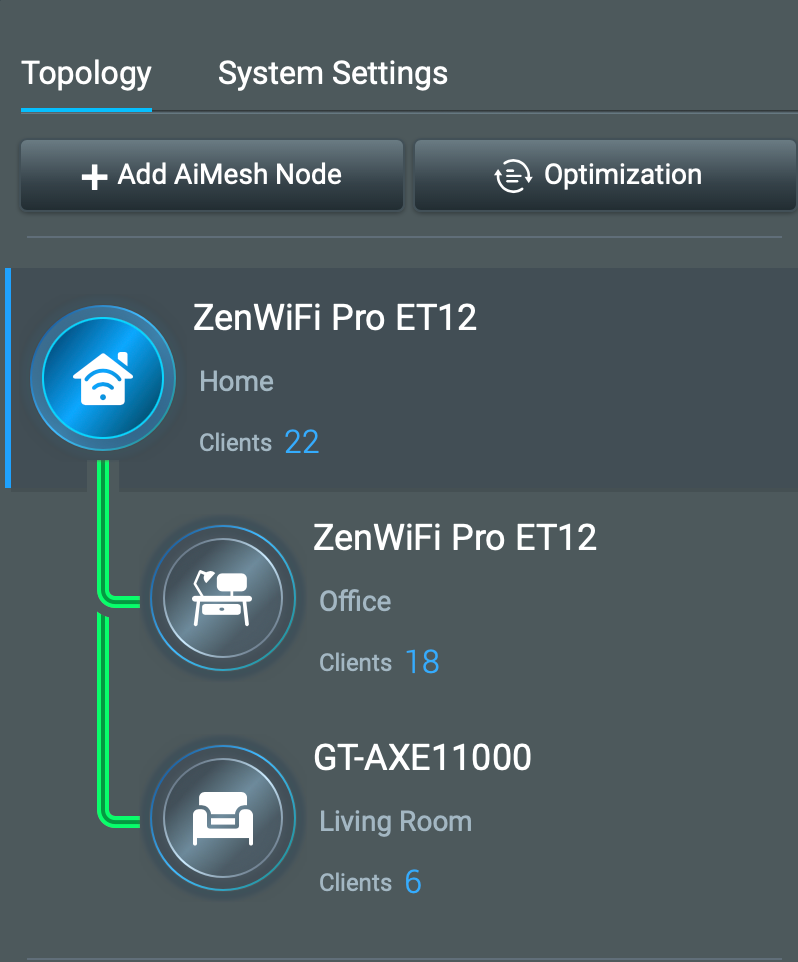
The Ethernet Backhaul allows each router in the Mesh to broadcast 2.4Ghz, 5Ghz and 6Ghz to full potential.
My Sonos is maxed out at 32 units. The About My System information is a combination of WM:0, WM:1 and WM:3. For kicks and grins I recently had all 32 units actively streaming Sirius XM Watercolors for 10 minutes and no drops. I don’t do that on a regular basis but I wanted to see how my network would handle the stress. It Did!!!
I hope this information has been useful to someone. Enjoy your Sonos!



