I’m the proud owner of two Era100 speakers and I was planning to further upgrade my System to roughly 8 speakers but unfortunately something crossed that path.
I absolutely love the sound, the design and the features of these speakers but the introduced delay and the missing option to fully remove it destroyed the perfect image of these speakers for me.
(And it seems like for other people too: like here, here, here, here, here, here, or here)
I want to use the Era100’s in two scenarios:
- Casually listening to music via spotify / soundcloud / airplay
- Djing / live-recorded playback via line-in and an aux cable to each speaker
When buying the speakers, I assumed that the line in would have no delay but this is clearly not the case and can’t be bypassed even though it would be so easy to implement.
I’ve created a sample mockup of how this feature could look like in the app:
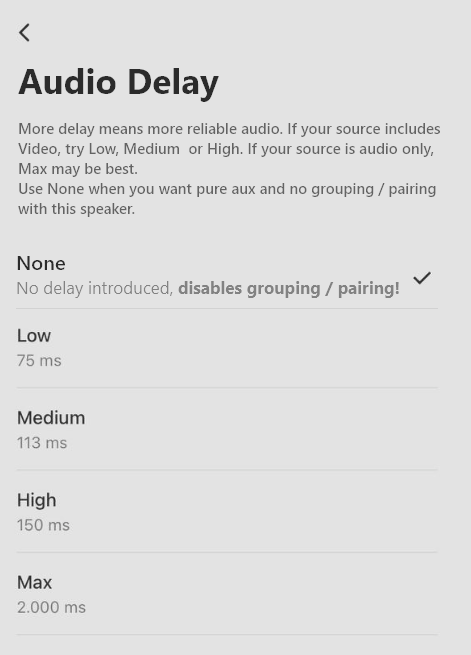
Just disable the grouping / pairing feature during the use of the line-in audio source when this delay option is selected.
I guess I have to return these awesome speakers but I would always immedeately buy the Era100’s again with a line-in adapter for each, if this feature would be added in an update.
Please share your opinion on this feature proposal / request and share instances where the None setting would also make sense besides djing.
Kind regards
Simon

