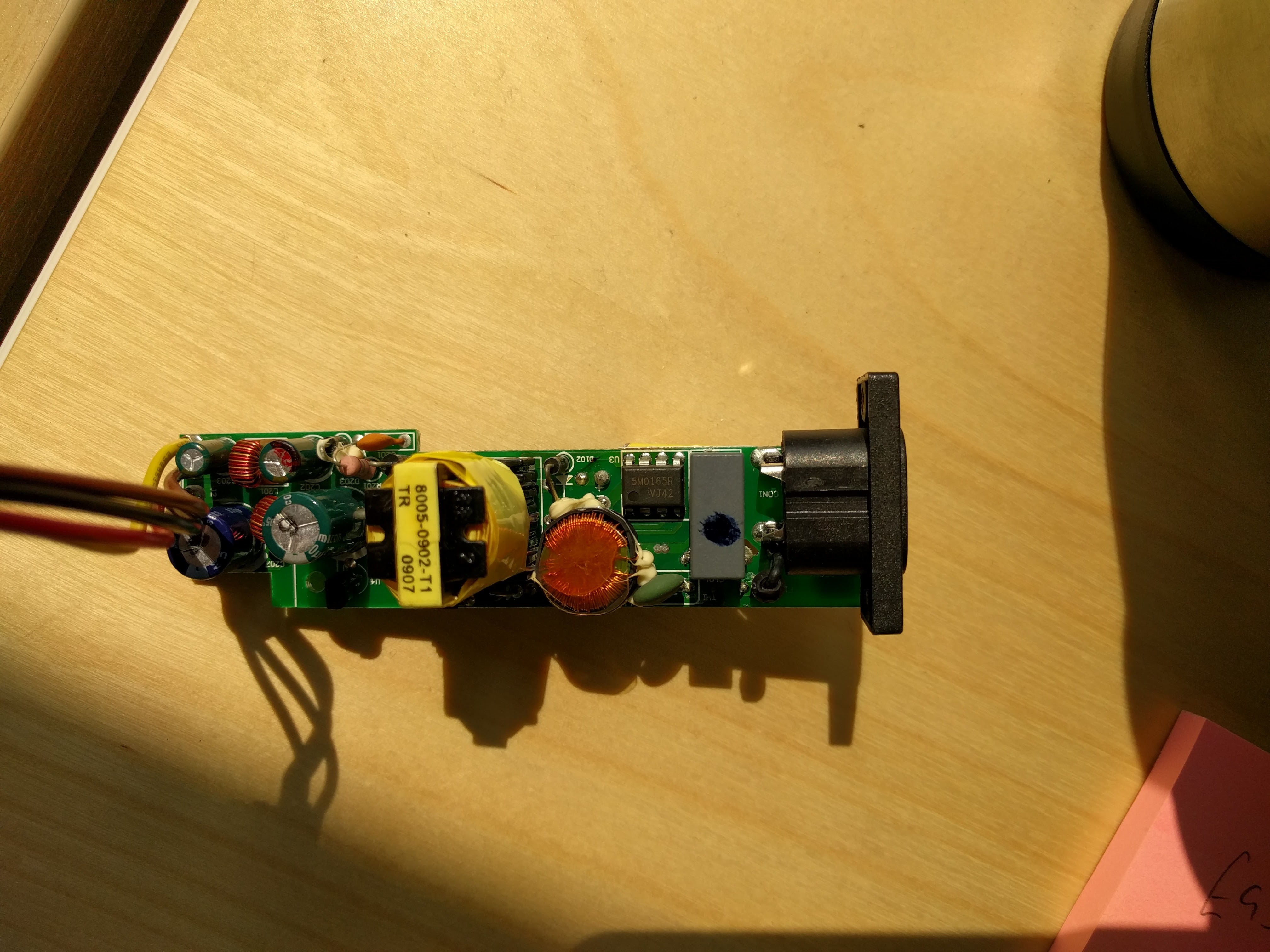A friend gave me an old ZP80 he had that didn't power on.
I opened it up and there's a chip on the power supply that's blown up. The top of the IC is gone so I can't look up the part number. Curious if anyone has high res pictures or knowledge of the ZP80 power supply so I can replace the damaged parts?
Thanks.
This topic has been closed for further comments. You can use the search bar to find a similar topic, or create a new one by clicking Create Topic at the top of the page.
Enter your E-mail address. We'll send you an e-mail with instructions to reset your password.