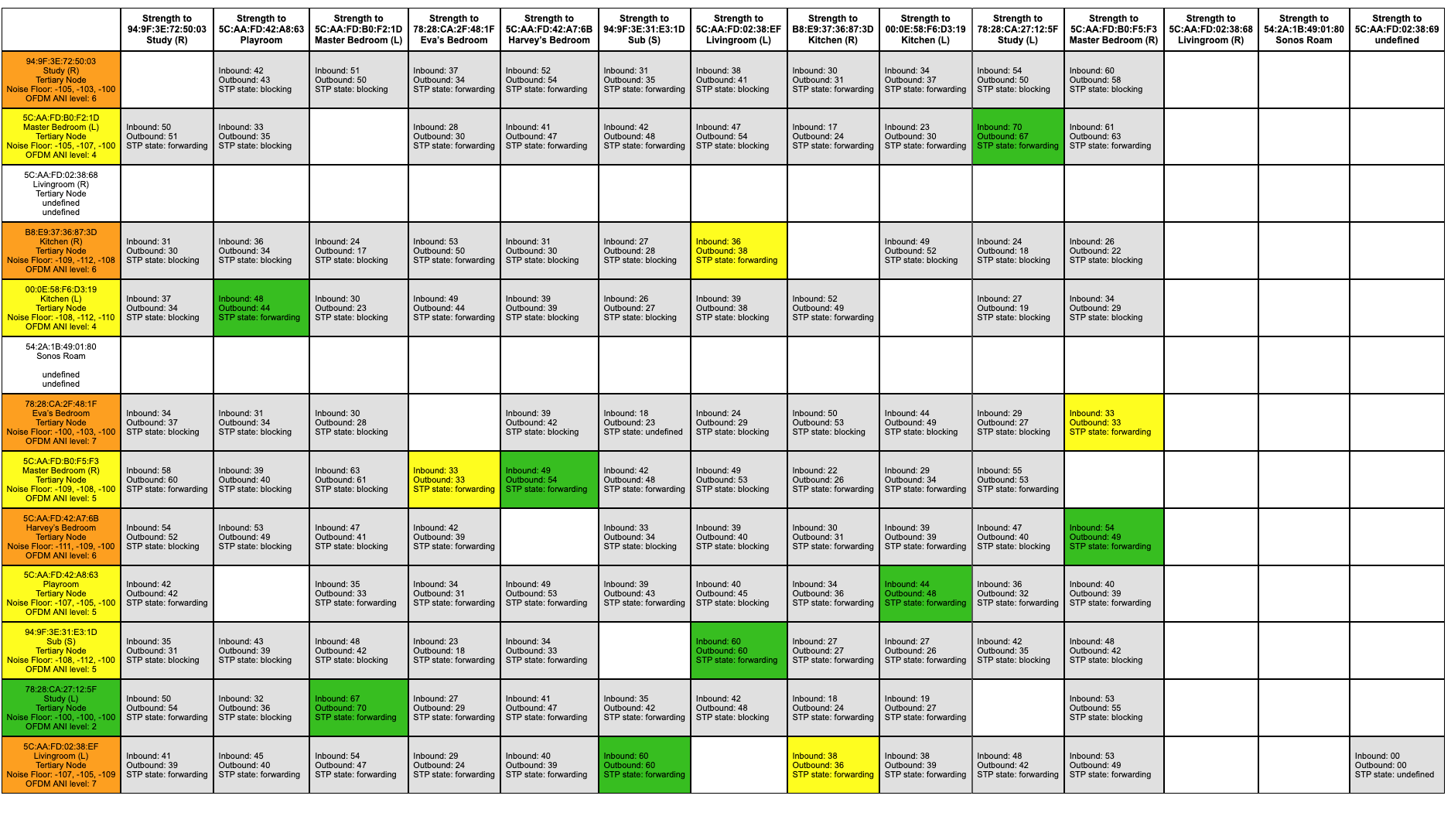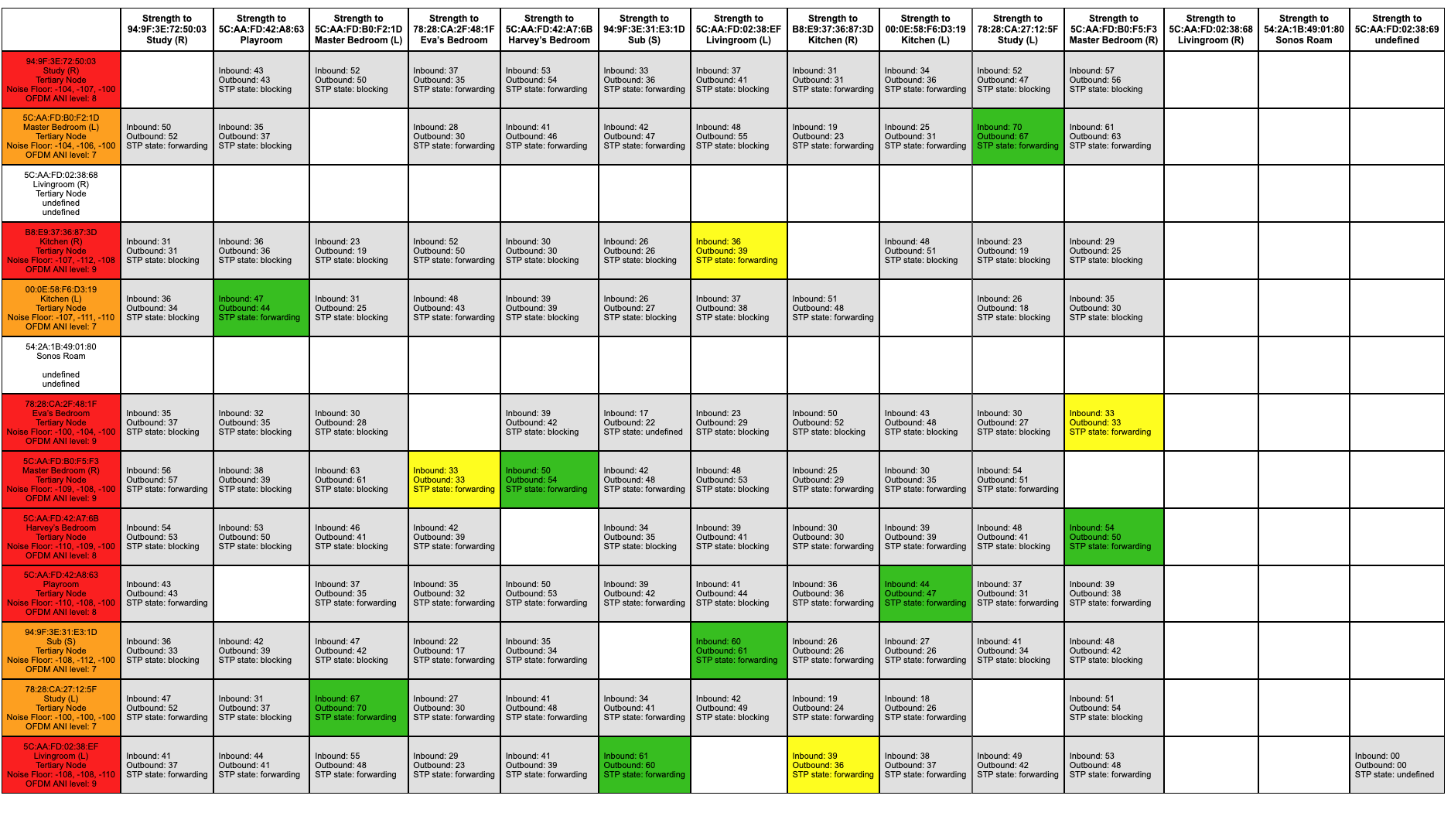I have been a happy user of Sonos for many years and think the system is unrivalled is many ways.
Recently however I have had drop outs with at least one of my Play:3’s in the kitchen.
In total my systems consists of;
Livingroom 2 x Play:5 with 1 x Sub (left connected via Ethernet) (right connect via Ethernet with WiFi Disabled) (Sub connected via WiFi)
Playroom 1 x Play:1 (connected via Ethernet WiFi Enabled)
Kitchen 2 x Play:3 (WiFi)
Master Bedroom 2 x Play:1 (left connected via Ethernet WiFi enabled) (right connected via Ethernet WiFi Disabled)
Study 2 x Play:1 (left Wifi) right (WiFi)
Childs Bedroom A 1 x Play:1 (WiFi)
Childs Bedroom B 1 x Play:1 (WiFi)
And 1 x Roam (mainly used for the garden) (WiFi)
My internet connection is a stable FTTP with avg. 860Mbps Down and 750Mbps Up, I do have a Netgear mesh system 1 x router and 2 x satellites.
Do I have too many units connected to the router (I am using a switch in some cases) and should I have disabled WiFi on the units described above or should I have left the WiFi enabled on all units?
Any advice as to the best way to connect my system would be gratefully received.