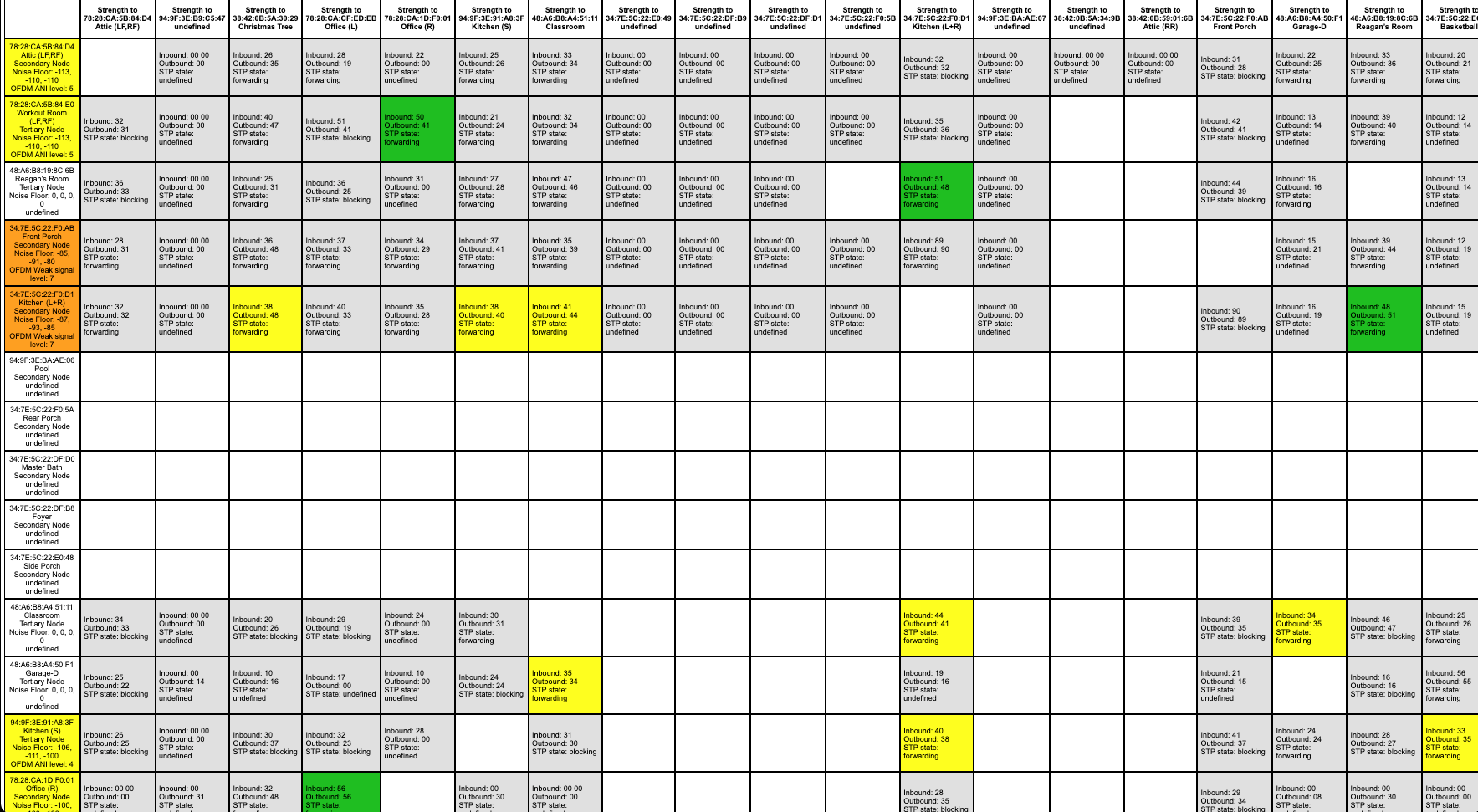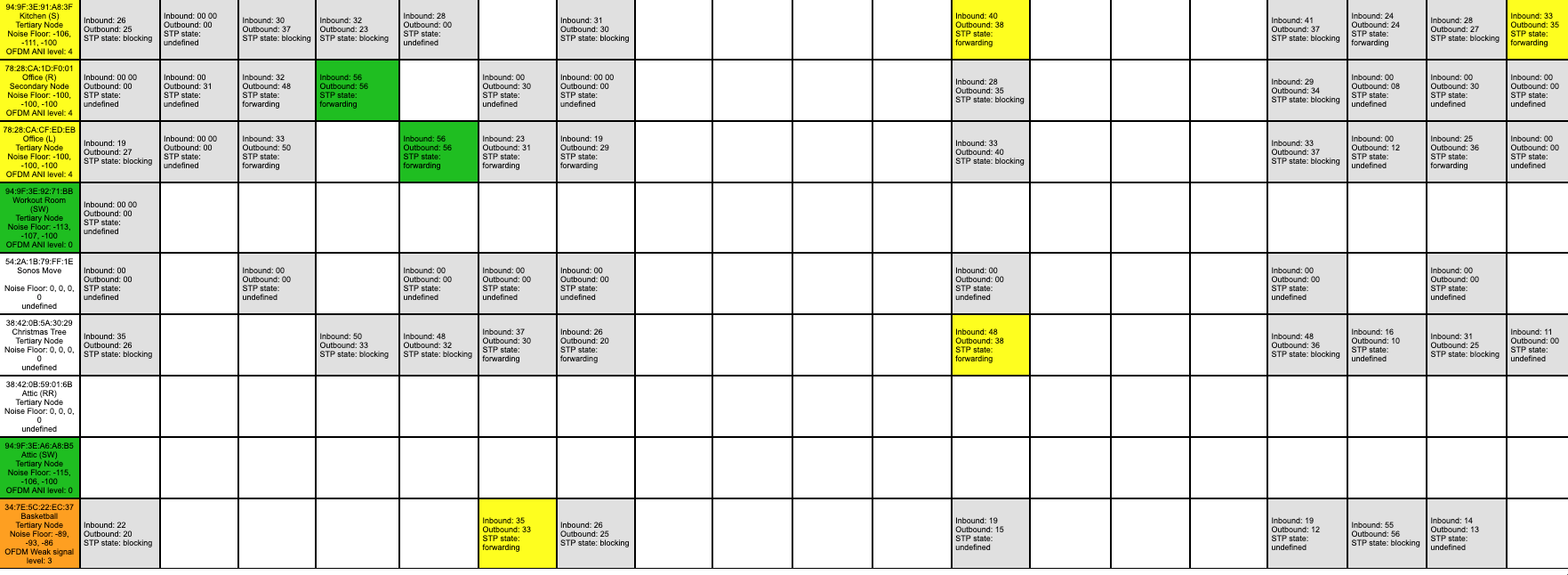Hello good people. I’ve been lucky to have my Sonos system up and running now for about 2 to 3 years with pretty much no problems. Over the past week, my system has started dropping audio or randomly skipping tracks.
I made two recent changes. I tweaked the wifi channels in my house. Also, I introduced three new speakers into the set-up.
I have a lot of speakers so posting the network matrix is a bit tough. I’m posting two pages of it here. I can scroll to the right and see some additional info mostly all in gray with two green boxes.
I’ve gotten rusty on the meanings. A bunch of my devices are connected by ethernet. Some are not. I thought the ones connected by ethernet would show differently on the matrix but that’s not always the case on this one. Anything here any cause for concern?
Add’l info: I live in a rural area in the middle of a bunch of acres with no one around me. So no wifi conflicts at least from neighbors. Thank you.