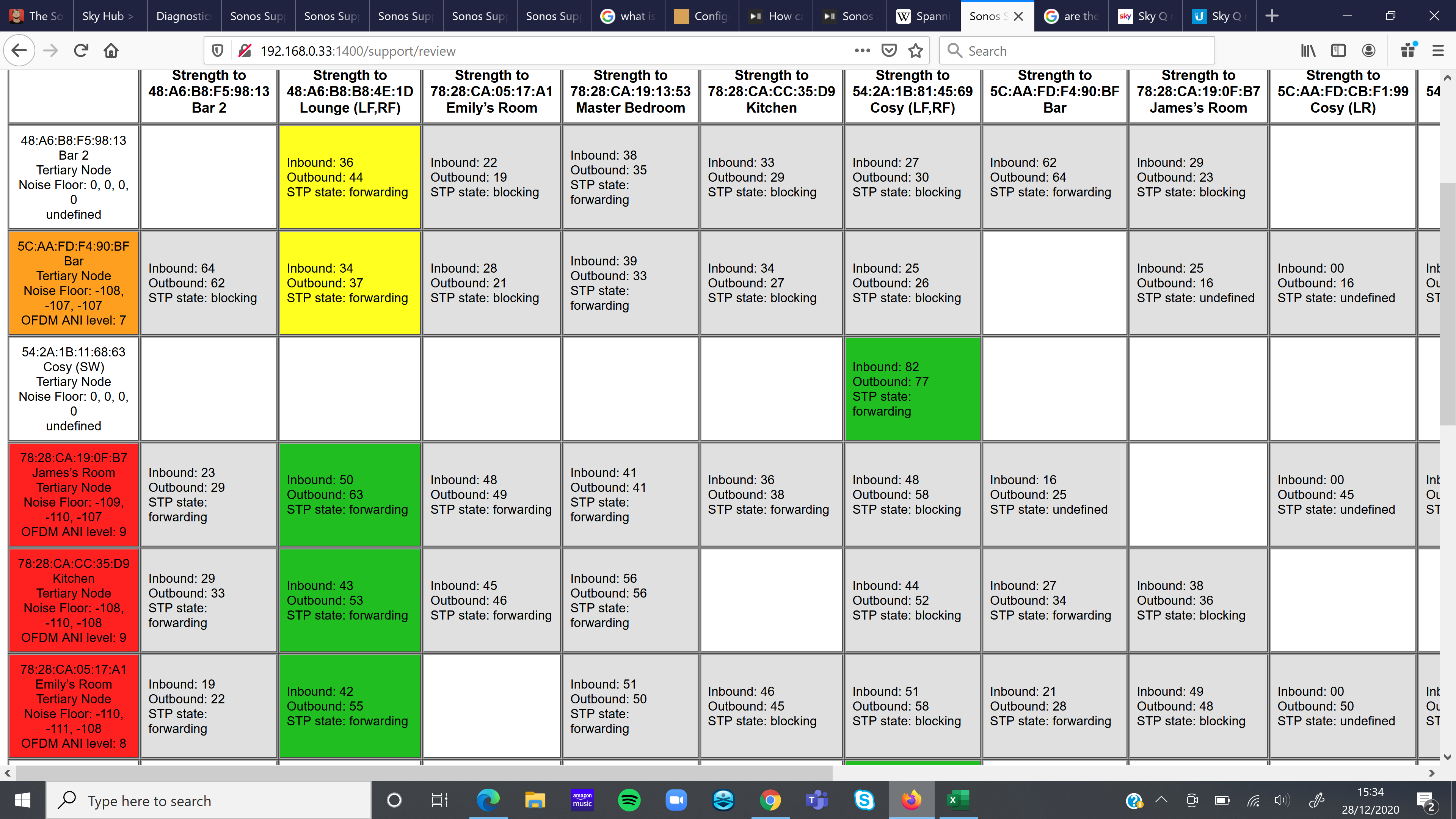I’m having trouble with a new Sonos One (Gen2) that regular as clockwork goes offline about 5.30am in the morning and needs a power cycle to get back online.
I’ve logged onto my sonos network via http://<sonos IP>:1400/status/ and checked the STP status page. (Didn’t realise you could do this but found out how on Google). This is showing some of the devices as ‘blocking’ - I am assuming this is normal, to avoid a loop (according to Wikipedia), and hence not responsible for the problems I am having?
I have suggested to two diffeent people at Sonos today that I think the issue is IP address related but they are declining to comment on that.
Any observations would be appreciated!