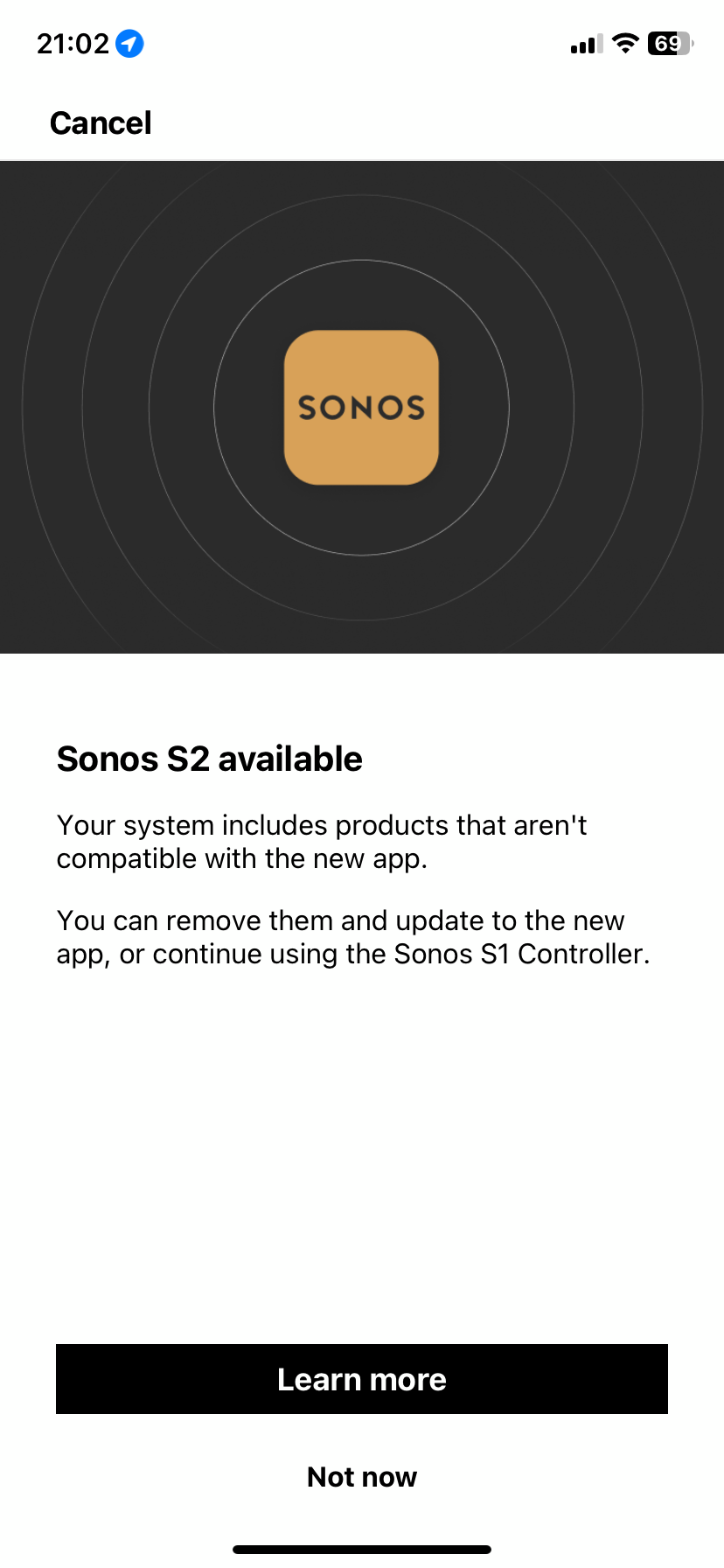You could, for example, power off your Play:5 (gen1) and Bridge and wire the Play:1 to your router in place of the Bridge - once the Beam is showing in the S1 App alongside your Play:1 it should allow to upgrade both to S2 and then add your sub-mini to that setup.
Once the S2 setup is complete and all sorted, I would then personally opt to factory reset the Bridge and Play:5 and setup both as a new S1 Sonos Household and that will ensure each system has a different Sonos ID … it means starting the S1 system as though it’s a new setup.
Your S2 setup will keep your current settings/playlists/services etc.
Both can use the exact same Sonos account/credentials.