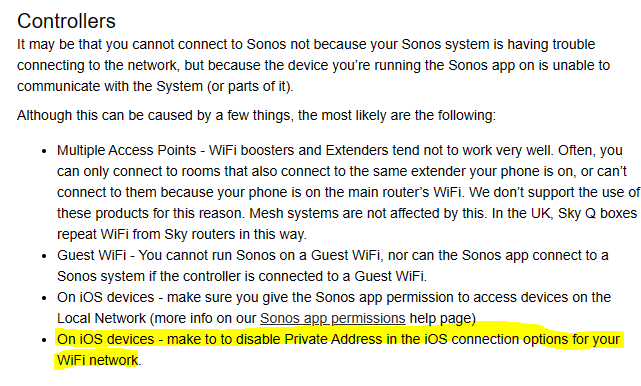After using an Orbi mesh network along with a Sonos network with a collection of both wired and wireless connections FOR YEARS, as of December 2023, my Sonos system informs me that I’m an idiot.
Well, not exactly, but suddenly I can not use the Sonos network - not one component, not one attempt at using the “let’s fix it” prompt has worked after maybe 15+ attempts with unplugging & resetting Sonos components as well as Orbi routers, and even my Verizon modem (which has never been used as a router in my setup).
I had updated my Orbi routers to the RBRE960 version from my older RBR50 system back in September 2023 - and not one hint of a problem since then.
I am at my wit’s end as to how to correct this - tried to connect to both my primary Orbi network as well as the IoT “sub” network broadcast by Orbi. Neither will connect.
I have 50+ smart devices connected to this Orbi network, both wired and wireless, and cannot figure out why, after months of the new Orbi being online and working perfectly - can anyone please offer some suggestions?