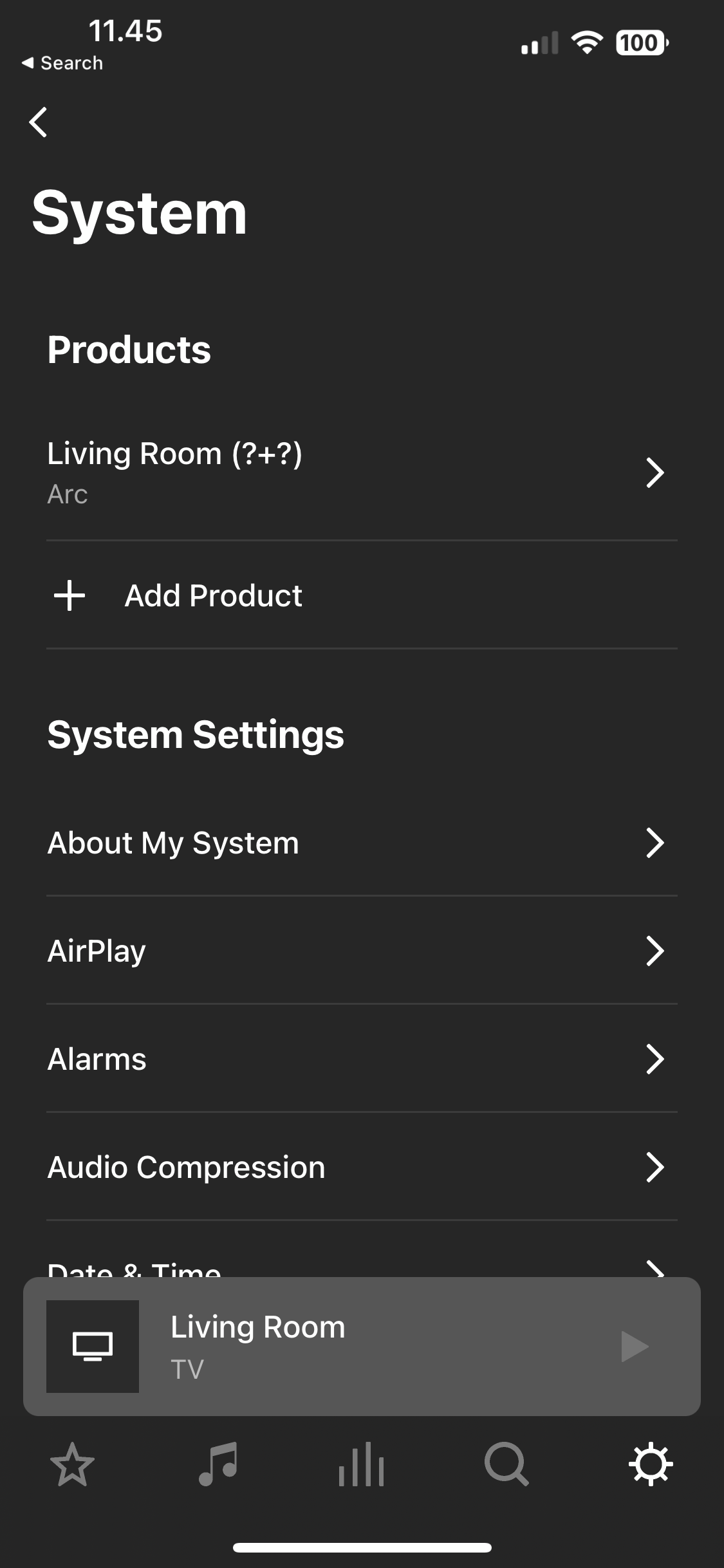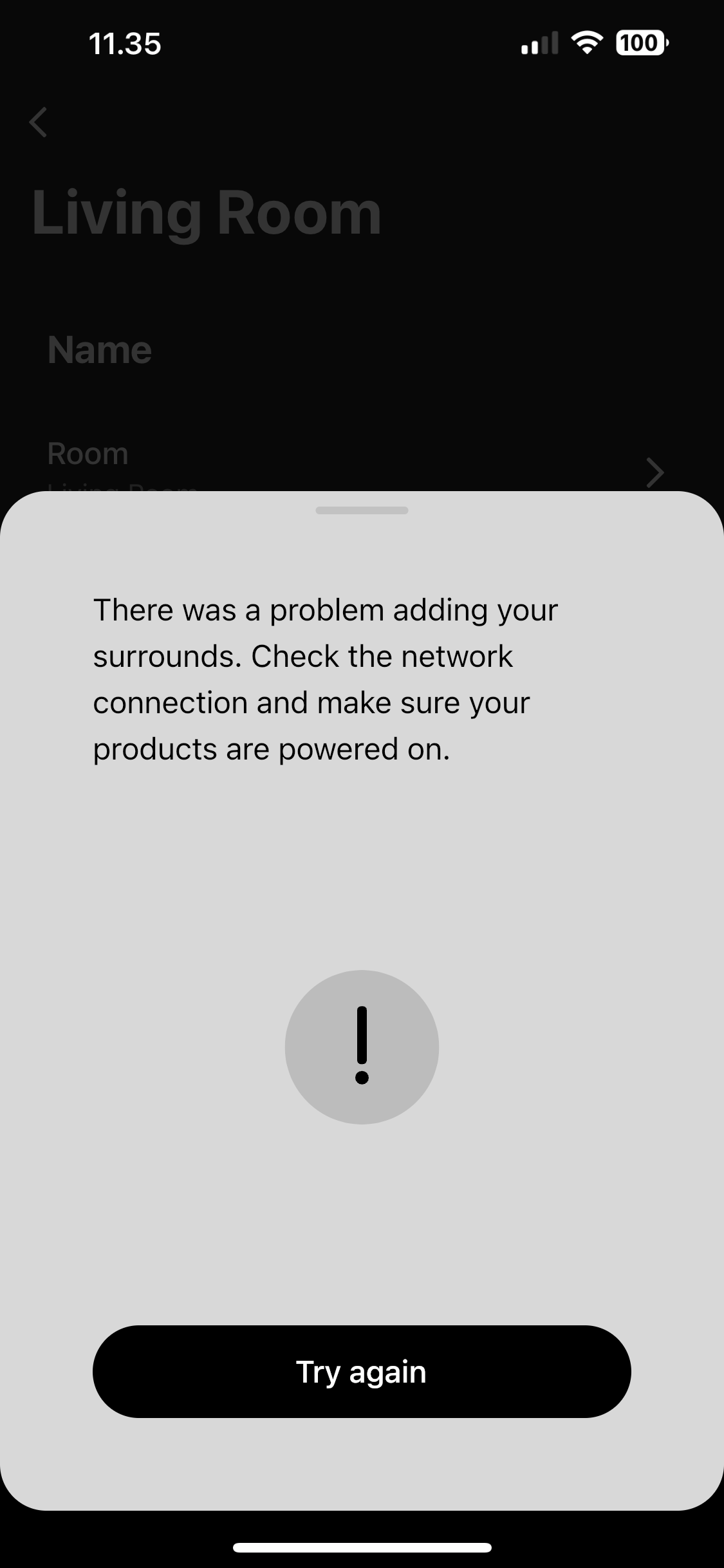Hi @oriondotnet
Welcome to the Sonos Community!
I took a quick look at my system status page for your account and I think I know what the problem is, and it needs to be addressed.
Your Arc’s reported network IP address is the same as your public IP address. This means that your router is not performing as a router and needs to be reconfigured or replaced. Your devices are exposed to the internet and are presumably not behind a hardware SPI (Stateful Packet Inspection) firewall either. I highly recommend you contact your Internet Service Provider for assistance as this is potentially as serious as I am making it sound, in regards to some of your other devices which will have more private information on them than your Sonos system does.
I was unable to completely confirm this, but it definitely needs to be investigated.
If you continue to have issues after this has been resolved and all network devices have been rebooted, I recommend you get in touch with our technical support team, who have tools at their disposal that will allow them to give you advice specific to your Sonos system and what it reports. If you require confirmation of the issue, please also contact the team.
I hope this helps.