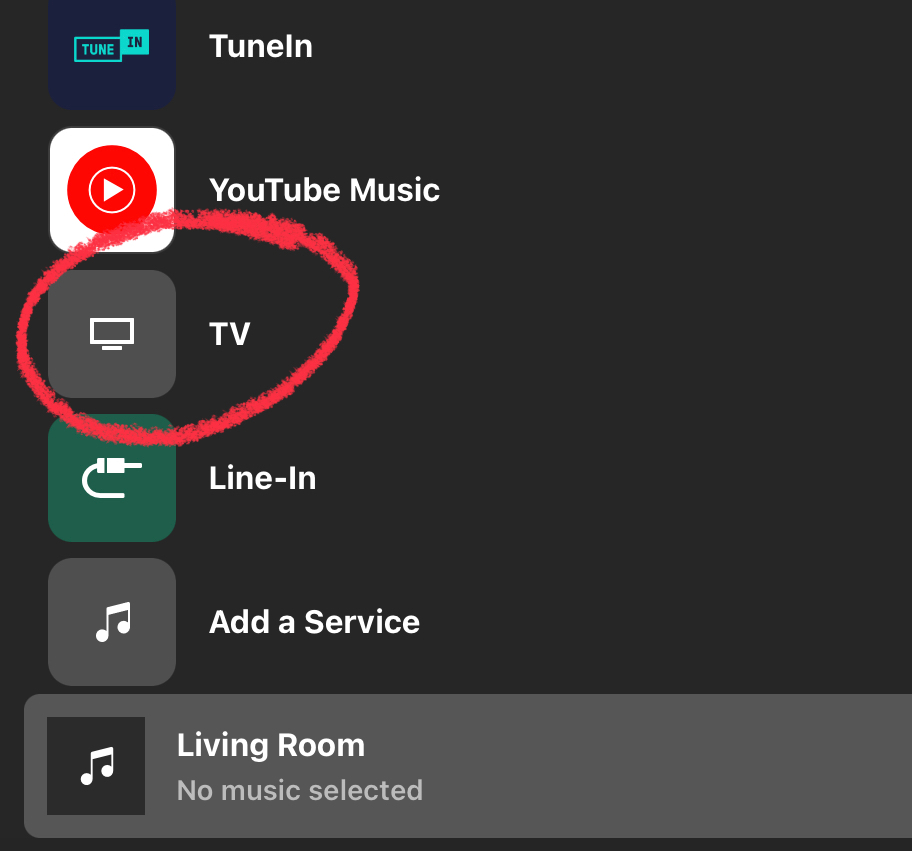Hello all,
I just wanted to see if anyone has any advice or suggestions for addressing an issue I’m experiencing with my set up. I currently have a Samsung JS8500 from 2015, which means it has ARC, but no EARC. I use a Chromecast with Google TV for all of my streaming. And I recently purchased a Sonos Arc to replace my previous Pioneer soundbar.
I understand that I cannot get Atmos directly from the TV to the ARC because the TV lacks EARC, so I purchased the Orei HDA-931 Audio Extractor (https://www.orei.com/products/dual-hdmi-earc-audio-extractor-converter-4k-60hz-18g-hdmi-2-0-arc-support-hda-931) hoping to feed the Chromecast into the device and then split the video to the TV and send the EARC to the ARC soundbar.
I can confirm that this set up works - I can watch movies on Netflix and the Sonos app shows the audio as Atmos. I also see the Audio In under the system info as Dolby Atmos (DD+).
The problem is that when I hit the power button on the Chromecast remote to turn the TV (and I presume the Chromecast) off, when everything “wakes” back up, there’s no audio. I can confirm that the App shows Audio In as “No Signal” and no audio will play no matter what I do in the Chromecast or indfividual app settings. In order to get the audio to return, I have to power cycle the extender unit, and basically (re)set up the system for the audio to work again. But when I do this, it works with Atmos just as it did before until I shut the TV (and Chromecast) off again.
I contacted the company hoping for a resolution, but have not heard anything back from the yet. I’m just wondering if anyone has any suggestions for what the issue could be, or perhaps a way we can look further into this. Perhaps there’s something that’s happening with the Sonos soundbar or with the audio extractor that’s causing the dropped signal.
I know people have had success with the HD Fury Arcana, but it is out of budget. I also know that upgrading the TV to a newer model is a solution, but again, budget restrictions and the fact that the TV is still awesome by most standards means I hate to replace it it if I don’t absolutely need to.
A big thank you to anyone who has some suggestions or input. Thanks for your time.
Best,
David