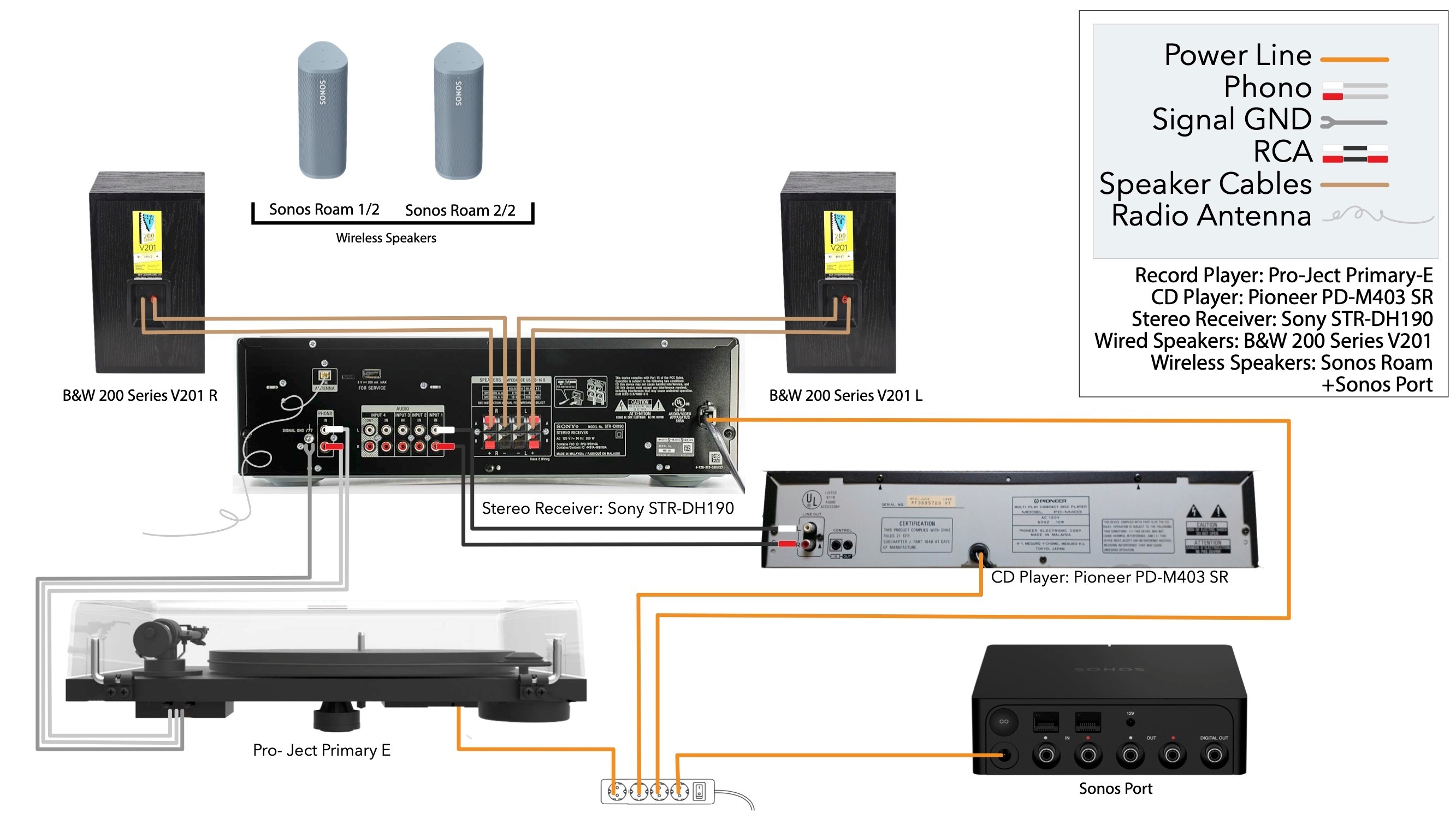I purchased two Roam speakers to use with my existing speakers, CD player, record player, receiver and a Bluetooth transmitter. Unfortunately the sound lag between the old wired speakers and the Roams was unacceptable. I gather this is because of the Bluetooth connection so I have upgraded to the Port but I am very unsure of the best way to connect it to my system so that I can listen to my CDs and vinyl using both the wireless speakers and the wired speakers connected to the receiver at the same time.
I have tried plugging the RCA plug from the audio out on the receiver to the audio in on the Port but I'm pretty much just shooting in the dark at this point and there was still a latency problem.
I’m attaching a diagram of the wiring set up with model numbers. Any advice on what plug should go where or if I need to get a RCA splitter too?
Thanks very much.