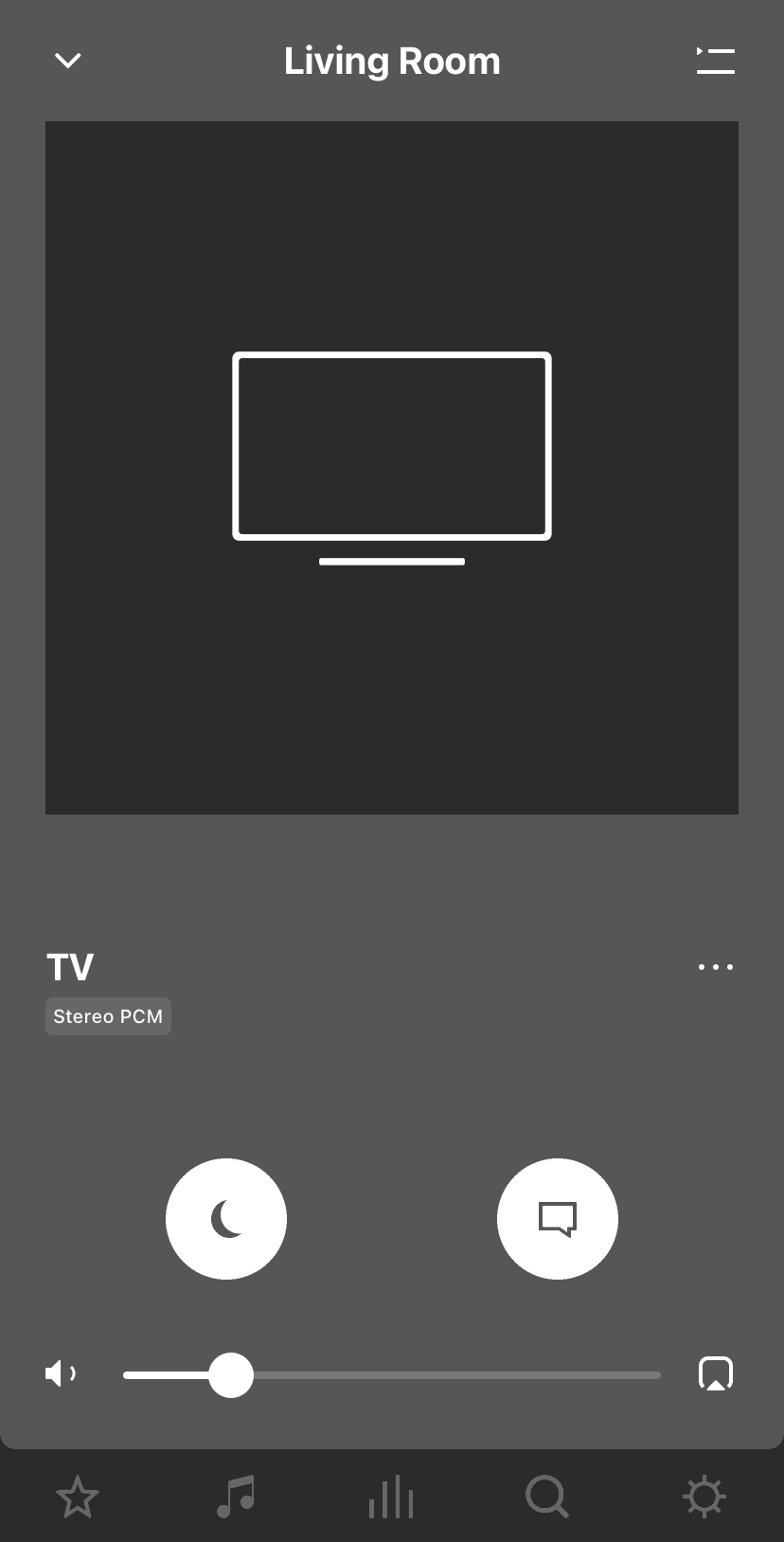A lot of TVs and streaming devices have a “quiet mode” where they add some signal processing (probably just a compressor) to reduce loud sounds when watching TV late at night.
It would be great is Sonos had a similar mode (preferably customizable) where I could schedule the quiet mode so that it aligns with my apartment building’s rules for being quiet.
A compressor would probably not be enough, I think bass should be EQ’d down as well. Maybe there are other audio tricks in order to not disturb neighbours too… this is why I’d like it to be customizable so I can tweak EQ/compressor settings depending on my setup/house/etc.