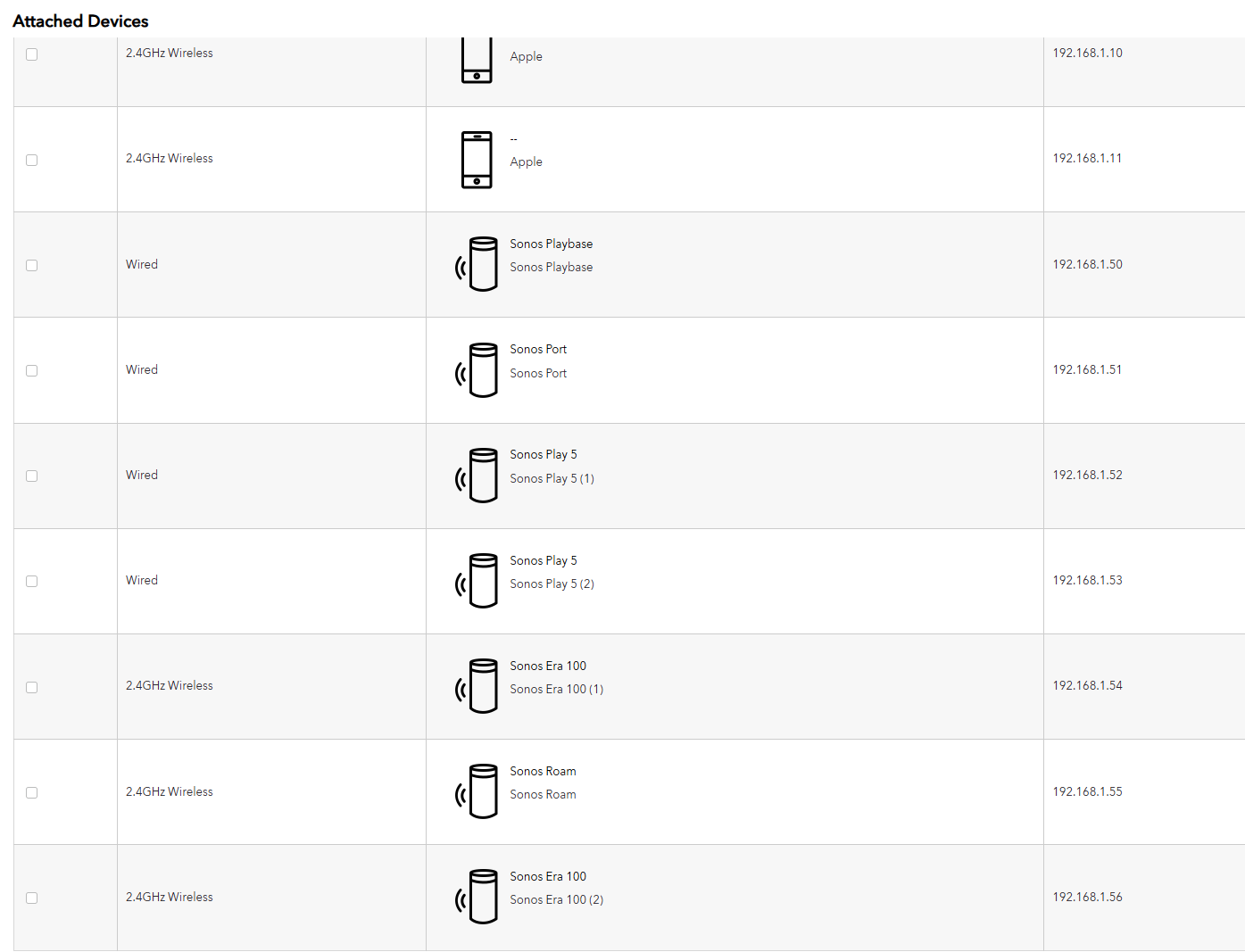I hello all. I recently moved my Sonos devices to reserved IP addresses in my router. That seemed to go well in terms of everything working, but I noticed that the router identifies some of these devices as “wired” when in fact they are wireless. Below is a capture of the devices page. The Playbase is wired directly to the router and is correctly identified as “wired.” However, the Port and the two Play 5s are incorrectly identified as wired. The two Era 100s are correctly identified as wireless, as is the Roam. Is this something that matters? I refreshed the devices page a couple of times but that didn’t change anything.
Thanks.