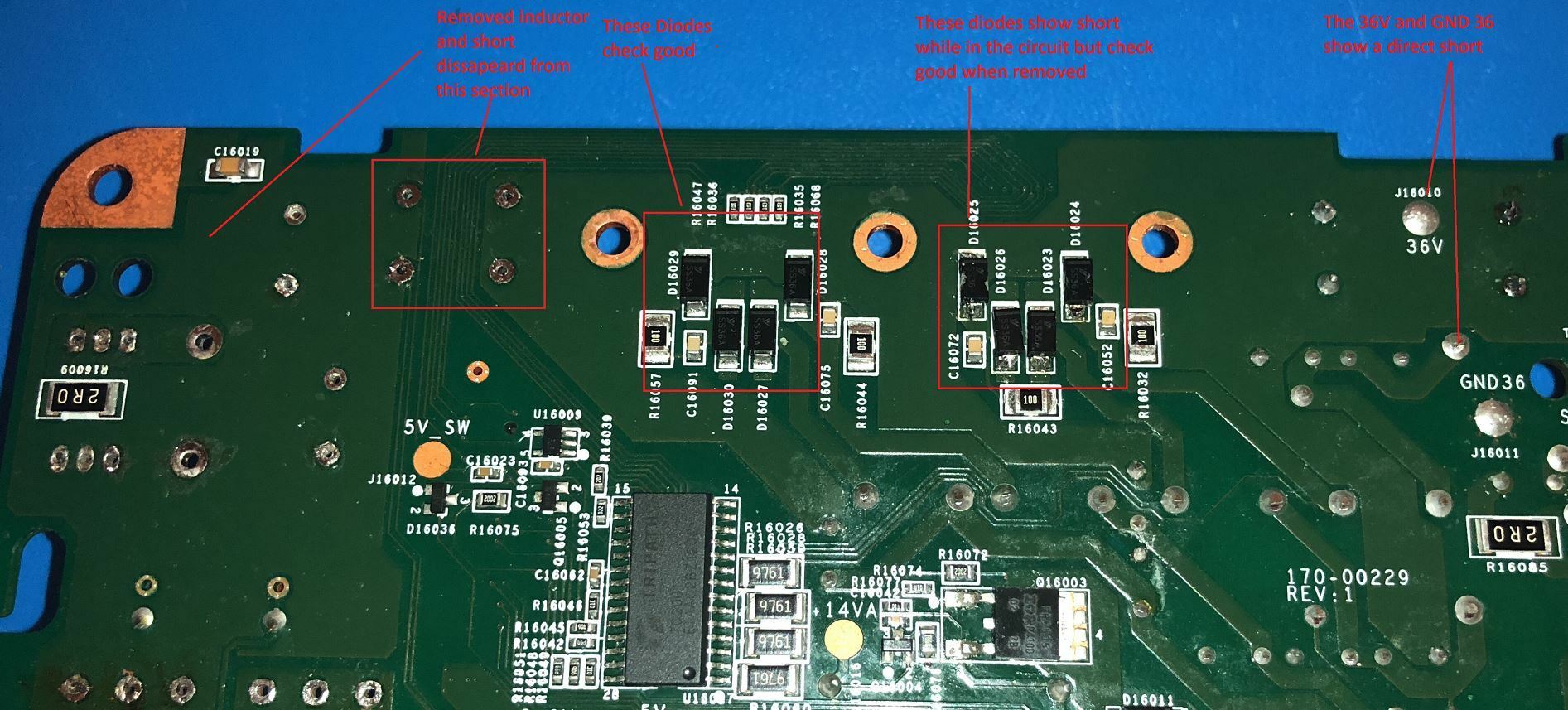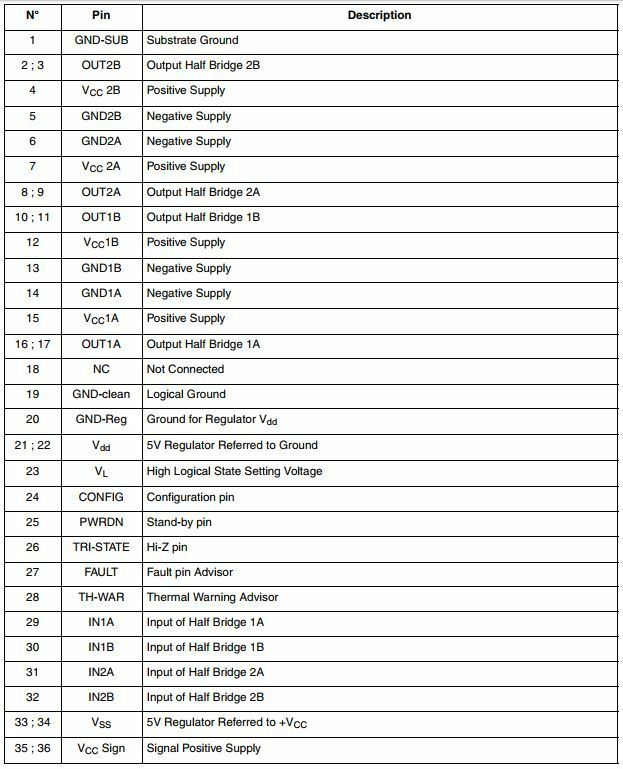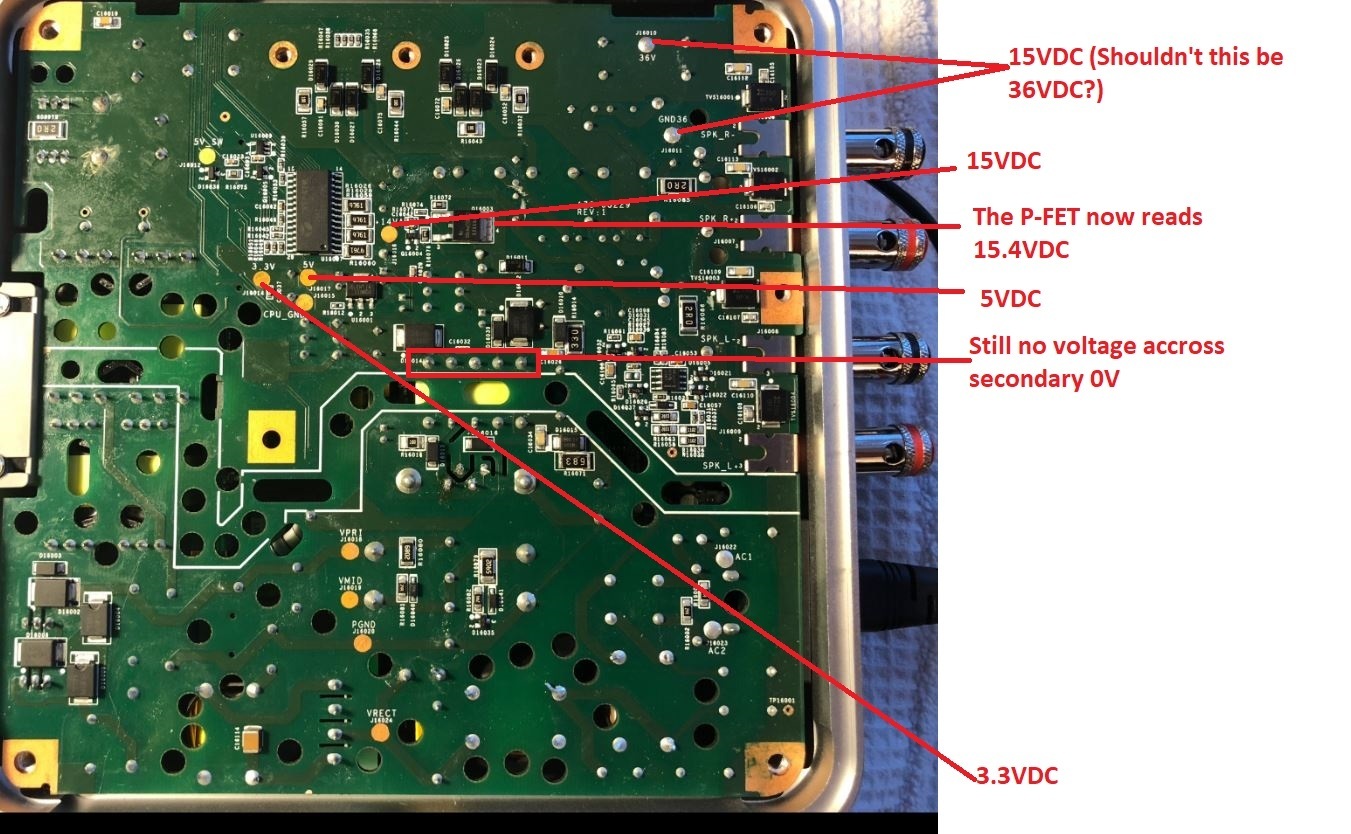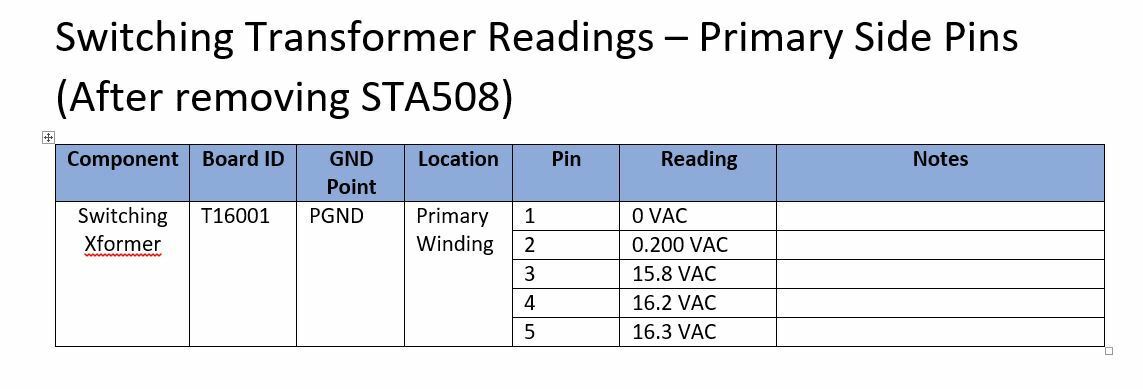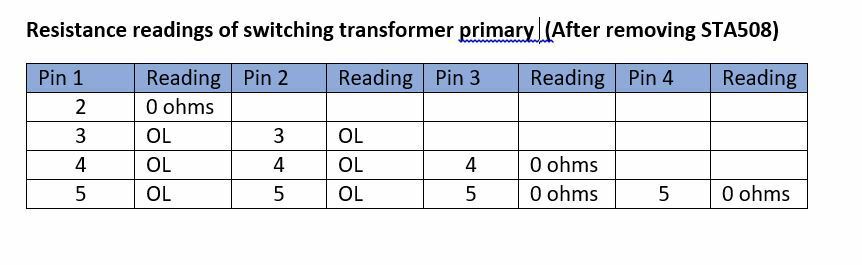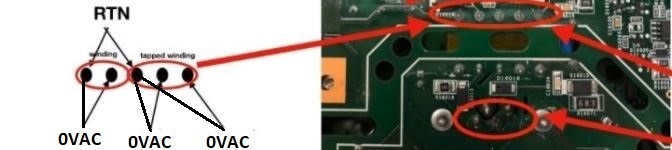The amp has no power. Is there an internal fuse for this unit?
Has anyone taken one apart?
Repair ZP120
- August 3, 2010
- 407 replies
- 46626 views
This topic has been closed for further comments. You can use the search bar to find a similar topic, or create a new one by clicking Create Topic at the top of the page.
407 replies
- Lyricist III
- January 14, 2018
Thanks for the info m0untainman. I think I found a major issue as that 36V power supply circuit definitely has a short. I asked gruv2ths in a PM to measure the 2 sets of pins on that transformer in my pics above and he is showing that all 3 in each set are shorted together but the sets are NOT shorted to each other. This is where my issue is. My transformer readings show a short between the sets (0 Ohms). This means that something in that circuit is shorted which is I am assuming causing no output from the 36V supply.
I have visually inspected the entire board multiple times and cannot see any evidence that would indicate shorted components, so I think I now have to start removing components to check for shorts.
I have visually inspected the entire board multiple times and cannot see any evidence that would indicate shorted components, so I think I now have to start removing components to check for shorts.
- Lyricist III
- January 14, 2018
Yep... the 3 in each set should be shorted since they are on the same winding (with a tap) and the 2 sets of 3 should certainly not be shorted as those are different windings. Sounds like you are getting close. 🙂. Yes... now is the time to start removing components to hunt down the short. You can do some of that on board like diodes and resistors... but not always. Look for shorts across components and if so, they are suspect for removal.
- Lyricist III
- January 15, 2018
OK so I made a little more progress today. I removed the transformer and checked it out of the circuit. It checks out OK. I them removed the inductor near where I removed the caps and found that the short disappeared from that part of the circuit. I then started to look at the diodes that are in the picture below. The first set checked out OK while in the circuit but the second set shows a short. I then removed the diodes and checked them out of the circuit and they check out OK. So something else in that part of the circuit is shorted. Also the 36V and GND 36 test points show shorted.
- Lyricist III
- January 15, 2018
Keep going 😉 You are getting there...
Have you felt any of the components getting warm? A short will typically be very warm somewhere and that will likely be the culprit.
Have you felt any of the components getting warm? A short will typically be very warm somewhere and that will likely be the culprit.
- Lyricist III
- January 15, 2018
No I haven’t plugged the board in since I have a bunch of components removed. I have been visually inspecting and checking with my meter however it is hard to see where the short is right now as there are a lot of components in that area. Also a lot of inductors.
- Lyricist III
- January 15, 2018
Also there doesn’t seem to be anything visually to indicate component failure such a as burns or broken areas
- Lyricist III
- January 15, 2018
Yes, the inductors may appear to as shorts if they are used with dual windings for filtering... same concept as the transformer. Also, chances are that your transformers and inductors are ok. Those are really really hard to blow. Concentrate on diodes/caps/resistors/ICs.
Small tip: If your components look good... put them back in. Its easy to lose the correct ones. If you want to leave off inductors and transformers, then thats fine.
Second small tip: Test what you can on-board/in-circuit. If it looks good, you can likely not worry about removing it. If it looks bad, then you can do a secondary test after removing it. That may prevent having to remove a lot.
Small tip: If your components look good... put them back in. Its easy to lose the correct ones. If you want to leave off inductors and transformers, then thats fine.
Second small tip: Test what you can on-board/in-circuit. If it looks good, you can likely not worry about removing it. If it looks bad, then you can do a secondary test after removing it. That may prevent having to remove a lot.
- Lyricist III
- January 16, 2018
A little more investigation last night is showing that pins 1-17 on the power half bridge are shorted together. I am not sure if the chip itself is bad or something else in the circuit. I will try to do some more digging tonight. Again a visual inspection of the bridge shows absolutely no damage so I find myself lost again :-(
- Lyricist III
- January 18, 2018
Well I have checked everything I can think of in or near the part of the circuit that has the short. Seems like all caps and resistors check out OK. My guess is that the STA508 amp chip may be shorted and that is what is causing the failure. I cannot think of anything else unless you guys can.
- Trending Lyricist I
- January 24, 2018
Great work!
So this is what I was hoping was not the culprit. But all is not lost if it is, I have replaced both of these on a repair once. I will tell you the easy way to get these off if need be. Found them on eBay from a stateside seller. Lots of the pins on the one side are supposed to be shorted together, but not all.. LOL
This I have found to be very very close to how Sonos has implemented the STA508.
http://www.st.com/resource/en/datasheet/sta508.pdf See Figure 7 on page 7.
m0untainman and I both have removed that same common mode choke, it separates the 36V power supply from the load.
So you can narrow down where your short is. We both had a rough time getting it back in. :-)
I would have given you the same advice that m0untainman did above, 'it probably aint the magnetics'!
Well guess what, I fixed one this weekend that had both of the windings of the common mode choke in the input filter (right after the diode bridge) blown open. Consequently the of the big storage caps threw up under it's top cap. Strangely there were no shorts and the fuse was not blown.
So this is what I was hoping was not the culprit. But all is not lost if it is, I have replaced both of these on a repair once. I will tell you the easy way to get these off if need be. Found them on eBay from a stateside seller. Lots of the pins on the one side are supposed to be shorted together, but not all.. LOL
This I have found to be very very close to how Sonos has implemented the STA508.
http://www.st.com/resource/en/datasheet/sta508.pdf See Figure 7 on page 7.
m0untainman and I both have removed that same common mode choke, it separates the 36V power supply from the load.
So you can narrow down where your short is. We both had a rough time getting it back in. :-)
I would have given you the same advice that m0untainman did above, 'it probably aint the magnetics'!
Well guess what, I fixed one this weekend that had both of the windings of the common mode choke in the input filter (right after the diode bridge) blown open. Consequently the of the big storage caps threw up under it's top cap. Strangely there were no shorts and the fuse was not blown.
- Lyricist III
- January 24, 2018
Thanks gruv2ths - I did try removing the STA508 with Chip Quick but I could not get it off for some reason. A friend of mine has some better tools so I am going to take it to him to see if he can remove it. Also do you have a link for that eBay seller for the STA508? The only one I found is from China and the ETA is about 2-3 weeks. Would like to get it sooner if possible.
As for any other visible sign of a short, there does not seem to be anything. I have closely looked at all the caps, inductors and resistors and they look absolutely perfect. I am hoping that the STA508 is the root cause of the fail and replacing it will bring this baby to life!
As for any other visible sign of a short, there does not seem to be anything. I have closely looked at all the caps, inductors and resistors and they look absolutely perfect. I am hoping that the STA508 is the root cause of the fail and replacing it will bring this baby to life!
- Trending Lyricist I
- January 24, 2018
So what I do just requires a small flat screwdriver and your soldering iron.
All I do is solder all of the pins together on the side you want to remove. Then once there is a lot of solder across all of the pins keep moving your iron back and forth across all of the pins, the idea is to get all of the pins molten at the same time. Once you are liquid pretty much all the way across gently pry up the chip on the side with the solder. You will bend the leads on the side you have not touched. Then repeat on the other side.
FYI i lifted the pad from pin 18 on both the ones I replaced. But it is a no connect pin so no harm no foul.
All I do is solder all of the pins together on the side you want to remove. Then once there is a lot of solder across all of the pins keep moving your iron back and forth across all of the pins, the idea is to get all of the pins molten at the same time. Once you are liquid pretty much all the way across gently pry up the chip on the side with the solder. You will bend the leads on the side you have not touched. Then repeat on the other side.
FYI i lifted the pad from pin 18 on both the ones I replaced. But it is a no connect pin so no harm no foul.
- Lyricist III
- January 25, 2018
Well I got the STA508 removed and the short has disappeared! I am hoping that this is the cause of the failure. I found a US seller on eBay and wanted your opinion to see if this is the same part: https://www.ebay.com/itm/121059786762?ul_noapp=true
After PMing gruv2ths, I am going to try putting the amp back together and powering it up with the STA508 removed. He said it should power on without it if there are no other issues with the amp. I will update this thread later today with my findings!
Wish me luck and fingers crossed!
After PMing gruv2ths, I am going to try putting the amp back together and powering it up with the STA508 removed. He said it should power on without it if there are no other issues with the amp. I will update this thread later today with my findings!
Wish me luck and fingers crossed!
- Lyricist III
- January 25, 2018
I put the amp back together and tried powering on (with the dim bulb tester inline) and no joy. No white light on the front panel. Some good and bad news:
The Good:
For the first time, I now have 15.4 volts on the P-FET.
In addition all of the test points around the P-FET show their proper voltages
The Bad:
I still do not have voltage readings on the secondary output of the switching transformer that is controlled by the PWM
Not getting the flashing whit LED which indicates the amp is booting
The Unknown:
The 36V and GND 36V test points only read 15VDC. This seems strange.
Could the PWM be causing the 0V readings across the secondary?
The Good:
For the first time, I now have 15.4 volts on the P-FET.
In addition all of the test points around the P-FET show their proper voltages
The Bad:
I still do not have voltage readings on the secondary output of the switching transformer that is controlled by the PWM
Not getting the flashing whit LED which indicates the amp is booting
The Unknown:
The 36V and GND 36V test points only read 15VDC. This seems strange.
Could the PWM be causing the 0V readings across the secondary?
- Trending Lyricist I
- January 25, 2018
So if you are getting 3.3,5 and 15 then your bias converter is working. You are not seeing voltages at the transformer because it is a AC signal and your meter is probably in DC mode. As long as you are getting the voltages above your bias converter is fine. Let’s let that go. Are the RTN pins 0 ohms on the transformer secondary? I believe they are the 1st and 3rd pins from the left.
Dumb question but is the gray ribbon connected from the login board to the led/button assembly?
Also what happens if you plug in a active Ethernet cable to the back? Any network activity?
Dumb question but is the gray ribbon connected from the login board to the led/button assembly?
Also what happens if you plug in a active Ethernet cable to the back? Any network activity?
- Trending Lyricist I
- January 25, 2018
Also the 36V supply only comes on when you push play from your phone. Before that it is OR’ed with the 15V from the bias supply.
- Lyricist III
- January 25, 2018
Yeah I know I do get hung up on those secondary voltages ? I will say one last thing though about them however. I did check on both AC and DC and both are 0V.
The RTN points on the secondary are shorted at 0 OHMS and I did have the ribbon cable plugged in when I powered the amp on.
I also plugged in a network cable to the port and there is NO activity.
Also just for giggles, I replaced the PWM again to see if that would help but it made no difference.
The RTN points on the secondary are shorted at 0 OHMS and I did have the ribbon cable plugged in when I powered the amp on.
I also plugged in a network cable to the port and there is NO activity.
Also just for giggles, I replaced the PWM again to see if that would help but it made no difference.
- Trending Lyricist I
- January 26, 2018
I need to make a ribbon cable so that I can plug in the logic board while it is laying on the bench remotely via the cable. That way we can define the pins that connect to the logic board then see what's missing when one doesn't work.
I have a bad logic board now that as soon as you push play it throws an error and you get no sound. And I have no idea what the problem is.
I have a bad logic board now that as soon as you push play it throws an error and you get no sound. And I have no idea what the problem is.
- Lyricist III
- January 26, 2018
Just checking in... ando1 - Congrats on finding the short 😉 The IC 😉 You made HUGE progress which is excellent. Looks like you are moving in the right direction! Don't give up!
- Lyricist III
- January 26, 2018
Did you put in a new STA508 when you put it all together? Or were you just testing the power supply? Also you can get it from Mouser... its a STA50813TR
https://www.mouser.com/ProductDetail/STMicroelectronics/STA50813TR?qs=sGAEpiMZZMtxdzBvM0rKcUDV0cGqXNcOK%252bjnReF%252bddw%3d
- Lyricist III
- January 27, 2018
I just put the amp partially back together without the STA508. According to gruv2ths the amp should boot normally (white flashing light). Thanks for the mouser link but I found a US based eBay seller and ordered 2 at $10 each. They should be here next week.
- Lyricist III
- January 28, 2018
ando1... while you are waiting, I am interested in something. Please confirm you have voltages on the PRIMARY side the PWM transformer (it should be AC). If you do, could you please lift the transformer from the secondary side and test that you have voltages on the secondary transformer pins while they are not connected? I am interested to see if something on the secondary side of the circuit is pulling down your voltage (short?) or if perhaps that transformer is indeed bad. If the transformer is good, you should see voltages on the output pins of that transformer. If you get AC voltages on the primary (output from the PWM) but nothing on the secondary, then your transformer is likely toast. If you suddenly have voltages on the lifted secondary pins, then your transformer is good and your problem is down stream. You can also test for a short while that side of the transformer is up off the circuit.
- Lyricist III
- January 29, 2018
- Lyricist III
- January 29, 2018
Your voltages on the primary look good. Unsolder the secondary and try to gently bend it up. Stick a business card or something that has no conductivity underneath it to keep it from touching the contacts below. If that's too difficult, you could remove it and just wire some jumpers with alligator clips to the primary.
Be careful not to short anything because that PWM will go kapow. Take it slow and methodical.
Be careful not to short anything because that PWM will go kapow. Take it slow and methodical.
- Lyricist III
- January 30, 2018
Enter your E-mail address. We'll send you an e-mail with instructions to reset your password.
Scanning file for viruses.
Sorry, we're still checking this file's contents to make sure it's safe to download. Please try again in a few minutes.
OKThis file cannot be downloaded
Sorry, our virus scanner detected that this file isn't safe to download.
OK