Hi,
I moved to a new place last year, a two-storey apartment. Since then (and maybe also linked to the big Sonos update), I’m experiencing quite some issues with my Sonos installation.
It got so bad that I thought I’d buy two additional Era 100 speakers to replace my Play:1 and a One SL, but in fact this doesn’t have seemed to make a difference (so meanwhile I just added them as extra speakers - but that wasn't the intention of course).
The issues I’m experiencing:
- Sonos App performing badly (devices randomly not showing up, speakers working but some not allowing to manage the volume, songs playing 10-15 seconds after having selected them, sometimes the app just keeps loading the devices infinitely without showing any, ...)
- Speakers marked as “offline” while they are online
- “Can’t connect to Sonos” when opening the app
- Grouping the audio from the TV on the Playbar with other speakers is more or less impossible, the sound is stuttered 100% of the time, making it very unpleasant to listen to (this improves a little when setting the group audio delay to 2 seconds, but that’s annoying too as the speakers are on the same floor in an open plan layout)
- ...
Every time I seem to have fixed an issue with one speaker, some other issue with another speaker seems to come up. I think I’ve spent like 6 hours this week tweaking Sonos settings, Wi-FI settings, locations of the mesh routers and Sonos speakers, chatting with a Sonos rep, but it’s still not satisfactory.
I have TP-Link Deco mesh routers (already added additional ones too, I’m now at two X50s and three XE75). My internet connection itself is a 1 Gbps fiber line and I don’t have any issues with other devices or streaming videos anywhere in the place (except a less-covered area in the bathroom downstairs).
In TP-Link Deco, I have already enabled and disabled mesh functionality for the speakers (no noticeable difference), disabled 5 Ghz network (no noticeable difference), optimized channels (no noticeable difference), …
My initial idea with one of the new Era 100s was to put them right beside the main router and connect it with an Ethernet cable (as I read on some posts that this might help), only to figure out now that the new speakers do not use Sonosnet anymore so this would probably not be very helpful.
One particularity is that the Sonos in the bathroom is regularly powered off completely because its plug is connected to the lighting in that room, but I’m guessing that should not cause constant issues.
I also discovered the support info webpage, but I guess a big part is empty because the new speakers are not really using Sonosnet anymore? Also finding a lot of “undefined” speakers, I’m not really sure what those are. I already completely reset every speaker just a few days ago…The Playbar and Sub are currently displayed as offline in the app, so that may already explain part of the “undefined” columns here - not sure how to solve tho :)
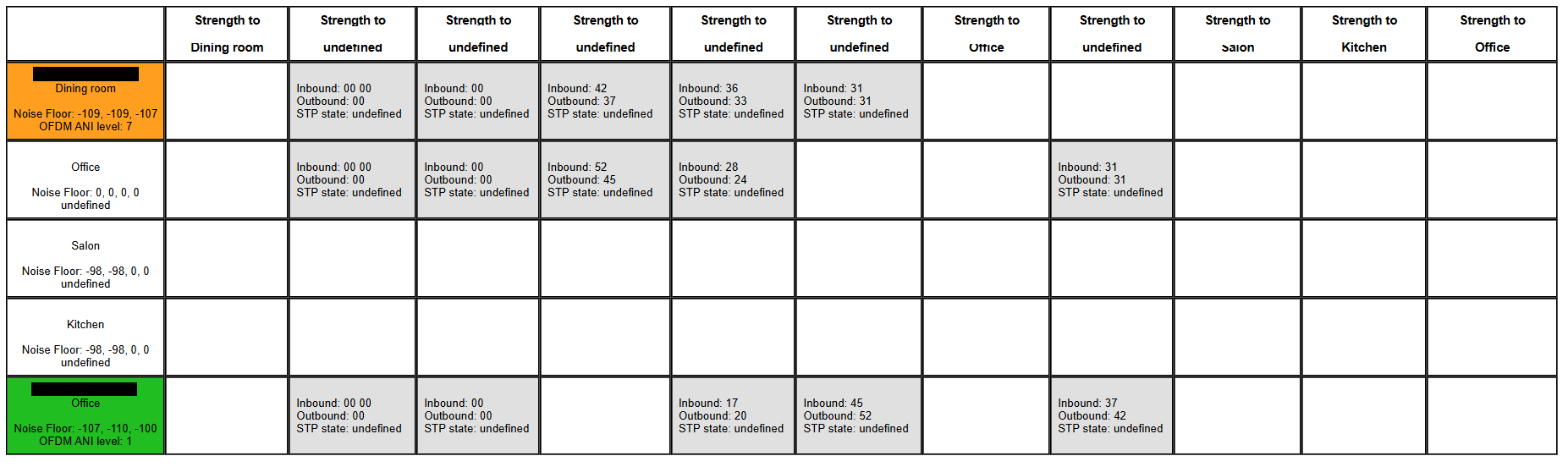
I have added a floor plan with the Sonos models and mesh routers below. Currently have:
- TV room: Playbar
- TV room: Sub Mini
- TV room: Era 100
- Living room: Era 100
- Kitchen: Era 100
- Dining room: Play:5
- Office: One SL
- Office: Play:1
- (Sonos Roam - not on the floor plan as not in use right now)
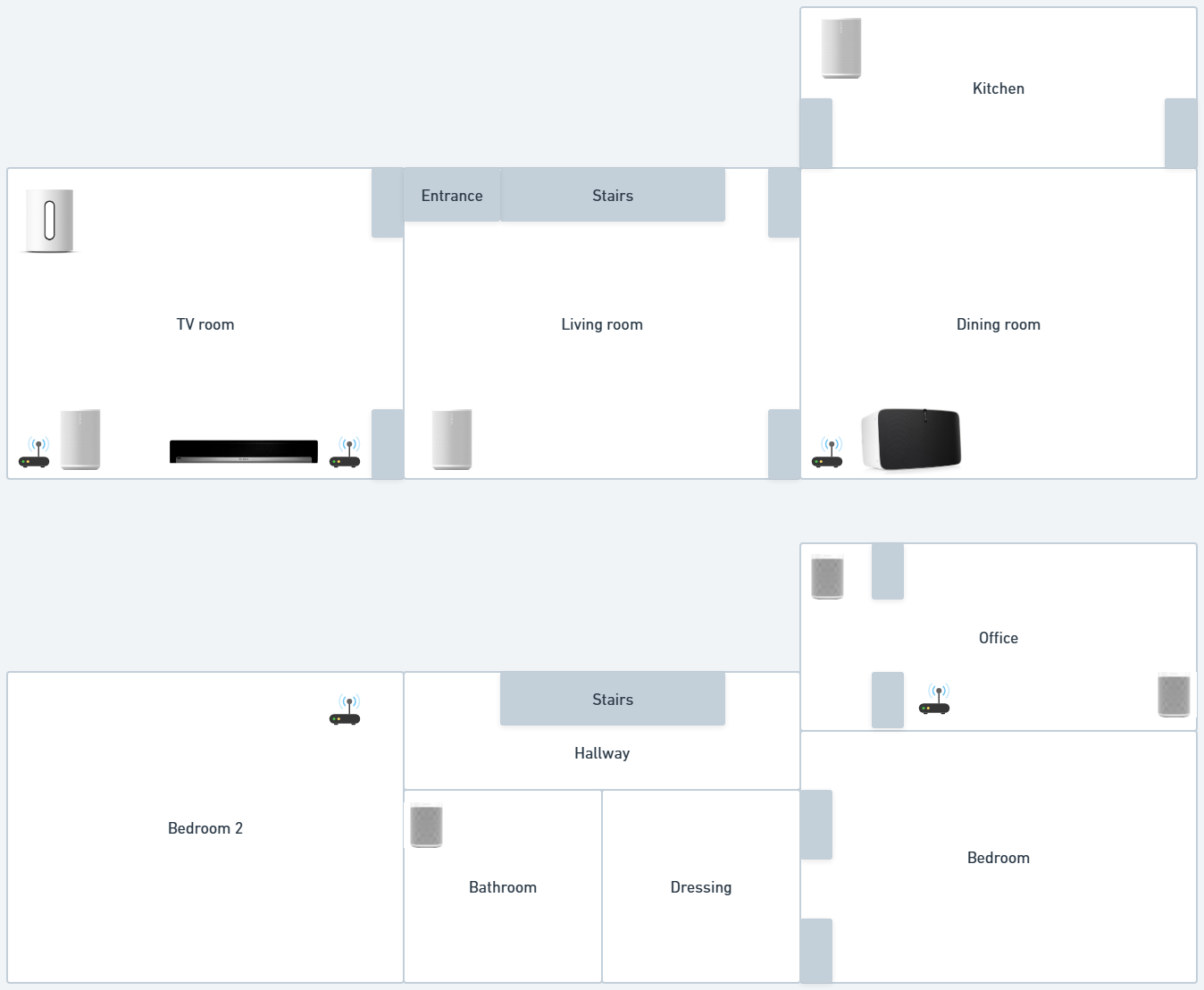
I’m praying somebody has had similar issues and was able to solve their issues :)
Thanks a lot for having read this already!
Moderator Edit - Removed Personally Identifiable Information

