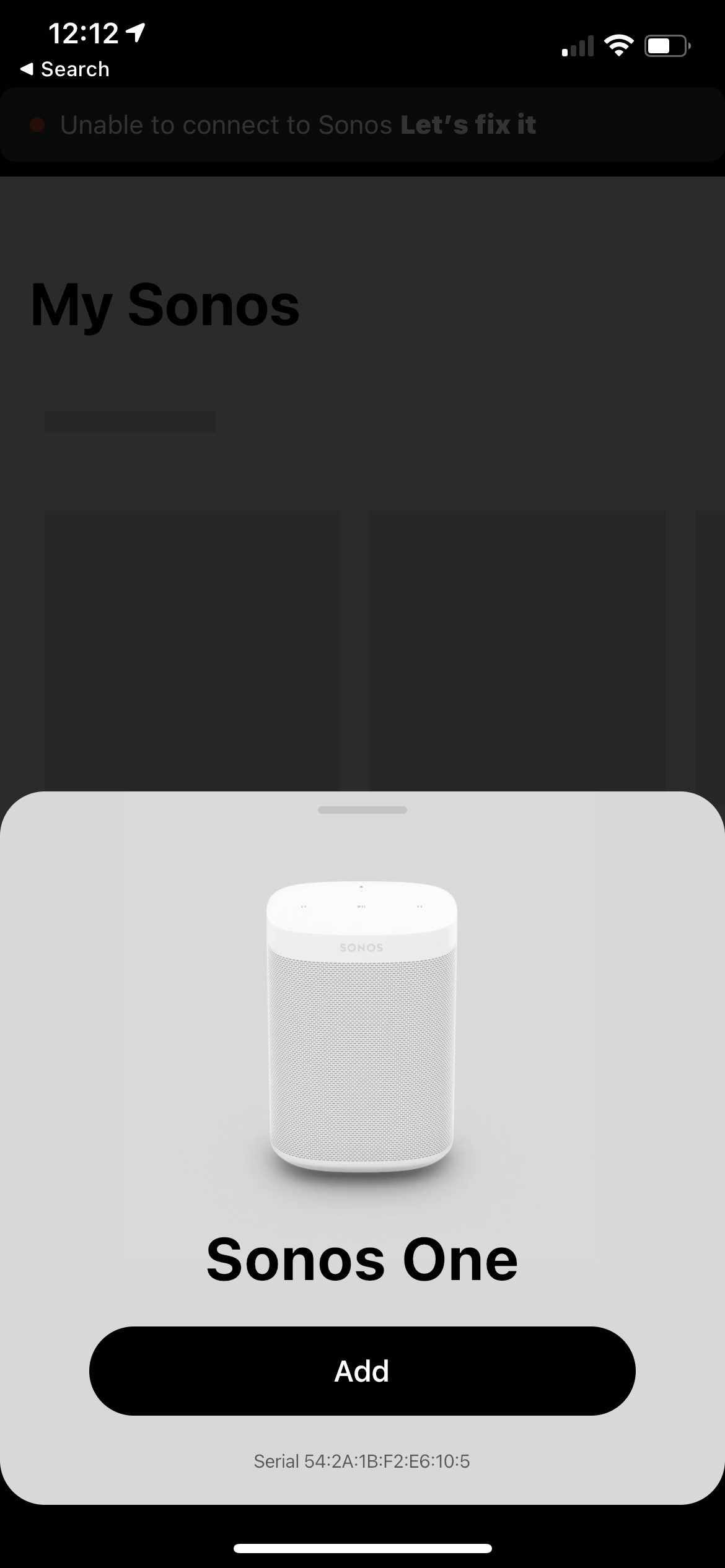Hi there —
Does the precise location of the Sonos unit get saved after set-up and during use of my speaker? Like exactly where it sits in my room relative to my phone that’s controlling it? If so, is this able to be exposed as a Sonos Developer who is prototyping an app?
My phone is UWB enabled. I’m just curious if the location of the speaker is able to be referenced for advanced development usecases.
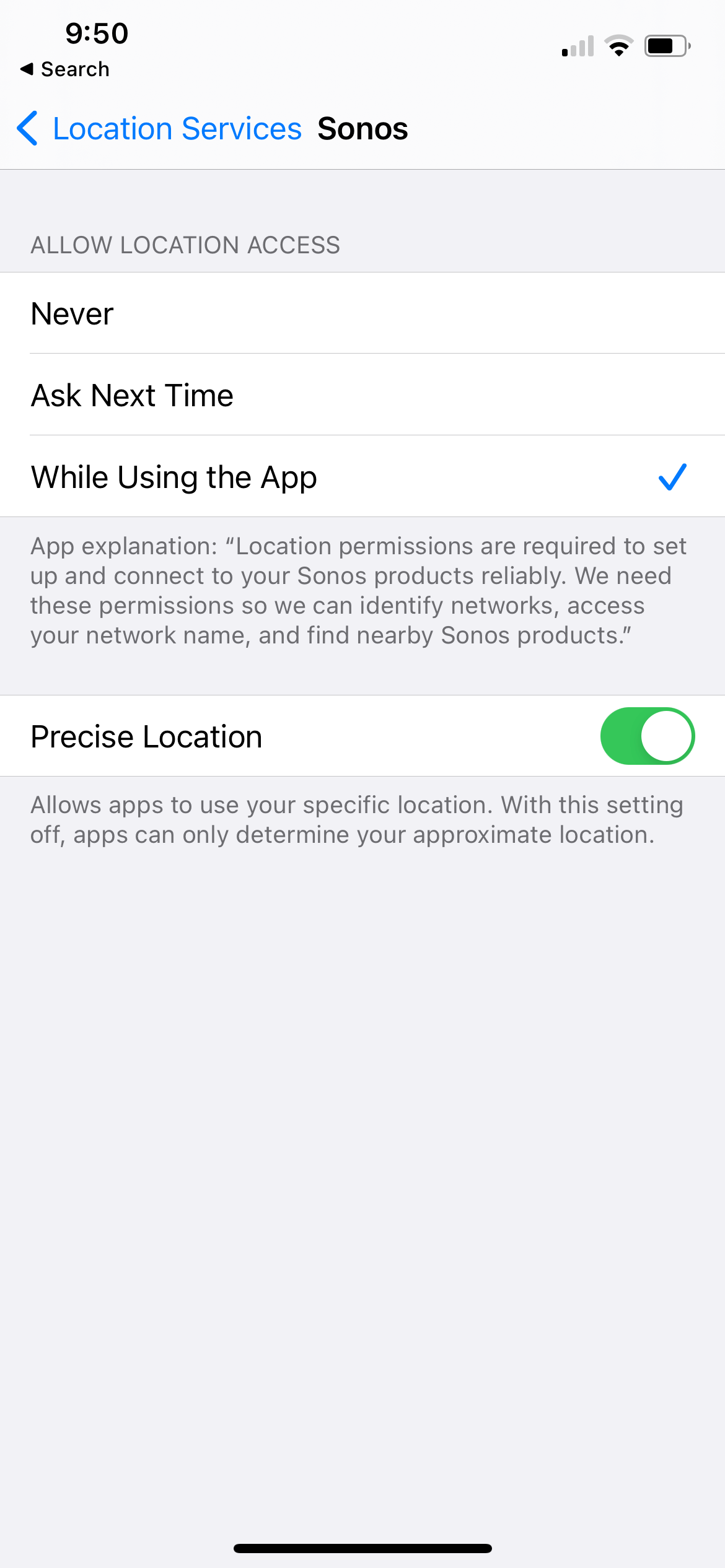
Thanks everyone!
kam