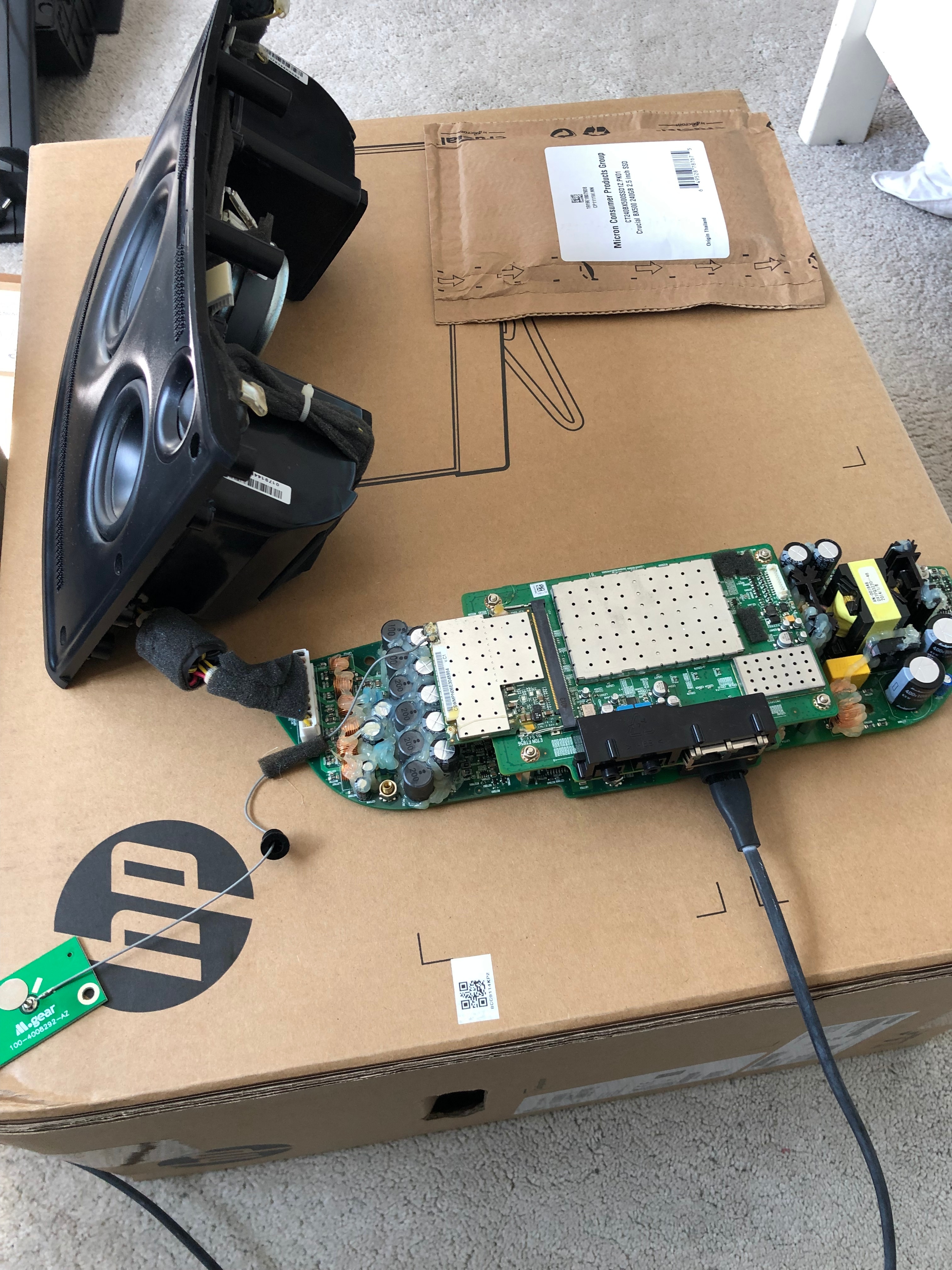Hi, I have a Play 5 from around 2013. Great speaker and has been reliably working for years until recently. I presumed it was some sort of software or wifi issue but it's not. The speaker looks like it is operating normally but will only play through the headphone jack.
Apparently this is a common problem and I presume it's a bad cap or mosfet etc somewhere.
Although I'm a fairly competent at board level repair, I don't have the skills to diagnose this.
Can any one give me some pointers on where to be looking on the board or even better, what parts normally go wrong?
I have the powerboard out and there is nothing obviously physically wrong.
Thanks.
Play 5 - Connected but only plays through headphone jack - Advanced Electronics help required
This topic has been closed for further comments. You can use the search bar to find a similar topic, or create a new one by clicking Create Topic at the top of the page.
Enter your E-mail address. We'll send you an e-mail with instructions to reset your password.