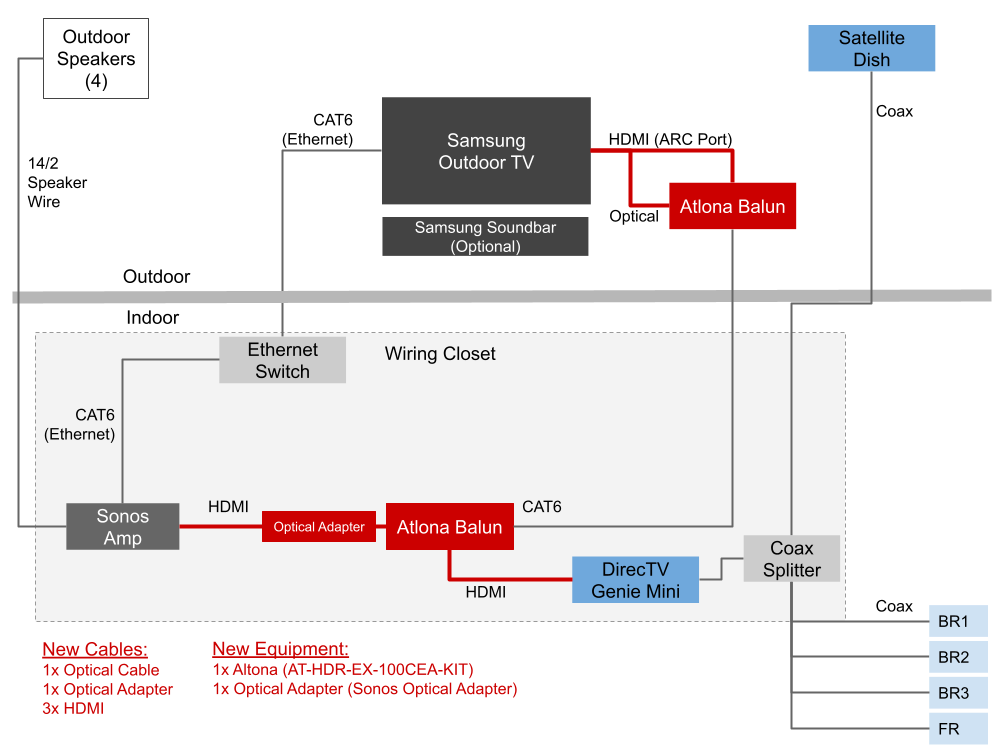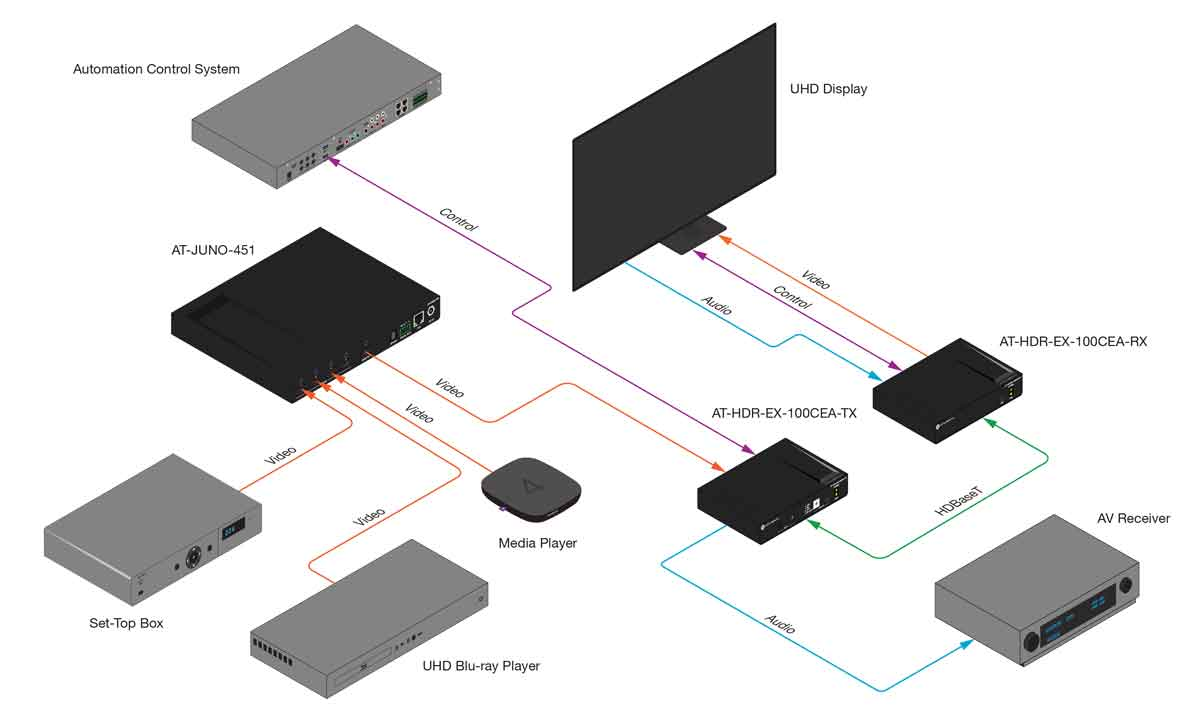I am trying to optimize an outdoor TV setup for simplicity but also use Sonos sound setup I have. When planning out I did run 2XCAT6 behind the TV but didn't really think through how my Sonos Audio setup is going to work so trying to figure out ARC with Samsung and the HDBase-T setup.
Outdoor:
- TV (Looking at Samsung Terrace) which has HDMIs including HDMI ARC; Also supports HDBase-T but doesn't come with a transmitter only a port on the TV
- Sonos/Sonance Outdoor Speakers connected to Sonos Amp by Pool (4 all on one Amp right now)
- 2 CAT6 runs behind TV
- No other cabling other than electricity
Indoor (Wiring Closet)
- Sonos Amp that powers 4 outdoor speakers
- DirecTV Receiver (Wired via Coax)
Question:
I want to use my Sonos speakers via the Sonos Amp for sound with the Outdoor TV - How do I make sure that I can watch TV from DirecTV Receiver or Apps on the TV and have sound go through Sonos AMP via ARC? The Sonos AMP only has one HDMI port IN for ARC (no Out) and DirecTV only has HDMI out which would need to transmit video not audio.
I looked at getting a balun so I can transmit TV over the HDMI cable as originally intended, but those come with transmitter and receiver (which is fine, but seems like a waste to not sue the built-in HDBaseT). So any advice on how to use the HDMI ARC on the TV with an HDBaseT setup that can plug into Sonos AMP (HDMI)? I'd prefer not to buy a receiver...but I suppose that would work from multiple HDMI inputs and ARC.
Thoughts:
- Maybe a balun that has both optical in/outs could convert from optical to hdmi on the transmitter side?
Outdoor TV Wiring Setup - Sonos Integration
Best answer by Corry P
Hi
Welcome to the Sonos Community!
I think by far the easiest solution (as you’ve already cabled for it) is to make use of HDBase-T - just be sure that the device you get supports ARC - HDBase-T version 2 supports bidirectional ARC (1 does not) and version 3 supports eARC - although the Amp does not support this, you may want to future-proof somewhat. Therefore, you need HDBase-T v2 at least. You will also want to double-check that the TV also supports ARC over it’s inbuilt HDBase-T connector (if it’s HDBase-T v2, it should).
I presume (though you should really make doubly sure of this) that you can connect your sources and the Sonos Amp to this device. The picture and audio would go via ethernet to the TV, and the TV would return it’s ARC feed for the Amp. With the example devices I saw, you’d also need the Sonos Optical Audio Adapter to connect the Amp to S/PDIF, though this will depend on the device.
I highly recommend verifying all of this either with the device’s manufacturers’ technical support or their community forums before purchasing.
Enter your E-mail address. We'll send you an e-mail with instructions to reset your password.