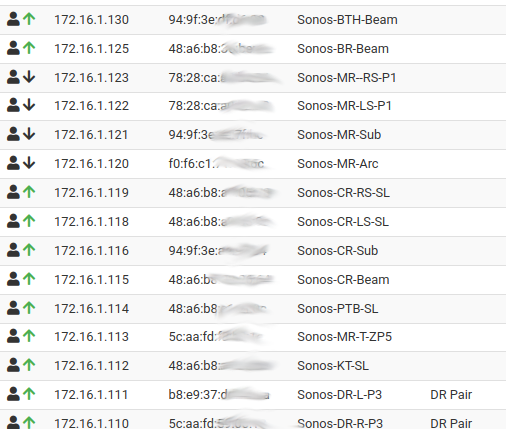New ASUS ZenWiFi AX6600 Tri-Band Mesh WiFi 6 System (XT8)
This topic has been closed for further comments. You can use the search bar to find a similar topic, or create a new one by clicking Create Topic at the top of the page.
Enter your E-mail address. We'll send you an e-mail with instructions to reset your password.