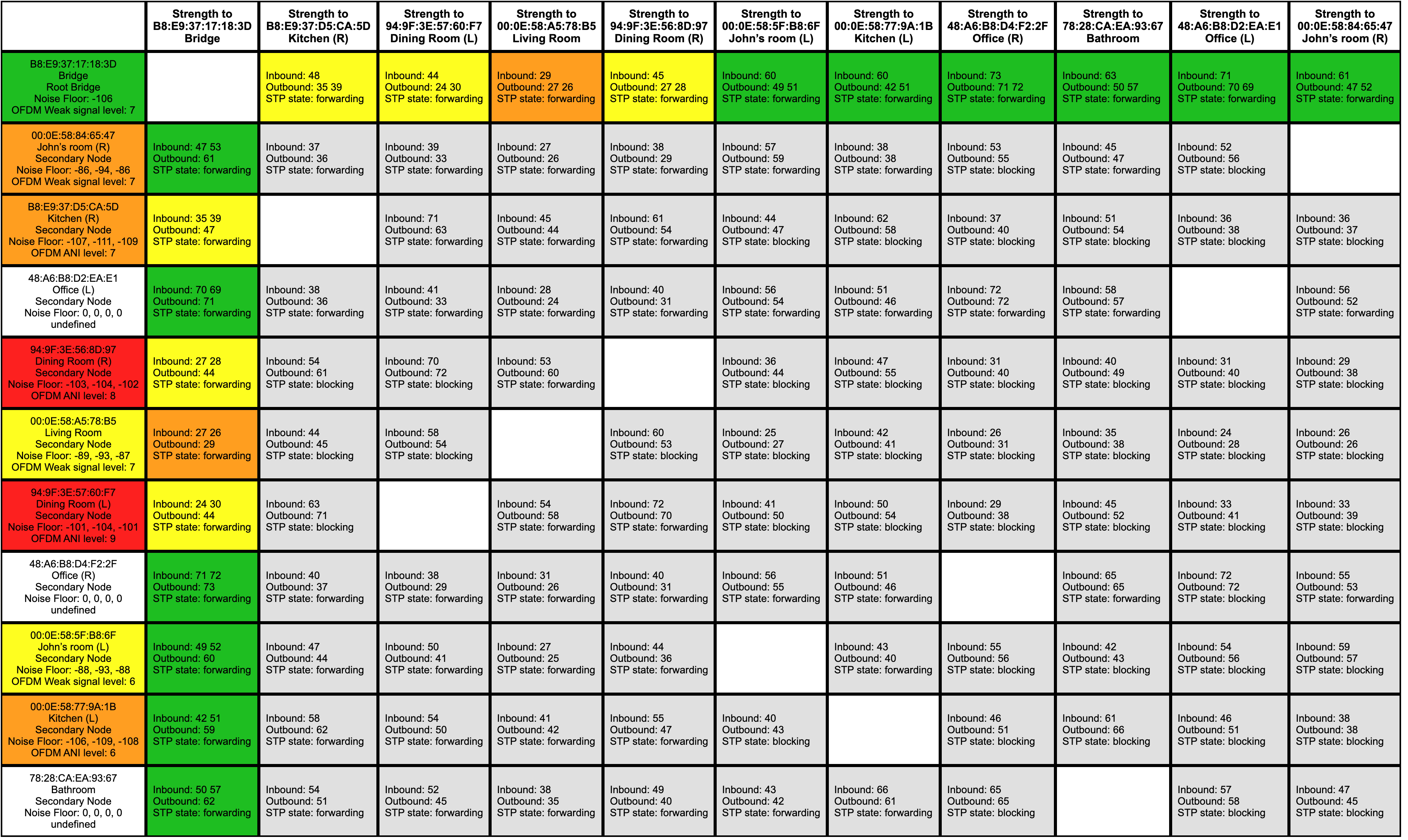I have a long house and am trying to get great signal all the speakers. I have a WiFi router and a satellite router on each end of the house, so I thought a great solution would be to connect a Sonos device on each side of the house to ethernet. One hardwired device is a connect, the other is a bridge. From looking at the network matrix, it appears like every single speaker is now trying to connect to Bridge, even though for some of these speakers, the Connect named “Living Room” is closer and actually has a superior wired connection because its going to the main router and not the satellite. I thought that Sonos would connect to whatever is closest and strongest? Network Matrix attached.
I believe that the two dining room speakers and the two kitchen speakers should be connecting to “Living Room” and the rest should be connecting to Bridge. Do I need to buy another Bridge to put on the other end of the house?